I use the following subs to align and format the text and values in the B4XTable columns
When the table is created this gives the expected result but when I use the Search option I get a center alignment of the tables containing text
Any idea what I do wrong?
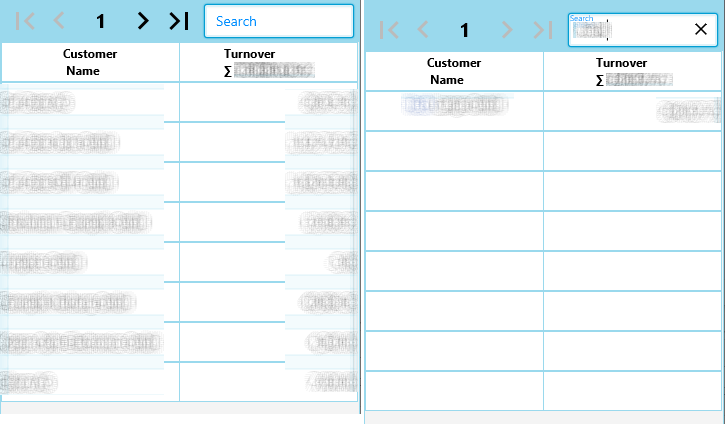
B4X:
Sub SetColumnAlignmentAndFormat(columnID As String)
'//set alignment and
Dim Column As B4XTableColumn = B4XTable1.GetColumn(columnID)
Dim Alignment As String
For i = 1 To Column.CellsLayouts.Size - 1
Dim Pnl As B4XView = Column.CellsLayouts.Get(i)
If Column.ColumnType = 2 Then '2 is numeric
Dim Lbl As B4XView = Pnl.GetView(0)
If Lbl.Text <> "" Then
'remove comma to get correct format.
'will cause an issue with US country settings.
'in that case change to Lbl.Text = Lbl.Text.Replace(".","")
Lbl.Text = Lbl.Text.Replace(",","")
Lbl.Text =Formatter.Format(Lbl.Text)
End If
Alignment = "RIGHT"
Else
Alignment = "LEFT"
End If
Pnl.GetView(0).SetTextAlignment("CENTER", Alignment)
Next
End Sub
Sub B4XTable1_DataUpdated
'//update the table
'align and format the columns
For i = 0 To ColumnTitles.Size - 1
SetColumnAlignmentAndFormat(ColumnTitles.Get(i))
Next
'get the sum of the column in case content in numeric
For i = 0 To ColumnTypes.Size - 1
If ColumnTypes.Get(i) = 2 Then '2 = numeric
SetColumnSum(ColumnTitles.Get(i))
End If
Next
'\\
End SubAny idea what I do wrong?
Last edited:
