The title more or less says it all. I wanted to better understand the myriad of properties of the B4XTable, and here they are. Change a property and immediately see which part of the table is impacted. Here's what it covers (these are the options in the ChoiceBox):
--- Properties ---
AllowSmallRowHeightModifications = False
ArrowsDisabledColor = xui.Color_Magenta
ArrowsEnabledColor = xui.Color_Magenta
Columnwidths = 25dip
EvenRowColor = xui.Color_Magenta
FirstRowIndex = 50
GridColor = xui.Color_Magenta
HeaderColor = xui.Color_Magenta
HeaderFont = fontArial_11bold
HeadersHeight = 20dip
HeaderTextColor = xui.Color_Magenta
HighlightSearchResults = True; HighlightTextColor = xui.Color_Magenta
LabelsFont = fontArial_11
lblBack.Color = xui.Color_Magenta
lblFirst.Color = xui.Color_Magenta
lblFromTo.Color = xui.Color_Magenta
lblLast.Color = xui.Color_Magenta
lblNext.Color = xui.Color_Magenta
lblNumber.Color = xui.Color_Magenta
lblSort.Color = xui.Color_Magenta
MaximumRowsPerPage = 5
Navigation panel formatting
NumberOfFrozenColumns = 1
OddRowColor = xui.Color_Magenta
pnlHeader.Color = xui.Color_Magenta
RowHeight = 100dip
SearchField.TextField.Color = xui.Color_Magenta
SearchVisible = False
SelectionColor = xui.Color_Magenta
StringMoreAvailable = 'MOOOORE'
StringNoMatches = 'NOOOOONE'
StringOutOf = 'OUTOFFFF'
StringTo = 'TOOOOOO'
TextColor = xui.Color_Magenta
--- Other actions ---
Adjust the width of column 2 to its contents
Hide column 3
Next page (navigate without the navigation buttons)
Previous page (navigate without the navigation buttons)
Right-align contents
Show column 3
Wrap text
Project attached.
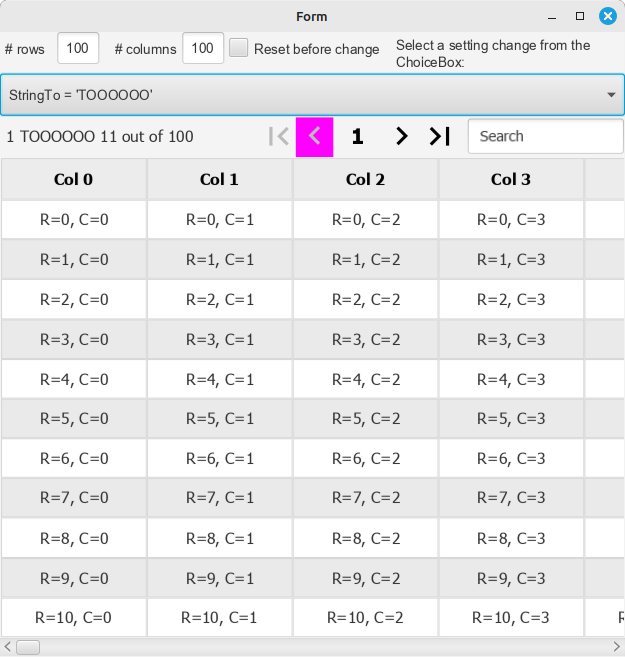
--- Properties ---
AllowSmallRowHeightModifications = False
ArrowsDisabledColor = xui.Color_Magenta
ArrowsEnabledColor = xui.Color_Magenta
Columnwidths = 25dip
EvenRowColor = xui.Color_Magenta
FirstRowIndex = 50
GridColor = xui.Color_Magenta
HeaderColor = xui.Color_Magenta
HeaderFont = fontArial_11bold
HeadersHeight = 20dip
HeaderTextColor = xui.Color_Magenta
HighlightSearchResults = True; HighlightTextColor = xui.Color_Magenta
LabelsFont = fontArial_11
lblBack.Color = xui.Color_Magenta
lblFirst.Color = xui.Color_Magenta
lblFromTo.Color = xui.Color_Magenta
lblLast.Color = xui.Color_Magenta
lblNext.Color = xui.Color_Magenta
lblNumber.Color = xui.Color_Magenta
lblSort.Color = xui.Color_Magenta
MaximumRowsPerPage = 5
Navigation panel formatting
NumberOfFrozenColumns = 1
OddRowColor = xui.Color_Magenta
pnlHeader.Color = xui.Color_Magenta
RowHeight = 100dip
SearchField.TextField.Color = xui.Color_Magenta
SearchVisible = False
SelectionColor = xui.Color_Magenta
StringMoreAvailable = 'MOOOORE'
StringNoMatches = 'NOOOOONE'
StringOutOf = 'OUTOFFFF'
StringTo = 'TOOOOOO'
TextColor = xui.Color_Magenta
--- Other actions ---
Adjust the width of column 2 to its contents
Hide column 3
Next page (navigate without the navigation buttons)
Previous page (navigate without the navigation buttons)
Right-align contents
Show column 3
Wrap text
Project attached.
