Hello Team,
We would like to modify some checkboxes in our App so that the small square turns white when they are not selected. How can we achieve this?
Thank you.
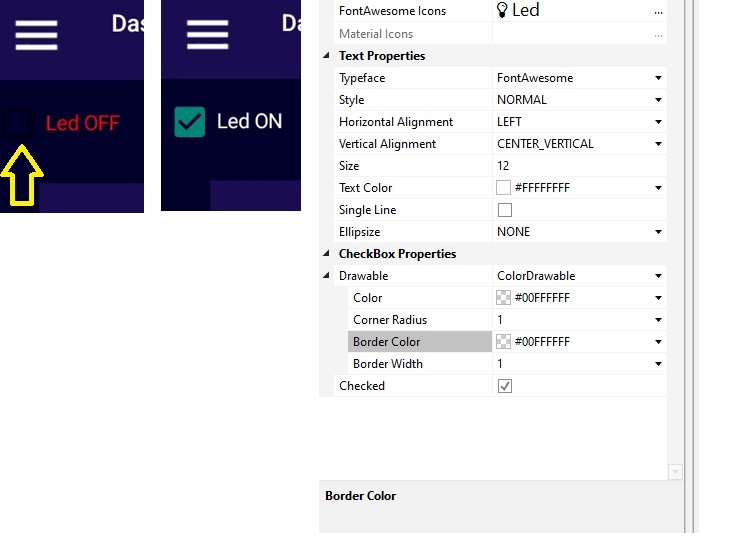
We would like to modify some checkboxes in our App so that the small square turns white when they are not selected. How can we achieve this?
B4X:
If chkLedOnOff.Checked Then
Sleep(10)
ChkLedOnOff.Text="Led ON"
chkLedOnOff.TextColor= Colors.White
'chkLedOnOff.TextColor color for the small aquare
Else
Sleep(10)
chkLedOnOff.Text="Led OFF"
chkLedOnOff.TextColor= Colors.Red
'chkLedOnOff.TextColor color for the small aquare
End IfThank you.
Last edited:
