I'm looking for a way to drag a view into and out of a CLV to another panel at a go without lifting your finger.
Usecase
I have 30 puzzle piece views in a horizontal CLV. I want to drag each piece outside the CLV and place them on another panel.
Problem
Immediately you drag a piece out of the CLV, remove it and add it to another panel, you can't just get the touch information from the panel without lifting your finger. This defeats the purpose of dragging a piece from a CLV to a position on another panel at a go.
Below is what I'm working towards;
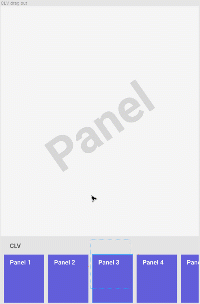
Does anyone know a way to go about this or a better way to get this done?
Usecase
I have 30 puzzle piece views in a horizontal CLV. I want to drag each piece outside the CLV and place them on another panel.
Problem
Immediately you drag a piece out of the CLV, remove it and add it to another panel, you can't just get the touch information from the panel without lifting your finger. This defeats the purpose of dragging a piece from a CLV to a position on another panel at a go.
Below is what I'm working towards;
Does anyone know a way to go about this or a better way to get this done?
