Hi.
I captured 2 portions of the screen, now I want to put them together in one image, side by side.
After that I want to write that image to HD as a png file.
This is what I have so far ...
Image 1:
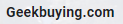
Image 2:

Final Image:
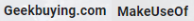
I captured 2 portions of the screen, now I want to put them together in one image, side by side.
After that I want to write that image to HD as a png file.
This is what I have so far ...
B4X:
Dim Bitmap1 As B4XBitmap = Capture(x, y, width, height)
Dim Bitmap2 As B4XBitmap = Capture(x, y, width, height)
' join images side by side
' write png file.
Sub Capture(x As Int, y As Int, width As Int, height As Int) As B4XBitmap
c3po.ScreenCurrentRectangleSetAsArbitrary(x, y, width, height)
Return BytesToImage(c3po.ScreenCaptureAsByteArray)
End Sub
Public Sub BytesToImage(bytes() As Byte) As B4XBitmap
Dim In As InputStream
In.InitializeFromBytesArray(bytes, 0, bytes.Length)
Dim bmp As Image
bmp.Initialize2(In)
Return bmp
End SubImage 1:
Image 2:
Final Image:
