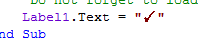Hi,
I need a special character in my app, like a check mark.
In the old DOS days there was one with ALT + 251 (square root).
In ANSI I could find something in the ZapfDingBats ...
or in UNICODE: U+2713 or U+2714 are nice hooks.
By now, I do create a bitmap with the right color and paint a line inside to show "This record is done OK", but they want nicer symbols ... :sign0085:
Does Android use the hole UNICODE characters ?
How can I define the U+2713 in the IDE, by now I get only small boxes ?
I don't want to create 10 bitmaps with all colors an this sign and they have to be small ... (10x10dip).
I need a special character in my app, like a check mark.
In the old DOS days there was one with ALT + 251 (square root).
In ANSI I could find something in the ZapfDingBats ...
or in UNICODE: U+2713 or U+2714 are nice hooks.
By now, I do create a bitmap with the right color and paint a line inside to show "This record is done OK", but they want nicer symbols ... :sign0085:
Does Android use the hole UNICODE characters ?
How can I define the U+2713 in the IDE, by now I get only small boxes ?
I don't want to create 10 bitmaps with all colors an this sign and they have to be small ... (10x10dip).