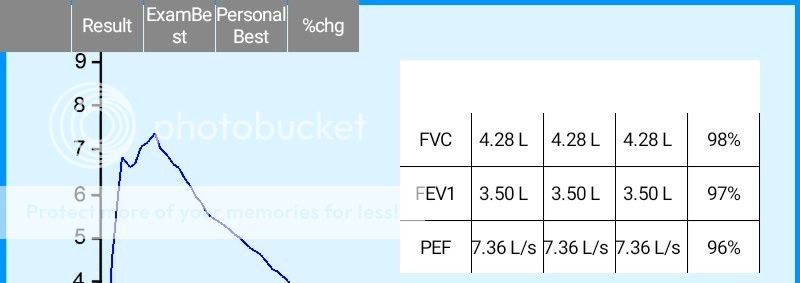I adapted Klaus's TableExample project
https://www.b4x.com/android/forum/threads/gridline-in-tableview-using-scrollview.7684/#post-43670
and took out the populate from CSV part, and use it to load results into a table. Seems to work, so I now need to display the table in a small portion of screen rather than full screen.
I put a panel (TablePanel) in with the Designer and size this to a small area in the designer scripts.
I put the scrollview (ResultsTabel) in the designer as a Child of TablePanel.
Then in ActivityCreate I do the following:
Some of the table is displayed, but not across the full width of the panel. Also, the header row seems to go up out of the panel for some reason.
I will continue trying to fix it, but is my strategy generally correct to display the table? I was hoping for it to fill the entire panel I made.
https://www.b4x.com/android/forum/threads/gridline-in-tableview-using-scrollview.7684/#post-43670
and took out the populate from CSV part, and use it to load results into a table. Seems to work, so I now need to display the table in a small portion of screen rather than full screen.
I put a panel (TablePanel) in with the Designer and size this to a small area in the designer scripts.
I put the scrollview (ResultsTabel) in the designer as a Child of TablePanel.
Then in ActivityCreate I do the following:
B4X:
TablePanel.AddView(ResultsTable,TablePanel.Left, TablePanel.Top, TablePanel.Width, TablePanel.Height)Some of the table is displayed, but not across the full width of the panel. Also, the header row seems to go up out of the panel for some reason.
I will continue trying to fix it, but is my strategy generally correct to display the table? I was hoping for it to fill the entire panel I made.