Hello everyone,
*Thank you Erel
We have started the development of creating an app far better than TeamViewer and Anydesk, why better? Because our app will know no limit.
The project will contain the below functions :
1-viewing client (mobile or pc)
2-controling the client
3- recording the session
4- real time chat
5- sending voice messages + photos in the chat
6- sending (apk) or direct update existing apps
7- control switch, meaning the client is able switch the view to control the server side as well
And many features but we can't announce them yet.
The project is built in :
1- B4J as the server/client
2- B4A as the client/server
3- Microsoft Sql database
*Jrdc2 technology is used.
The source code will be for sale : 350$
Pre purchase price : 50$ (1 week only)
As per request by alot of email and PMs
We are extending the promotion for 3 days!
Promotions starts today and ends in 3 days (until 2021-02-01)
Promotion Price : 50$
Thank you guys for your support
Release date : 30 days from today 
(The project has been released  )
)
Purchase:
*If you have any question or you need help please contact us @ : [email protected] or @ : [email protected] and we will get back to you right away.
We will keep you updated
Update 1 :
This is a very very small demo showcasing a very important feature (the unattended access) :
http://b4xcode.com/UnattendedAccess.mp4
The host has a password lock which means the client can't access the host unless the host accepts the connection or gives the client the password.
Update 2 :
Script Commands are now implemented! :
Below are the current commands :
1- connect using password
*By typing (-connect Partner ID)
**Then a password has to be typed to continue (-pwd xxxxx)
2- run apps by typing the package name (-run xxxx)
3- Delete files and folders (-del xxxx)
4- Tree (Navigate through the remote host files and folders) (-list xxxx)
5- Download Files from the remote host (-dwn xxxx -L xxxx; )
7- Upload Files to the remote host (-upld xxxx)
8- disconnect (-dis con)
If you want us to add more commands just tell what would you like us to add and we will work on it
Script Commands in action demo :
Update 3 :
We are finishing up the File Transfer feature and we will upload a video demo tomorrow.
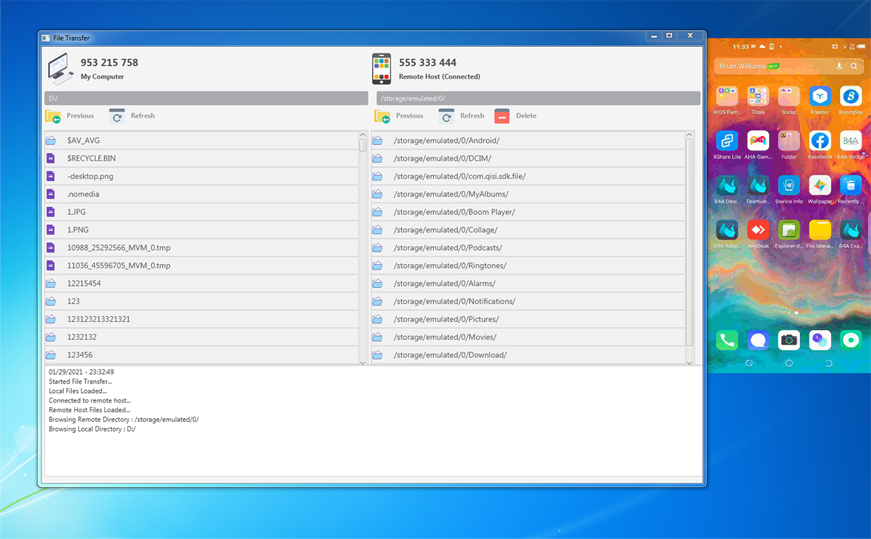
An amazing feature (Install APK)
you can select an apk and press on install APK and it will install/update on the remote host device without having to upload it and installing it manually
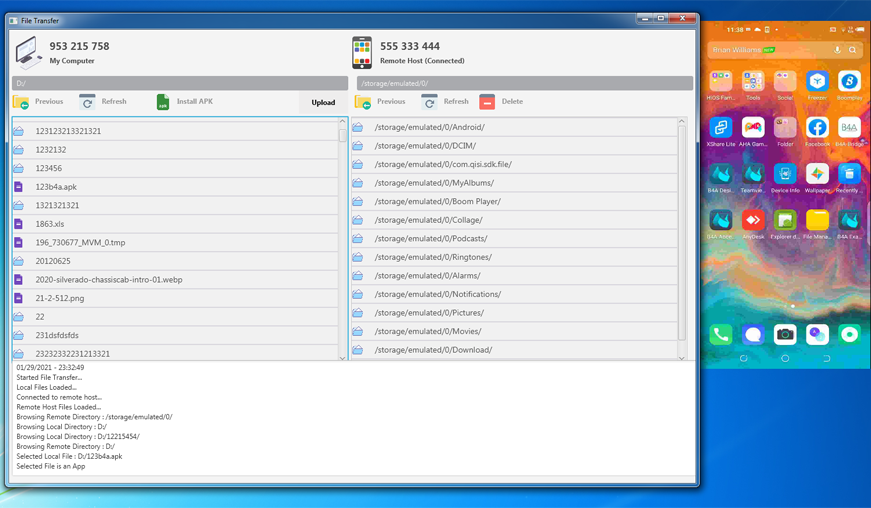
Update 4
FPS ,Resolutions and Auto Re-Connect update :
1- Current FPS is between 30-45 FPS depending on the below :
1.1- The host internet speed.
1.2- The Client Internet speed
1.3- The client and the host Device free ram/CPU
2- Resolution :
We have developed the project to have a dynamic resolution meaning in case the host internet speed is low the frame rate will drop to minimum 30 FPS and the frame resolution will also drop to 10% and in case the internet speed became really low the frame resolution will keep dropping until reaching minimum of 60% of original resolution of the Host Frame.
3- Automatic re-connect :
We have developed the project to reconnect to the internet automatically without disturbing the user in case the server disconnected or the host/client disconnected
This is a demo on how the resolution dropping and the FPS dropping working together in the same time seamless Also we are testing the reconnect.
notice how the software reconnects automatically and continuing from where it stopped before the disconnect.
Video Demo :
Update 5
We are wrapping up and testing PC to Android. (95% done)
As you can see in the below demo it's very fast, the delay time is about 0.5 second to a max 1.5 second delay.
Current progress :
1- android to pc - Done
2- pc to android - 95% done
3- pc to pc - 30% done
PC to android demo :
Update 6
Below video contains :
1- Hot Keys
1.1- Opening Start Menu
1.2 Ctrl+Alt+Delete (this should be almost impossible because of the Winlogon and the windows restrictions but never say never )
)
2- Most important feature : Screen Resolution
We already built the project to dynamically capture the screen, meaning it will set the session resolution according to the internet speed to keep the FPS transfer fast.
BUT we have added an amazing feature which is enabling the user to change the OS screen resolution in case the internet speed is slow or the OS resolution is too high.
As you can see in the video i have a really high resolution monitor (4K dell monitor 24 inch) so changing the resolution will make the session really fast and almost real time.
also the users always love having options to be in complete control .
.
3- Pausing/Resuming the Session
Sometimes the host has private files , private information, etc... and doesn't want to share that information, so we have created the option to pause the session and once it's paused the client can't control nor see anything unless the host clicks on Resume.
We really really can't wait for the project to be released
---------------------------------------------------
Installations Video Guide :
*If you have any question or you need help please contact us @ : [email protected] or @ : [email protected] and we will get back to you right away.
*Thank you Erel
We have started the development of creating an app far better than TeamViewer and Anydesk, why better? Because our app will know no limit.
The project will contain the below functions :
1-viewing client (mobile or pc)
2-controling the client
3- recording the session
4- real time chat
5- sending voice messages + photos in the chat
6- sending (apk) or direct update existing apps
7- control switch, meaning the client is able switch the view to control the server side as well
And many features but we can't announce them yet.
The project is built in :
1- B4J as the server/client
2- B4A as the client/server
3- Microsoft Sql database
*Jrdc2 technology is used.
Pre purchase price : 50$ (1 week only)
As per request by alot of email and PMs
We are extending the promotion for 3 days!
Promotions starts today and ends in 3 days (until 2021-02-01)
Promotion Price : 50$
Thank you guys for your support
Purchase:
*If you have any question or you need help please contact us @ : [email protected] or @ : [email protected] and we will get back to you right away.
We will keep you updated
Update 1 :
This is a very very small demo showcasing a very important feature (the unattended access) :
http://b4xcode.com/UnattendedAccess.mp4
The host has a password lock which means the client can't access the host unless the host accepts the connection or gives the client the password.
Update 2 :
Script Commands are now implemented! :
Below are the current commands :
1- connect using password
*By typing (-connect Partner ID)
**Then a password has to be typed to continue (-pwd xxxxx)
2- run apps by typing the package name (-run xxxx)
3- Delete files and folders (-del xxxx)
4- Tree (Navigate through the remote host files and folders) (-list xxxx)
5- Download Files from the remote host (-dwn xxxx -L xxxx; )
7- Upload Files to the remote host (-upld xxxx)
8- disconnect (-dis con)
If you want us to add more commands just tell what would you like us to add and we will work on it
Script Commands in action demo :
Update 3 :
We are finishing up the File Transfer feature and we will upload a video demo tomorrow.
An amazing feature (Install APK)
you can select an apk and press on install APK and it will install/update on the remote host device without having to upload it and installing it manually
Update 4
FPS ,Resolutions and Auto Re-Connect update :
1- Current FPS is between 30-45 FPS depending on the below :
1.1- The host internet speed.
1.2- The Client Internet speed
1.3- The client and the host Device free ram/CPU
2- Resolution :
We have developed the project to have a dynamic resolution meaning in case the host internet speed is low the frame rate will drop to minimum 30 FPS and the frame resolution will also drop to 10% and in case the internet speed became really low the frame resolution will keep dropping until reaching minimum of 60% of original resolution of the Host Frame.
3- Automatic re-connect :
We have developed the project to reconnect to the internet automatically without disturbing the user in case the server disconnected or the host/client disconnected
This is a demo on how the resolution dropping and the FPS dropping working together in the same time seamless Also we are testing the reconnect.
notice how the software reconnects automatically and continuing from where it stopped before the disconnect.
Video Demo :
Update 5
We are wrapping up and testing PC to Android. (95% done)
As you can see in the below demo it's very fast, the delay time is about 0.5 second to a max 1.5 second delay.
Current progress :
1- android to pc - Done
2- pc to android - 95% done
3- pc to pc - 30% done
PC to android demo :
Update 6
Below video contains :
1- Hot Keys
1.1- Opening Start Menu
1.2 Ctrl+Alt+Delete (this should be almost impossible because of the Winlogon and the windows restrictions but never say never
2- Most important feature : Screen Resolution
We already built the project to dynamically capture the screen, meaning it will set the session resolution according to the internet speed to keep the FPS transfer fast.
BUT we have added an amazing feature which is enabling the user to change the OS screen resolution in case the internet speed is slow or the OS resolution is too high.
As you can see in the video i have a really high resolution monitor (4K dell monitor 24 inch) so changing the resolution will make the session really fast and almost real time.
also the users always love having options to be in complete control
3- Pausing/Resuming the Session
Sometimes the host has private files , private information, etc... and doesn't want to share that information, so we have created the option to pause the session and once it's paused the client can't control nor see anything unless the host clicks on Resume.
We really really can't wait for the project to be released
---------------------------------------------------
Installations Video Guide :
*If you have any question or you need help please contact us @ : [email protected] or @ : [email protected] and we will get back to you right away.
Last edited:
