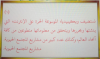I use this code in B4A
It works well
When I used it in B4I
The coordination works except the custom Font
It shows me to write default Font for mobile
It works well
When I used it in B4I
The coordination works except the custom Font
It shows me to write default Font for mobile
B4X:
File.Copy(File.DirAssets, "uthmantn1ver10.otf",File.DirLibrary,"uthmantn1ver10.otf")
B4X:
Dim Deel As String =Content
Dim pish As String = "<html><head><style type='text/css'>@font-face {font-family: MyFont;src: url('" _
& File.DirLibrary &"/uthmantn1ver10.otf')}body {font-family: MyFont;font-size: "&20&"pt}</style></head><body> "
Dim pas As String = "</body></html>"
Dim myHtmlString As String = pish & Deel &pas
WebView1.LoadHtml(myHtmlString)
Last edited: