Hello! Do TowerDefence game. There are a few issues. I need your help.
Use LibGDX
1. I create monsters like this:
question:
how to track a collision this objects?
2.
want the area around the tower, when the monster comes into the area, the tower begins to shoot
here, too, you need to keep track of the collision? how?
3.
shooting
if Rocket flies in a moving target, how to calculate the next coordinates to move the rocket
4.
how to control what is to be the foreground and the background
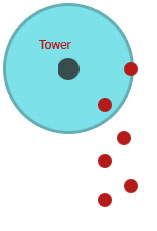
Use LibGDX
1. I create monsters like this:
B4X:
Dim img_monster As lgTexture
Type typeMonster(x As Float, y As Float,HP As Int,SPEED As Int)
Dim Monster As typeMonster
Dim Monster_Region As lgTextureRegion
img_monster.Initialize("monster.png")
Monster_Region.InitializeWithTexture(img_monster)
....
Sub LG_Render
....
Batch.DrawRegion2(Monster_Region,Monster.x,Monster.y,width,height)
....question:
how to track a collision this objects?
2.
want the area around the tower, when the monster comes into the area, the tower begins to shoot
here, too, you need to keep track of the collision? how?
3.
shooting
if Rocket flies in a moving target, how to calculate the next coordinates to move the rocket
4.
how to control what is to be the foreground and the background
