Hi everyone, I am working on an app that needs to display some text on a secondary display, I have bought this device which is called Rokid Max AR glasses, essentially it's just an external display that can be plugged into the usb-C port of any Android device and be used as an external display while wearing the glasses. Very cool device actually  .
.
Here's the link to the glasses so you guys can have a better idea
Rokid Max AR
So far the app works just fine, but I am having an issue that when the glasses are unplugged from the Android device, and then re-plugged back in I always get the following pop up message.
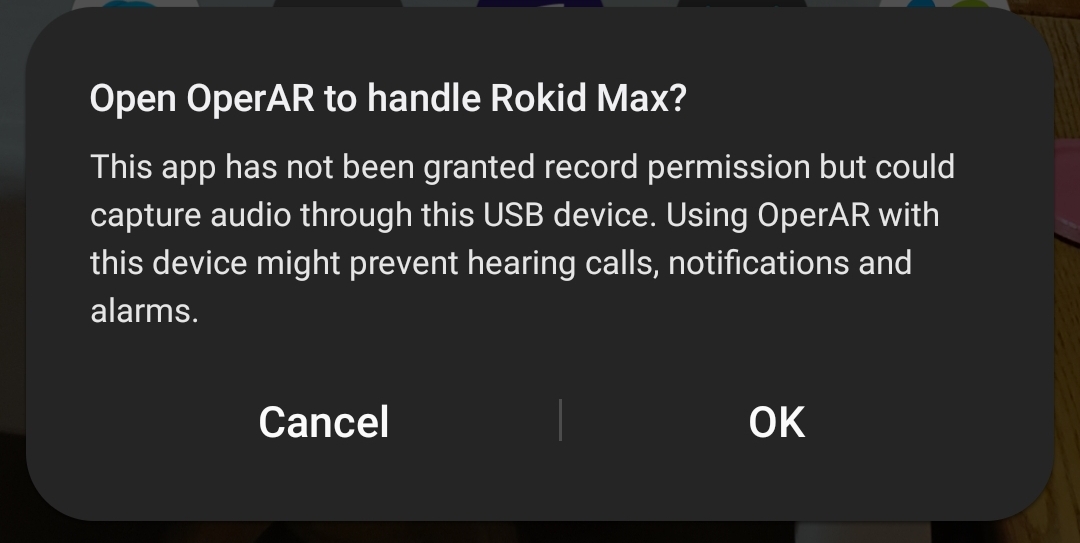
This is what my manifest content looks like, including the intent filter to detect the specific device by product id and vendor id.
I am using a Samsung Galaxy S23 Plus running Android 13, I'm not sure if this is a USB library issue or a specific android device issue, does anyone have any idea how to get rid of this pop up message each time?
Update:
Didn't realize I had to add the Audio_Record permission, added it to the Manifest and works all good now.
Thanks Everyone
Walter
Here's the link to the glasses so you guys can have a better idea
Rokid Max AR
So far the app works just fine, but I am having an issue that when the glasses are unplugged from the Android device, and then re-plugged back in I always get the following pop up message.
This is what my manifest content looks like, including the intent filter to detect the specific device by product id and vendor id.
AddPermission(android.permission.WRITE_EXTERNAL_STORAGE)
RemovePermission(android.permission.RECORD_AUDIO)
AddManifestText(<uses-feature android:name="android.hardware.usb.host"/>)
SetActivityAttribute(main, android.directBootAware, "true")
'''AddManifestText(<uses-permission android:name="android.permission.CHANGE_CONFIGURATION"/>)
AddReceiverText(USBDetectionService, <intent-filter>
<action android:name="android.hardware.usb.action.USB_DEVICE_DETACHED" />
<action android:name="android.hardware.usb.action.USB_DEVICE_ATTACHED" />
</intent-filter>)
AddActivityText(main, <intent-filter>
<action android:name="android.hardware.usb.action.USB_DEVICE_ATTACHED" />
</intent-filter>
<meta-data android:name="android.hardware.usb.action.USB_DEVICE_ATTACHED"
android:resource="@xml/device_filter" />)
CreateResource(xml, device_filter.xml,
<resources>
<!-- 0x0403 / 0x6001: FTDI FT232R UART -->
<usb-device vendor-id="1234" product-id="5679" />
</resources>
)
I am using a Samsung Galaxy S23 Plus running Android 13, I'm not sure if this is a USB library issue or a specific android device issue, does anyone have any idea how to get rid of this pop up message each time?
Update:
Didn't realize I had to add the Audio_Record permission, added it to the Manifest and works all good now.
Thanks Everyone
Walter
Last edited:
