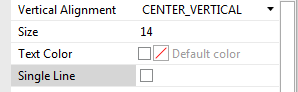Hi
Just started with B4A (so sorry if I am making a fundamental error).
I working with sockets and found an example on the forum see
www.b4x.com/android/forum/threads/b4x-help-viewer.46969
It works great - however I get the following warning
Add android:targetSdkVersion="19" to the manifest editor (after minSdkVersion). (warning #26)
I modify the manifest file and the warning goes away.
Unfortunately the UI also changes (for the worst) and when I attempt to enter characters on the (on screen keyboard they are not echoed in the EditText box.
Can someone help?
Dave
Just started with B4A (so sorry if I am making a fundamental error).
I working with sockets and found an example on the forum see
www.b4x.com/android/forum/threads/b4x-help-viewer.46969
It works great - however I get the following warning
Add android:targetSdkVersion="19" to the manifest editor (after minSdkVersion). (warning #26)
I modify the manifest file and the warning goes away.
Unfortunately the UI also changes (for the worst) and when I attempt to enter characters on the (on screen keyboard they are not echoed in the EditText box.
Can someone help?
Dave