Hi,
May I know know why it show different from Webview? Following is the link, appreciate if you could let me know what is the problem.
http://mysigntouch.thersgc.com/weather.php

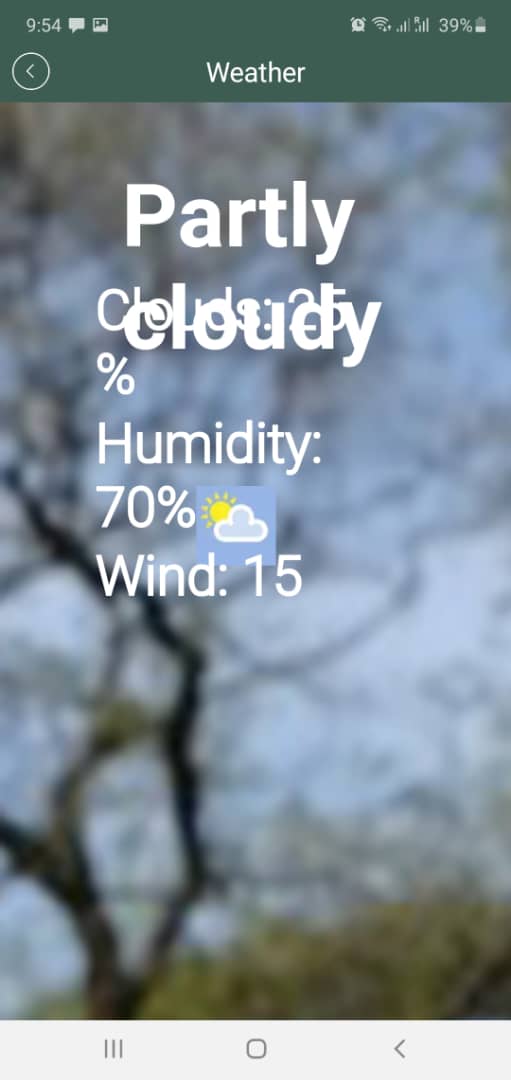
May I know know why it show different from Webview? Following is the link, appreciate if you could let me know what is the problem.
B4X:
WebView1.LoadURL(Common.WebLink)http://mysigntouch.thersgc.com/weather.php
