Galaxy S7 in landscape mode only:
This screen:
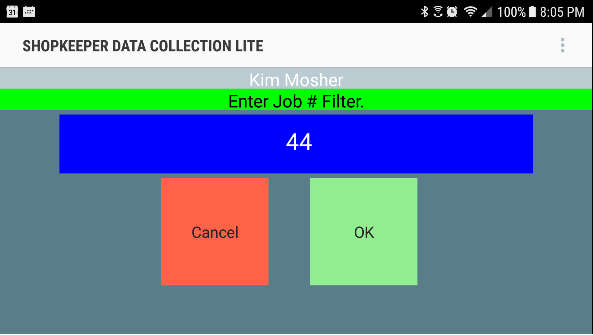
When I touch the Blue EditText it looks like this:
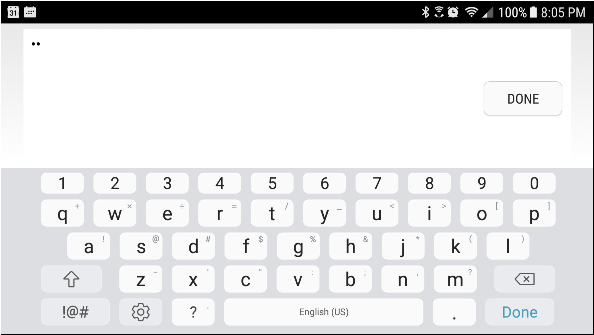
Doesn't do this on any other device. I am assuming it is because on this small device it is trying to push the box up into the title. Note that I have set this edit text in password mode but it is turned off here but when I just touch the view it not only completely does a number on the control but converts it to password mode.
I am running the following code to get the desired Keyboard format but I tried remming it and it made no difference.
On a Nexus 7 it looks like this - as it should:
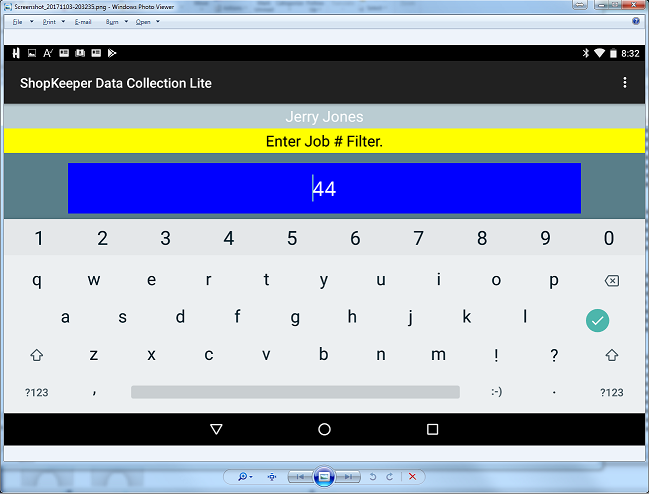
This screen:
When I touch the Blue EditText it looks like this:
Doesn't do this on any other device. I am assuming it is because on this small device it is trying to push the box up into the title. Note that I have set this edit text in password mode but it is turned off here but when I just touch the view it not only completely does a number on the control but converts it to password mode.
I am running the following code to get the desired Keyboard format but I tried remming it and it made no difference.
B4X:
IME.SetLengthFilter(ValueTxt, 21)
ValueTxt.InputType = Bit.Or(128, Bit.Or(ValueTxt.InputType, 524288)) 'VARIATION_PASSWORD, NO_SUGGESTION
ValueTxt.PasswordMode = False
'Sleep(100)
IME.SetLengthFilter(ValueTxt, 21)
IME.Initialize("IME")
IME.ShowKeyboard(ValueTxt)On a Nexus 7 it looks like this - as it should:
Last edited:
