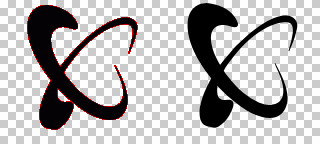Introduction
This is a DesignerCustomView control which is based on the native android movie view and will allow you to display animated gifs (transparent ones as well).
How to use
1. Get the latest XtraViews package.
2. Open the IDE and check the XtraView library in the list of libraries.
3. Open the designer, drop a CustomView control, and in the CustomType choose MovieView.

You can load files by using the Load method:
Properties: Visible, Stopped, Paused, Frame, Frames, EventsDisabled
Methods: Load
Events: Load, Pause, Stop, Frame, Play
Note: If you are just using it for ajax loaders, then set the Tag property to 1 in order to disable events and save some some serious CPU cycles.
Enjoy!
This is a DesignerCustomView control which is based on the native android movie view and will allow you to display animated gifs (transparent ones as well).
How to use
1. Get the latest XtraViews package.
2. Open the IDE and check the XtraView library in the list of libraries.
3. Open the designer, drop a CustomView control, and in the CustomType choose MovieView.
You can load files by using the Load method:
B4X:
'Set the 3rd parameter to true to automatically start it
Movie1.Load(File.DirAssets, "1.gif", False)Properties: Visible, Stopped, Paused, Frame, Frames, EventsDisabled
Methods: Load
Events: Load, Pause, Stop, Frame, Play
Note: If you are just using it for ajax loaders, then set the Tag property to 1 in order to disable events and save some some serious CPU cycles.
Enjoy!