I read everything, everywhere and asked for help in the Italian Forum, but I couldn't solve the first problem:
how to sign my app (apk, no aab) as an update of an app (apk) already present since 2015 on google play and with keystore from 2012?
The first version in 2015 was made with AppInventor2 and the current one (the update) was completely rewritten in B4A.
This is what was done in B4A:
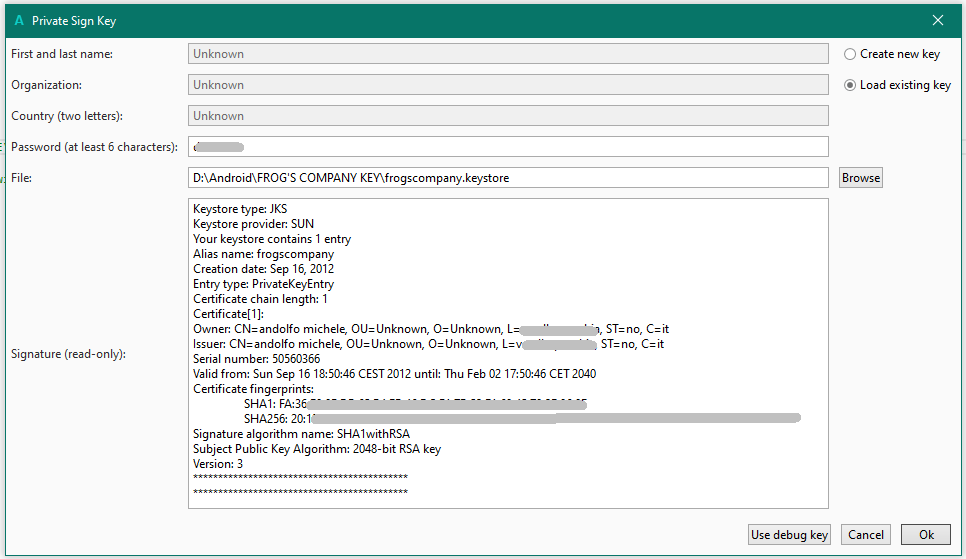
And this is what B4A responds after compilation:
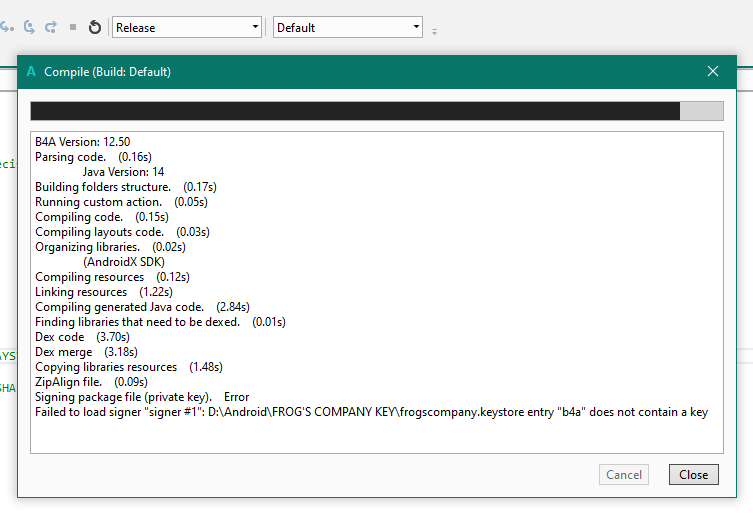
This is Google Play's response:
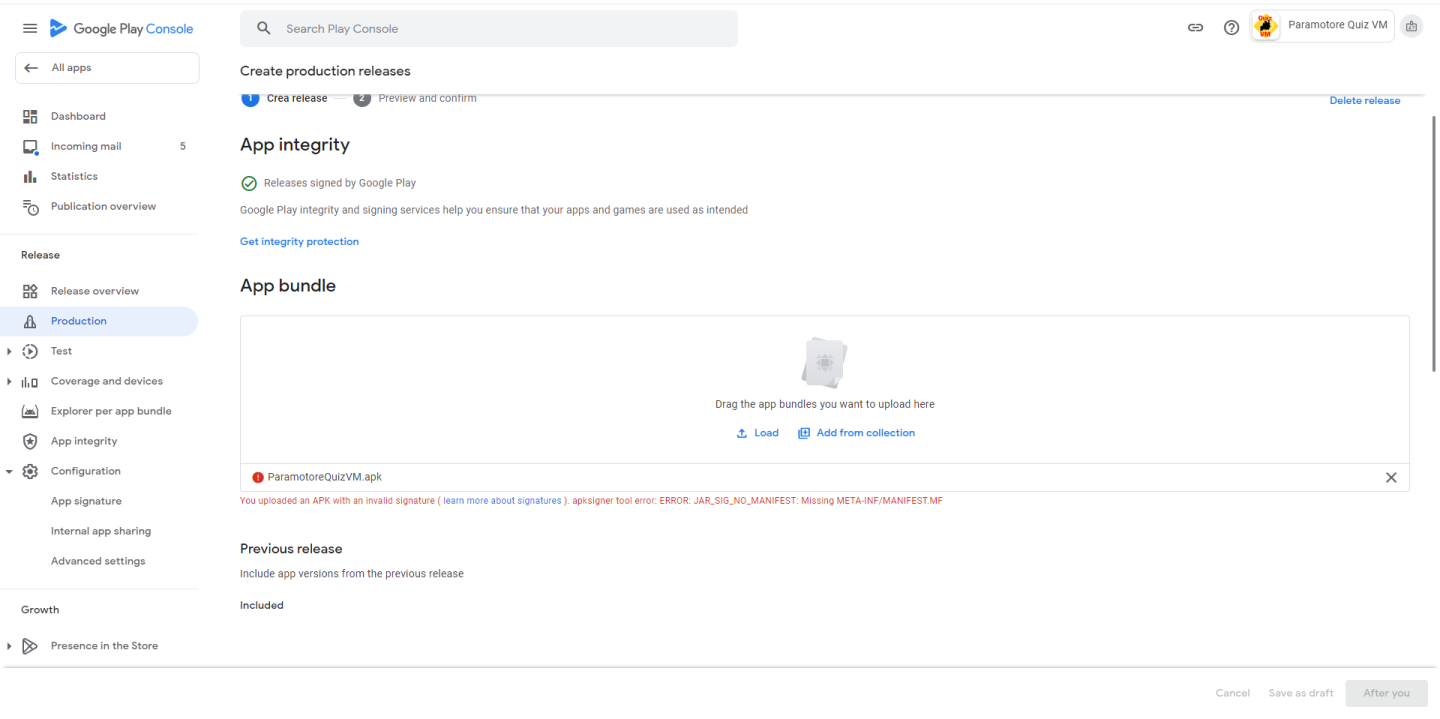
Thanks for your help... (I'm desperate) ?
?
p.s.
I also activated this procedure as required by Google Play:
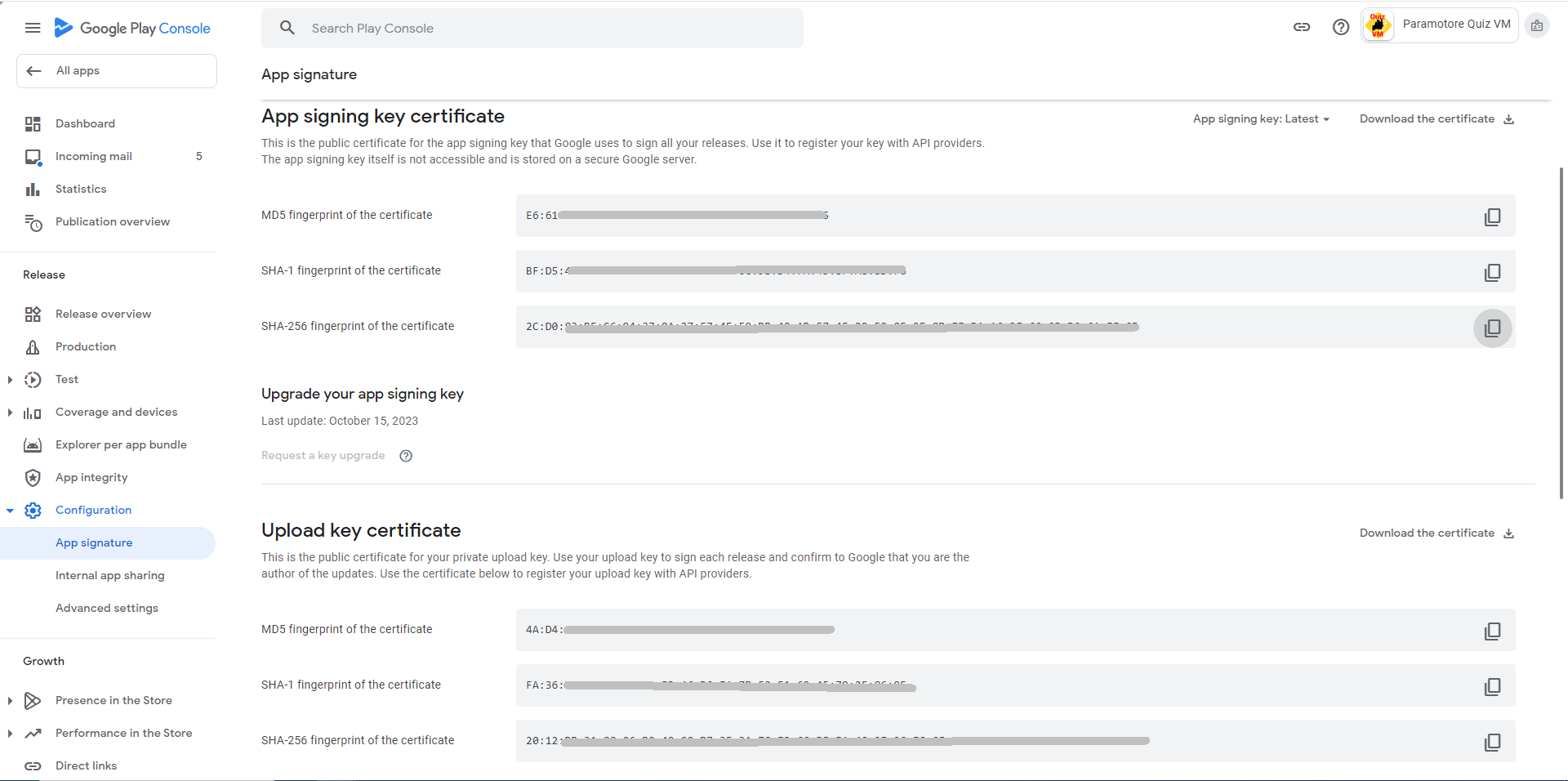
note that my old keystore is actually correct on Google Play
how to sign my app (apk, no aab) as an update of an app (apk) already present since 2015 on google play and with keystore from 2012?
The first version in 2015 was made with AppInventor2 and the current one (the update) was completely rewritten in B4A.
This is what was done in B4A:
And this is what B4A responds after compilation:
This is Google Play's response:
Thanks for your help... (I'm desperate)
p.s.
I also activated this procedure as required by Google Play:
note that my old keystore is actually correct on Google Play
Last edited:
