This library is entirely made of b4a.
This class receives the view and an image as parameters.
Once the class has been initialized, the image with the circular shape will be displayed in the background.
With the "Progress" methods add a circular progress bar of different graphics to the survey as you can see in the attached image
SD_ViewAnimation
Author: Star-Dust
Version: 0.16
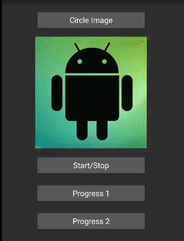

This class receives the view and an image as parameters.
Once the class has been initialized, the image with the circular shape will be displayed in the background.
With the "Progress" methods add a circular progress bar of different graphics to the survey as you can see in the attached image
SD_ViewAnimation
Author: Star-Dust
Version: 0.16
- ProgressCircle
- Functions:
- Class_Globals As String
- Initialize (V As View, Btmp As Bitmap) As String
Initializes the object. You can add parameters to this method if needed. - IsInitialized As Boolean
Verificy if initialized - ProgressAppears (PerCent As Int) As String
- ProgressArc (PerCent As Int, Color As Int, ArcPen As Int) As String
'ArPen - thickness of the pen that marks the arc - ProgressBall (PerCent As Int, Color As Int) As String
- ProgressBall2 (PerCent As Int, Color As Int) As String
- ProgressFill (PerCent As Int, Color As Int) As String
- ProgressStar (PerCent As Int, PerCent As Int, StarSize As Int) As String
'StarSize - Dip Star size
- ProgressSwipe (PerCent As Int, Color As Int) As String
- ProgressVeil (PerCent As Int, Color As Int) As String
- OnlyRounded
Only rounded, it is used after using an animation to eliminate any chosen Circular Bar
- Class_Globals As String
- Functions:
Attachments
Last edited:
