ABExtDrawing 1.7
ABExtDrawing is a wrapper around the Android Drawing classes.
14/08/2012: Updated to version 1.7
Bugfixes and additional functions for blurring and masks.
16/02/2012: Updated to version 1.1
It makes it possible to access all the drawing functions of the Canvas. It is like the B4A canvas, but you can also use all Paints.
Several sub objects are also included:
ABPaint: a wrapper for thePaint class
ABMatrix: a wrapper for the Matrix class
ABRegion: a wrapper for the Region class
ABColorMatrix: a wrapper for the ColorMatrix class
ABCamera: a wrapper for the Camera class [NEW version 1.1]
ABRgbFunctions: several functions to manipulate RGB values
Also two extended classes
ABRectF: a wrapper around the RectF class. B4A contains the Rect class, but to use some of the functions of this library I needed the float version of Rect.
ABPath: a full wrapper for the Path class. B4A contains the Path class but only exposes LineTo. ABPath exposes all functions (like addArc, addOval, etc...)
This lib is to big to list all functions, but a lot of them are used in the attached demo. It is a B4A translation of the Thermometer project on Mind The Robot
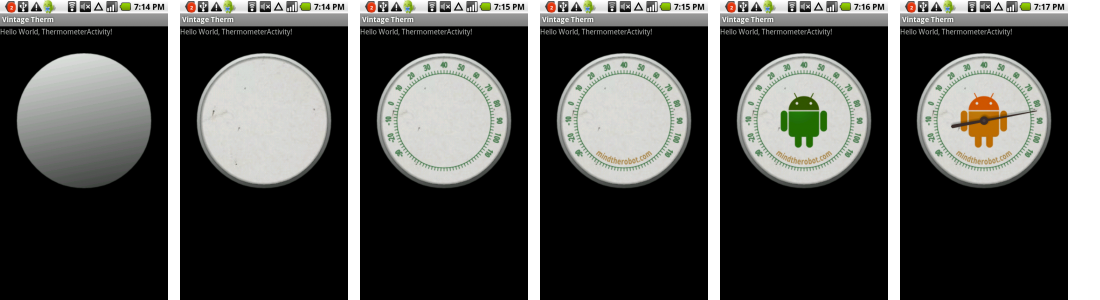
How to use this library:
The main object is ABExtDrawing. You pass the B4A canvas to each function:
The fun part is you can create all kind of Paints:
or make extended Paths:
You can also use the Save and Restore functions of the canvas:
For more information on what is possible, look into the Android documentation
There is a new article on the Camera class (see the AB3DCamera project) that shows you how to make a 3D list with ABExtDrawing 1.1. The article can be found at Alwaysbusy's Corner. The project is also attached to this post.

ABExtDrawing is a wrapper around the Android Drawing classes.
14/08/2012: Updated to version 1.7
Bugfixes and additional functions for blurring and masks.
16/02/2012: Updated to version 1.1
It makes it possible to access all the drawing functions of the Canvas. It is like the B4A canvas, but you can also use all Paints.
Several sub objects are also included:
ABPaint: a wrapper for thePaint class
ABMatrix: a wrapper for the Matrix class
ABRegion: a wrapper for the Region class
ABColorMatrix: a wrapper for the ColorMatrix class
ABCamera: a wrapper for the Camera class [NEW version 1.1]
ABRgbFunctions: several functions to manipulate RGB values
Also two extended classes
ABRectF: a wrapper around the RectF class. B4A contains the Rect class, but to use some of the functions of this library I needed the float version of Rect.
ABPath: a full wrapper for the Path class. B4A contains the Path class but only exposes LineTo. ABPath exposes all functions (like addArc, addOval, etc...)
This lib is to big to list all functions, but a lot of them are used in the attached demo. It is a B4A translation of the Thermometer project on Mind The Robot
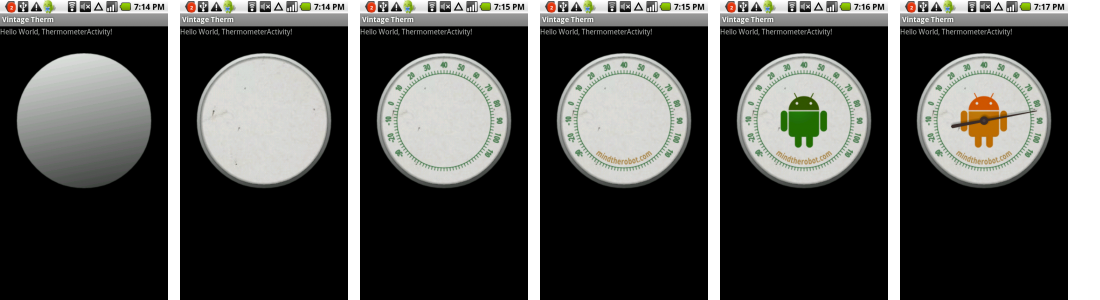
How to use this library:
The main object is ABExtDrawing. You pass the B4A canvas to each function:
B4X:
Sub Globals
Dim ExDraw As ABExtDrawing
Dim MyCanvas As Canvas
Dim Panel1 as Panel
end Sub
Sub Activity_Create(FirstTime As Boolean)
If FirstTime Then
Activity.LoadLayout("2")
MyCanvas.Initialize(Panel1)
End If
drawRim(MyCanvas)
End Sub
Sub drawRim(Canv As Canvas)
' first, draw the metallic body
ExDraw.drawOval(Canv, rimRect, rimPaint)
' now the outer rim circle
ExDraw.drawOval(Canv, rimRect, rimCirclePaint)
End SubThe fun part is you can create all kind of Paints:
B4X:
' the linear gradient Is a Bit skewed For realism
rimPaint.Initialize
rimPaint.SetFlags(rimPaint.flag_ANTI_ALIAS_FLAG)
rimPaint.SetLinearGradient2(1,0.40, 0.0, 0.60, 1.0, Colors.RGB(0xf0, 0xf5, 0xf0),Colors.RGB(0x30, 0x31, 0x30),rimPaint.ShaderTileMode_CLAMP)
rimPaint.DoShaderSingle(1)
rimCirclePaint.Initialize
rimCirclePaint.SetAntiAlias(True)
rimCirclePaint.SetStyle(rimCirclePaint.Style_STROKE)
rimCirclePaint.SetColor(Colors.ARGB(0x4f, 0x33, 0x36, 0x33))
rimCirclePaint.SetStrokeWidth(0.005)or make extended Paths:
B4X:
handPath.Initialize
handPath.moveTo(0.5, 0.5 + 0.2)
handPath.lineTo(0.5 - 0.010, 0.5 + 0.2 - 0.007)
handPath.lineTo(0.5 - 0.002, 0.5 - 0.32)
handPath.lineTo(0.5 + 0.002, 0.5 - 0.32)
handPath.lineTo(0.5 + 0.010, 0.5 + 0.2 - 0.007)
handPath.lineTo(0.5, 0.5 + 0.2)
handPath.addCircle(0.5, 0.5, 0.025, handPath.Direction_CW)You can also use the Save and Restore functions of the canvas:
B4X:
Sub drawScale(Canv As Canvas)
ExDraw.drawOval(Canv, scaleRect, ScalePaint)
ExDraw.save2(Canv, ExDraw.MATRIX_SAVE_FLAG)
Dim i As Int
Dim y1 As Float
Dim y2 As Float
Dim value As Int
Dim valueString As String
For i = 0 To totalNicks
y1 = scaleRect.top
y2 = y1 - 0.020
ExDraw.drawLine(Canv, 0.5, y1, 0.5, y2, ScalePaint)
If (i Mod 5 = 0) Then
value = nickToDegree(i)
If (value >= minDegrees AND value <= maxDegrees) Then
valueString = value
ExDraw.drawText(Canv, valueString, 0.5, y2 - 0.015, ScalePaint)
End If
End If
ExDraw.rotate2(Canv, degreesPerNick, 0.5, 0.5)
Next
ExDraw.restore(Canv)
End SubFor more information on what is possible, look into the Android documentation
There is a new article on the Camera class (see the AB3DCamera project) that shows you how to make a 3D list with ABExtDrawing 1.1. The article can be found at Alwaysbusy's Corner. The project is also attached to this post.

Attachments
Last edited:

