Ola
I wanted a way to have legends shown on my Frappe Charts, especially the line and bar charts and after being referred to the source code, and the need for this lightweight charting component on my app, decided to code it.
The approach used is the same with the MorrisChart discussed as I also wanted to add records from ExecuteMaps easily to my chart.
The customizations made though are just for meeting my needs so things like click event, ranges etc are not implemented.
On BuildPage
The additional properties are:
1. Bar + Line chart combination
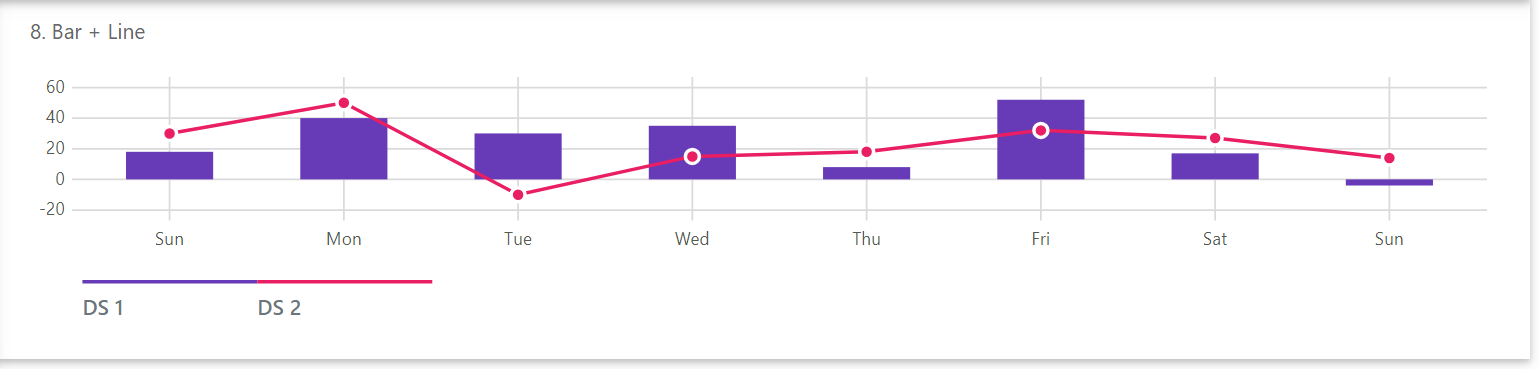
2. Hiding of dots on line chart
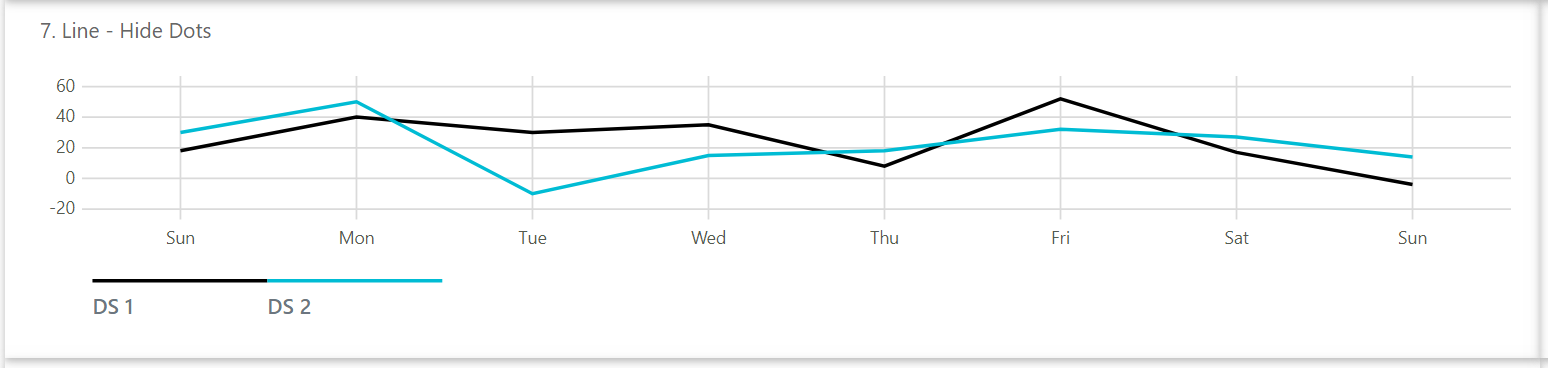
3. Increasing of dotSize on line chart
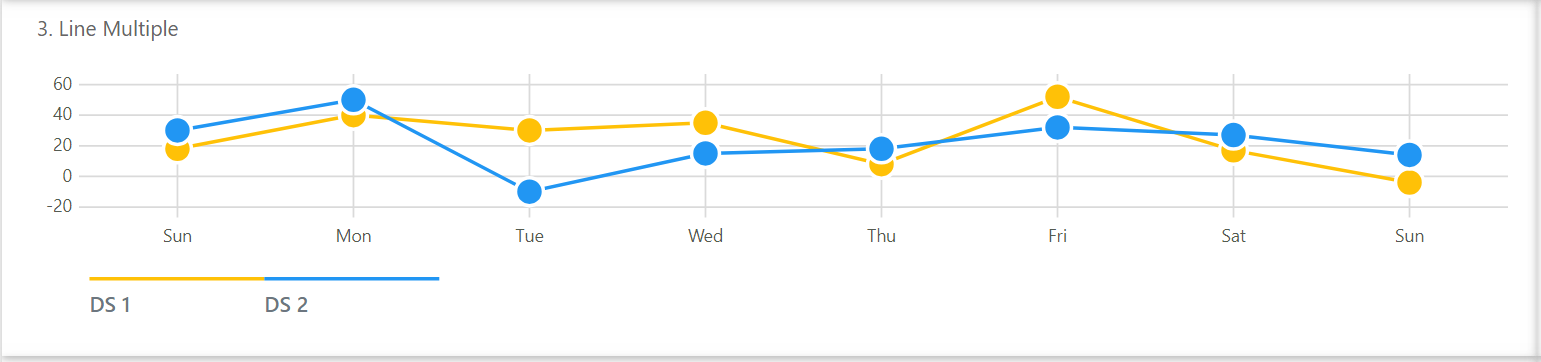
4. Values on bars / lines
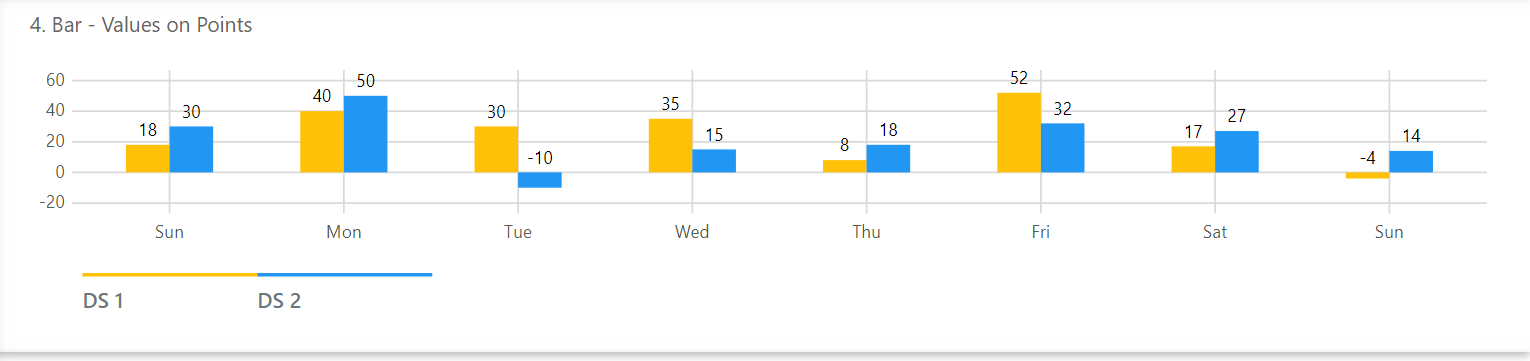
The example source code...
To Debug
1. Stacked Chart
2. Area Chart
Ta!
PS: Now included in my additional open source components
I wanted a way to have legends shown on my Frappe Charts, especially the line and bar charts and after being referred to the source code, and the need for this lightweight charting component on my app, decided to code it.
The approach used is the same with the MorrisChart discussed as I also wanted to add records from ExecuteMaps easily to my chart.
The customizations made though are just for meeting my needs so things like click event, ranges etc are not implemented.
On BuildPage
B4X:
page.AddExtraJavaScriptFile("custom/frappe-charts.min.iife.js")
page.AddExtraJavaScriptFile("custom/frappe-charts.min.iife.js.map")The additional properties are:
1. Bar + Line chart combination
2. Hiding of dots on line chart
3. Increasing of dotSize on line chart
4. Values on bars / lines
The example source code...
B4X:
Dim mfc As MashFrappeChart
mfc.Initialize(page,"mfc","1. Bar", 200)
mfc.ChartType = mfc.EnumFrappeChartType.Bar
mfc.SetXAxis("x",0)
mfc.AddSeries("a","Some data",mfc.EnumColor.red)
'add data
mfc.AddXY("Sun",18).AddXY("Mon",40).AddXY("Tue",30)
mfc.AddXY("Wed",35).AddXY("Thu",8).AddXY("Fri",52)
mfc.AddXY("Sat",17).AddXY("Sun",-4)
mfc.ZDepth = ABM.ZDEPTH_1
page.cell(3,1).AddComponent(mfc.ABMComp)
Dim mfc1 As MashFrappeChart
mfc1.Initialize(page,"mfc1","2. Line", 200)
mfc1.ChartType = mfc1.EnumFrappeChartType.Line
mfc1.SetXAxis("x",0)
mfc1.AddSeries("a","Some data",mfc1.EnumColor.red)
'add data
mfc1.AddXY("Sun",18).AddXY("Mon",40).AddXY("Tue",30)
mfc1.AddXY("Wed",35).AddXY("Thu",8).AddXY("Fri",52)
mfc1.AddXY("Sat",17).AddXY("Sun",-4)
mfc1.ZDepth = ABM.ZDEPTH_1
page.cell(3,2).AddComponent(mfc1.ABMComp)
'more data sets
Dim mfc2 As MashFrappeChart
mfc2.Initialize(page,"mfc2","3. Line Multiple", 200)
mfc2.ChartType = mfc2.EnumFrappeChartType.Line
mfc2.SetXAxis("x",0)
mfc2.AddSeries("a","DS 1",mfc2.EnumColor.amber)
mfc2.AddSeries("b","DS 2",mfc2.EnumColor.blue)
'add data
mfc2.AddXY2("Sun",18,30).AddXY2("Mon",40,50).AddXY2("Tue",30,-10)
mfc2.AddXY2("Wed",35,15).AddXY2("Thu",8,18).AddXY2("Fri",52,32)
mfc2.AddXY2("Sat",17,27).AddXY2("Sun",-4,14)
mfc2.ZDepth = ABM.ZDEPTH_1
'change the dot size
mfc2.lineOptionsdotSize = 8
page.cell(3,1).AddComponent(mfc2.ABMComp)
Dim mfc3 As MashFrappeChart
mfc3.Initialize(page,"mfc3","4. Bar - Values on Points", 200)
mfc3.ChartType = mfc2.EnumFrappeChartType.bar
mfc3.SetXAxis("x",0)
mfc3.AddSeries("a","DS 1",mfc3.EnumColor.amber)
mfc3.AddSeries("b","DS 2",mfc3.EnumColor.blue)
'add data
mfc3.AddXY2("Sun",18,30).AddXY2("Mon",40,50).AddXY2("Tue",30,-10)
mfc3.AddXY2("Wed",35,15).AddXY2("Thu",8,18).AddXY2("Fri",52,32)
mfc3.AddXY2("Sat",17,27).AddXY2("Sun",-4,14)
mfc3.ZDepth = ABM.ZDEPTH_1
mfc3.valuesOverPoints = True
page.cell(3,2).AddComponent(mfc3.ABMComp)
Dim mfc4 As MashFrappeChart
mfc4.Initialize(page,"mfc4","5. Area", 200)
mfc4.ChartType = mfc4.EnumFrappeChartType.area
mfc4.SetXAxis("x",0)
mfc4.AddSeries("a","DS 1",mfc4.EnumColor.brown)
mfc4.AddSeries("b","DS 2",mfc4.EnumColor.green)
'add data
mfc4.AddXY2("Sun",18,30).AddXY2("Mon",40,50).AddXY2("Tue",30,-10)
mfc4.AddXY2("Wed",35,15).AddXY2("Thu",8,18).AddXY2("Fri",52,32)
mfc4.AddXY2("Sat",17,27).AddXY2("Sun",-4,14)
mfc4.ZDepth = ABM.ZDEPTH_1
mfc4.lineOptionsheatline = True
page.cell(3,1).AddComponent(mfc4.ABMComp)
Dim mfc5 As MashFrappeChart
mfc5.Initialize(page,"mfc5","6. Line - Hide Line", 200)
mfc5.ChartType = mfc5.EnumFrappeChartType.line
mfc5.SetXAxis("x",0)
mfc5.AddSeries("a","DS 1",mfc5.EnumColor.brown)
mfc5.AddSeries("b","DS 2",mfc5.EnumColor.green)
'add data
mfc5.AddXY2("Sun",18,30).AddXY2("Mon",40,50).AddXY2("Tue",30,-10)
mfc5.AddXY2("Wed",35,15).AddXY2("Thu",8,18).AddXY2("Fri",52,32)
mfc5.AddXY2("Sat",17,27).AddXY2("Sun",-4,14)
mfc5.ZDepth = ABM.ZDEPTH_1
mfc5.lineOptionshideLine = True
page.cell(3,2).AddComponent(mfc5.ABMComp)
Dim mfc6 As MashFrappeChart
mfc6.Initialize(page,"mfc6","7. Line - Hide Dots", 200)
mfc6.ChartType = mfc6.EnumFrappeChartType.line
mfc6.SetXAxis("x",0)
mfc6.AddSeries("a","DS 1",mfc6.EnumColor.black)
mfc6.AddSeries("b","DS 2",mfc6.EnumColor.cyan)
'add data
mfc6.AddXY2("Sun",18,30).AddXY2("Mon",40,50).AddXY2("Tue",30,-10)
mfc6.AddXY2("Wed",35,15).AddXY2("Thu",8,18).AddXY2("Fri",52,32)
mfc6.AddXY2("Sat",17,27).AddXY2("Sun",-4,14)
mfc6.ZDepth = ABM.ZDEPTH_1
mfc6.lineOptionshideDots = True
page.cell(3,1).AddComponent(mfc6.ABMComp)
Dim mfc7 As MashFrappeChart
mfc7.Initialize(page,"mfc7","8. Bar + Line", 200)
mfc7.ChartType = mfc7.EnumFrappeChartType.AxisMixed
mfc7.SetXAxis("x",0)
mfc7.AddSeries("a","DS 1",mfc6.EnumColor.deeppurple)
mfc7.AddSeries("b","DS 2",mfc6.EnumColor.pink)
'by default the series are lines, change series a to a bar
'add bar series first before lines
mfc7.SetSeriesChartType("a",mfc7.EnumFrappeChartType.Bar)
mfc7.SetSeriesChartType("b",mfc7.EnumFrappeChartType.line) 'IMPORTANT
'add data
mfc7.AddXY2("Sun",18,30).AddXY2("Mon",40,50).AddXY2("Tue",30,-10)
mfc7.AddXY2("Wed",35,15).AddXY2("Thu",8,18).AddXY2("Fri",52,32)
mfc7.AddXY2("Sat",17,27).AddXY2("Sun",-4,14)
mfc7.ZDepth = ABM.ZDEPTH_1
page.cell(3,2).AddComponent(mfc7.ABMComp)
Dim mfc8 As MashFrappeChart
mfc8.Initialize(page,"mfc8","9. Bar - Stacked", 200)
mfc8.ChartType = mfc8.EnumFrappeChartType.bar
mfc8.SetXAxis("x",0)
mfc8.AddSeries("a","DS 1",mfc8.EnumColor.yellow)
mfc8.AddSeries("b","DS 2",mfc8.EnumColor.violet)
'add data
mfc8.AddXY2("Sun",18,30).AddXY2("Mon",40,50).AddXY2("Tue",30,-10)
mfc8.AddXY2("Wed",35,15).AddXY2("Thu",8,18).AddXY2("Fri",52,32)
mfc8.AddXY2("Sat",17,27).AddXY2("Sun",-4,14)
mfc8.ZDepth = ABM.ZDEPTH_1
mfc8.barOptionsStacked = True
page.cell(3,1).AddComponent(mfc8.ABMComp)
Dim mfc9 As MashFrappeChart
mfc9.Initialize(page,"mfc9","10. Pie", 200)
mfc9.ChartType = mfc1.EnumFrappeChartType.Pie
mfc9.SetXAxis("x",0)
mfc9.AddSeries("a","Some data",mfc9.EnumColor.red)
'add data
mfc9.AddXY("Sun",18).AddXY("Mon",40).AddXY("Tue",30)
mfc9.AddXY("Wed",35).AddXY("Thu",8).AddXY("Fri",52)
mfc9.AddXY("Sat",17).AddXY("Sun",-4)
page.cell(3,2).AddComponent(mfc9.ABMComp)
Dim mfc10 As MashFrappeChart
mfc10.Initialize(page,"mfc10","11. Percentage", 200)
mfc10.ChartType = mfc10.EnumFrappeChartType.Percentage
mfc10.SetXAxis("x",0)
mfc10.AddSeries("a","Some data",mfc10.EnumColor.red)
'add data
mfc10.AddXY("Sun",18).AddXY("Mon",40).AddXY("Tue",30)
mfc10.AddXY("Wed",35).AddXY("Thu",8).AddXY("Fri",52)
mfc10.AddXY("Sat",17).AddXY("Sun",-4)
page.cell(3,1).AddComponent(mfc10.ABMComp)To Debug
1. Stacked Chart
2. Area Chart
Ta!
PS: Now included in my additional open source components
Attachments
Last edited:
