Ola
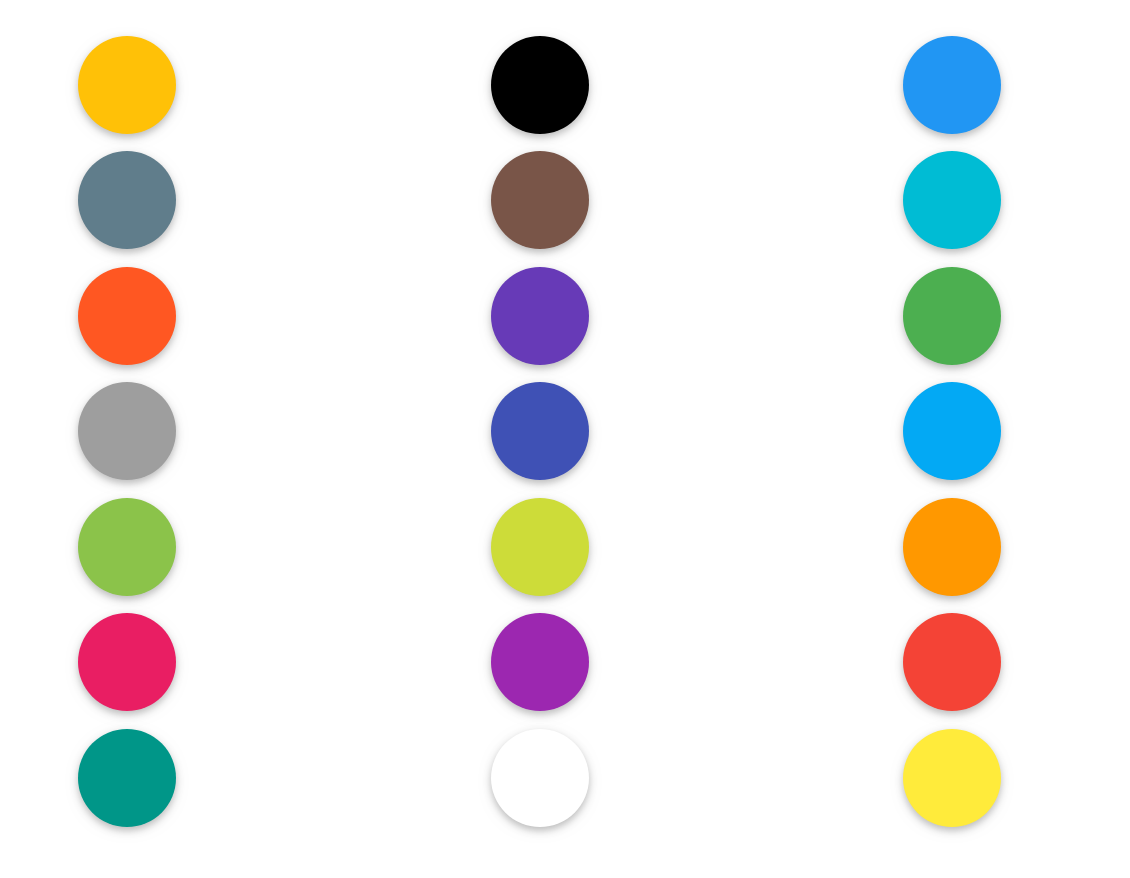
Some thoughts are running in my head about implementing this for my color coded events management. So we have 21 colors. So me thinks a 7 row, 3 columns grid will do.
I decide to use buttons because I need to trap the click event, so the background color and forecolor of each of the buttons needs to be a color, so each of the button themes follow this approach..
Ta!
Some thoughts are running in my head about implementing this for my color coded events management. So we have 21 colors. So me thinks a 7 row, 3 columns grid will do.
B4X:
Sub ColorGrid(page As ABMPage, id As String) As ABMContainer
Dim ItemCont As ABMContainer
ItemCont.Initialize(page, id, "")
ItemCont.AddRowsM(7,True,10,10, "").AddCellsOSMP(3,0,0,0,4,4,4,0,0,0,0,"")
ItemCont.BuildGrid 'IMPORTANT once you loaded the complete grid AND before you start adding components
Dim cols As List = CreateList(",","Amber,Black,Blue,Blue Grey,Brown,Cyan,Deep Orange,Deep Purple,Green,Grey,Indigo,Light Blue,Light Green,Lime,Orange,Pink,Purple,Red,Teal,White,Yellow")
cols.Sort(True)
Dim lstTot As Int
Dim lstCnt As Int = 0
Dim r As Int = 1
Dim c As Int = 0
lstTot = cols.Size - 1
For lstCnt = 0 To lstTot
c = c + 1
If c > 3 Then
c = 1
r = r + 1
End If
Dim strColor As String = cols.Get(lstCnt)
Dim strKey As String = strColor.Replace(" ","").tolowercase
Dim strTheme As String = $"all${strKey}"$
'add the button
Dim btn As ABMButton
btn.InitializeFloating(page,strTheme,"",strTheme)
btn.Size = ABM.BUTTONSIZE_LARGE
ItemCont.Cell(r,c).AddArrayComponent(btn,"colorPallete")
ItemCont.Cell(r,c).UseTheme("centercontent")
Next
Return ItemCont
End SubI decide to use buttons because I need to trap the click event, so the background color and forecolor of each of the buttons needs to be a color, so each of the button themes follow this approach..
B4X:
MyTheme.AddButtonTheme("allindigo")
MyTheme.Button("allindigo").zdepth = ABM.ZDEPTH_1
MyTheme.Button("allindigo").forecolor = ABM.COLOR_INDIGO
MyTheme.Button("allindigo").backcolor = ABM.COLOR_INDIGOTa!
