Hi there
My previous article, Creating Dynamic ABMSideBarItems from Database Records at Runtime, started this real world situation.
My next challenge was, when each ABMSideBarItem is selected, get a record from the database and display the respective chart dynamically. The chart should be downloadable. Phew...
So, again, fired up Evolus Pencil and did a simple sketch of what I needed to do as per Figure 1
Figure 1
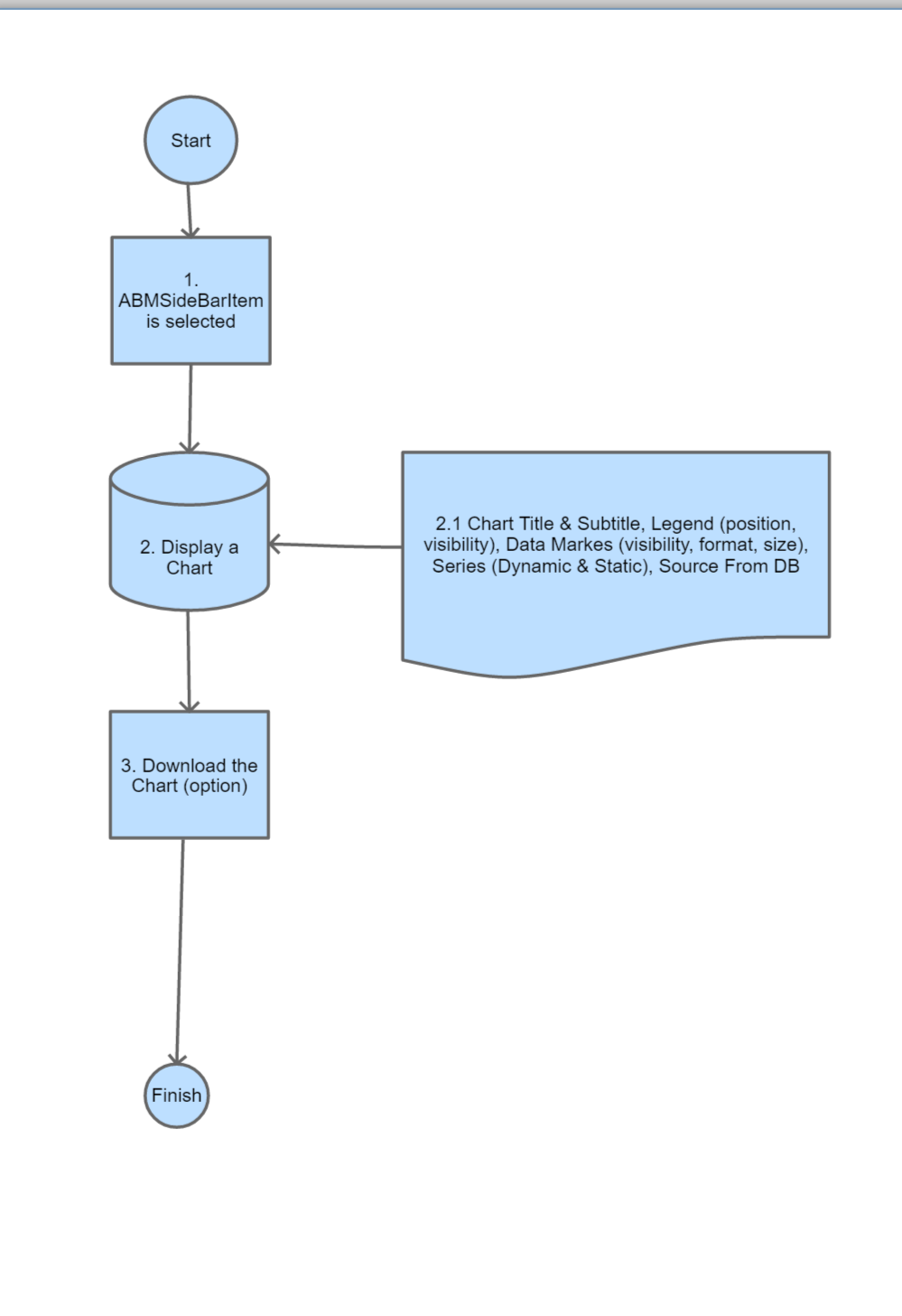
For this task I decided on a CustomChart component. I had done CustomJQPlot, my first try at custom components, that went very well, but then, it got to be a turn off as I just could'nt get the legends to work properly for me. I could have used the built in ABMChart component, but my mind has not registered its functionality yet, for some reason my head says its complex, just like when I started with the ABMGrid. For a long while I avoided them because they seemed complex for my head, then boom, gave myself time, researched, analysed them and amazingly, easy peasy, as long as you first designed on paper. The ABMGridBuilder is thee thing now.
The ABMGridBuilder is thee thing now. 


Anyway, like I said, I decided on a CustomChart. I had run into Syncfusion a couple of years back and never quiet got to use anything they have, so I thought, why not, their components look nice. So I started a quest to build the SyncfusionChart custom component for ABMaterial, herein attached.
At the end of the day, for each of my chart I needed something like this... all based on database records dynamically.
Figure 2
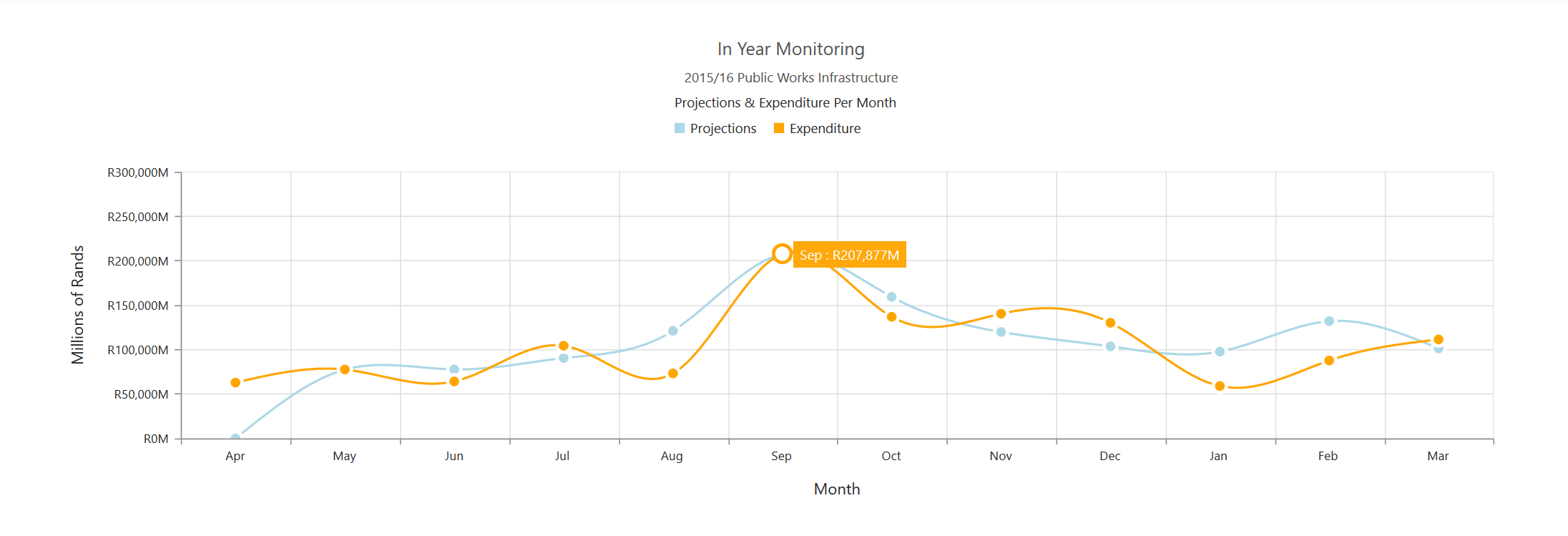
Figure 3
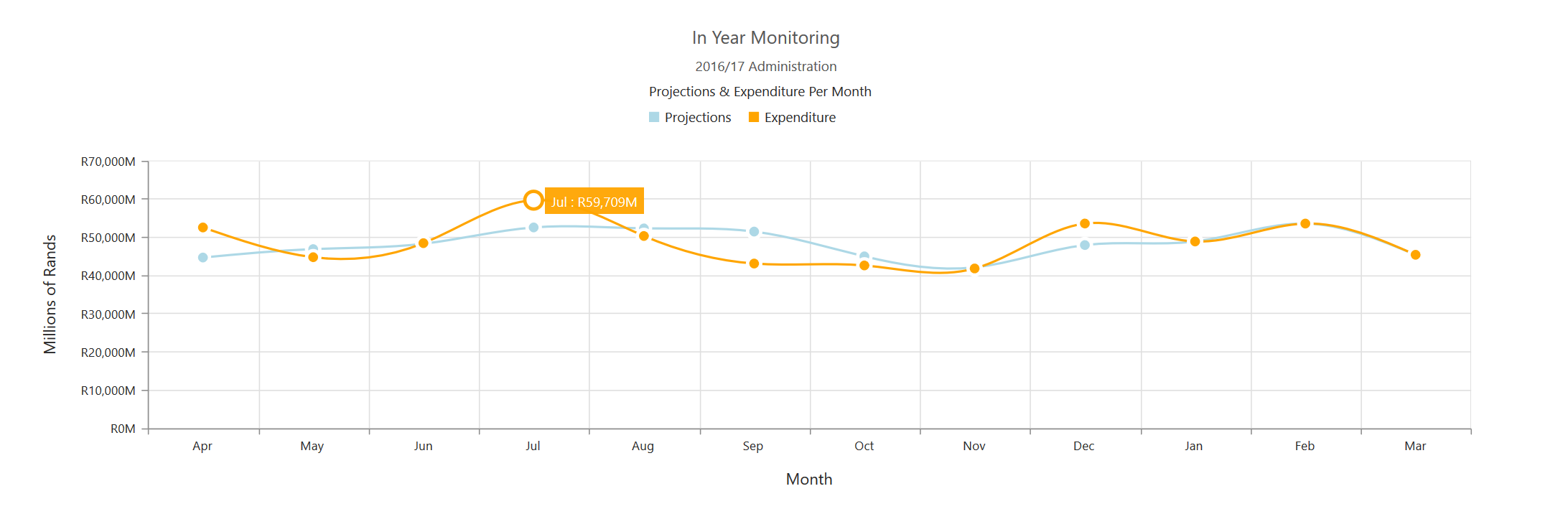
Figure 4
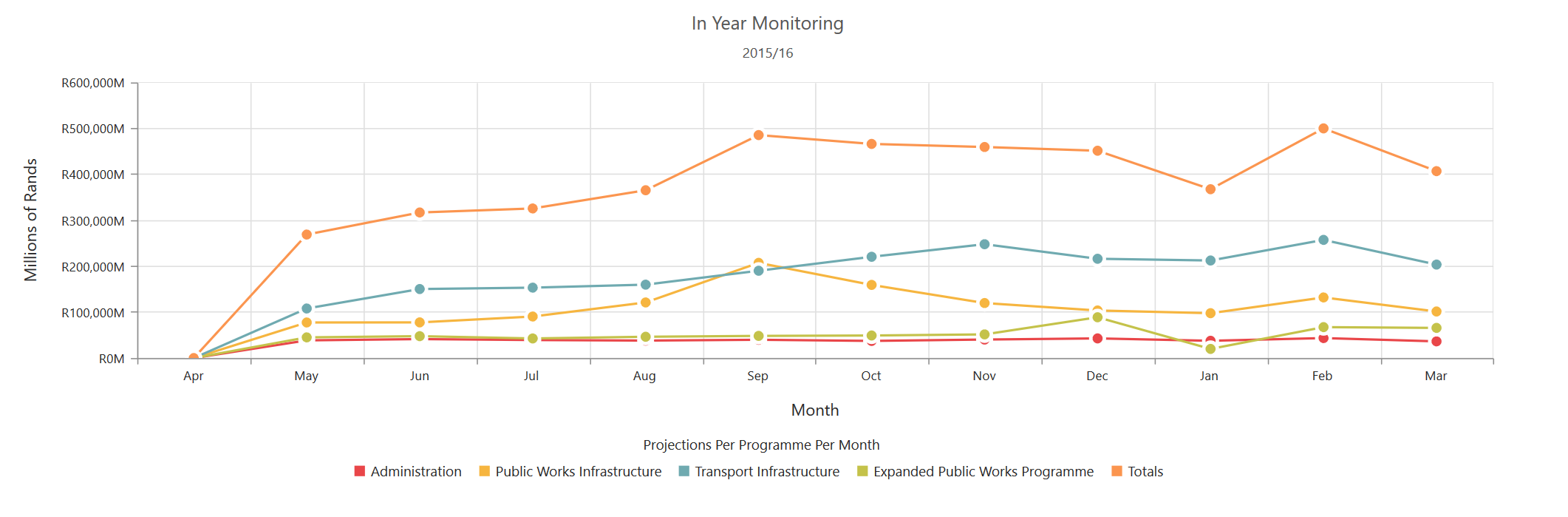
Figure 5
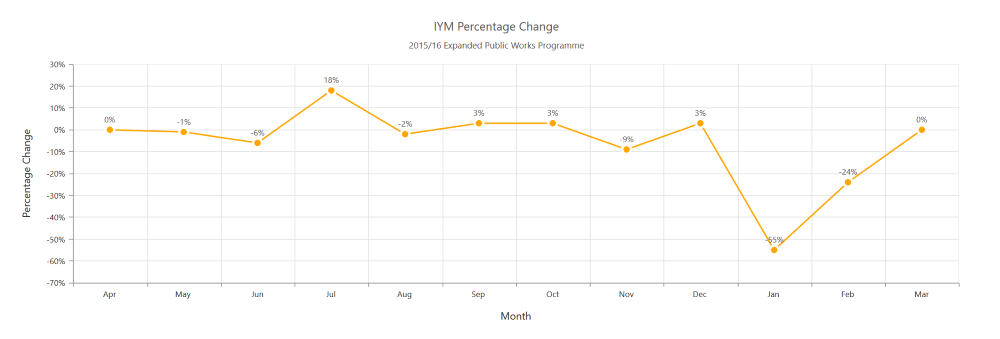
The charts also dynamically resize themselves when the device orientation is changed and I was able to have dynamic labels based on db records (figure 4) and also static ones (figure 2 & 3).
There is a trick here that the ABMaterial creator indicated when it comes to Custom Components. Changing the internal runnings at runtime, define the component in your Class_Globals. So I defined my chart in the Class_Globals like this...
This nicely enables you to access the chart anywhere in your code as
the Dim chart1 as SyncFusionChart = page.Component("SyncfusionChart"), didnt work for me, when I tried to access the chart to change anything about it at runtime.
As per point 1 of my sketch, when each ABMSideBarItem is selected, I need a chart to be displayed, so...
This also uses the "Else" case as explained in my previous post. When the item is selected, save the relevant information and navigate to the same current page. Navigating to the current open page will re-run ConnectPage, so in my ConnectPage method, I added the magic to draw the chart at runtime.
From what you see at first look above, there seems to be no code that refreshes the chart, well, there is. The crux of this piece of code is the RefreshOnLoad_chart1(chart1) call. I decided to pass the chart variable because you can have many chart components on your page, but then again, the RefreshOnLoad_chart1 already says which chart to be refreshed. Ok, let's continue, semantics.
The Refresh method is supposed to get the record to chart from the db and plot it. Let's take a deeper look into it.
This produces something like this...
Figure 6
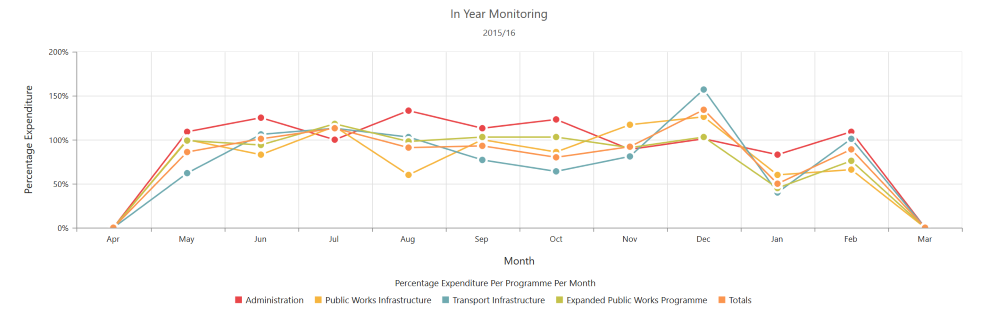
The JavaScript for this generated by the SyncfusionChart element is like this...
Now for the last part, download the chart...
From the above code, I defined that the chart should be png format, must be run at client side and the file name will be chartsnapshot.
I added a download button to my navigation bar, that when clicked should download the chart.
Inside the SyncfusionChart component, I added a Download method, lets look into that.
The trick to the download is enabling the canvas element of the chart to come alive. I switch this on and refresh the chart and turn it off again. So bit by bit.
1. Get the chart instance
2. Enable CanvasRendering
3. Redraw the chart
4. Export the chart
5. Get the toDataURL canvas element (this is what will be downloaded)
6. Create an anchor within the document
7. Set the href of the anchor to be link of the image
8. Execute a click method in the anchor
9. Delete the anchor (it was temporal afterall just for the download)
10. Turn off canvas rendering on the chart and
11. Redraw the chart.
The download has been working fine on Google Chrome, other browsers, dololo (i.e. nada)
Project Dependencies:
Add ej.theme.css to your custom css folder
Add ej.web.all.js contents to your custom js folder
PS: ABMSideBarItem Elements
For my case in this example, I just loaded years in my sidebaritems like this..
That's all Folks
My previous article, Creating Dynamic ABMSideBarItems from Database Records at Runtime, started this real world situation.
My next challenge was, when each ABMSideBarItem is selected, get a record from the database and display the respective chart dynamically. The chart should be downloadable. Phew...
So, again, fired up Evolus Pencil and did a simple sketch of what I needed to do as per Figure 1
Figure 1
For this task I decided on a CustomChart component. I had done CustomJQPlot, my first try at custom components, that went very well, but then, it got to be a turn off as I just could'nt get the legends to work properly for me. I could have used the built in ABMChart component, but my mind has not registered its functionality yet, for some reason my head says its complex, just like when I started with the ABMGrid. For a long while I avoided them because they seemed complex for my head, then boom, gave myself time, researched, analysed them and amazingly, easy peasy, as long as you first designed on paper.
Anyway, like I said, I decided on a CustomChart. I had run into Syncfusion a couple of years back and never quiet got to use anything they have, so I thought, why not, their components look nice. So I started a quest to build the SyncfusionChart custom component for ABMaterial, herein attached.
At the end of the day, for each of my chart I needed something like this... all based on database records dynamically.
Figure 2
Figure 3
Figure 4
Figure 5
The charts also dynamically resize themselves when the device orientation is changed and I was able to have dynamic labels based on db records (figure 4) and also static ones (figure 2 & 3).
There is a trick here that the ABMaterial creator indicated when it comes to Custom Components. Changing the internal runnings at runtime, define the component in your Class_Globals. So I defined my chart in the Class_Globals like this...
B4X:
Dim chart1 As SyncfusionChartThis nicely enables you to access the chart anywhere in your code as
the Dim chart1 as SyncFusionChart = page.Component("SyncfusionChart"), didnt work for me, when I tried to access the chart to change anything about it at runtime.
As per point 1 of my sketch, when each ABMSideBarItem is selected, I need a chart to be displayed, so...
B4X:
Public Sub Page_NavigationbarClicked(Action As String, Value As String)
page.SaveNavigationBarPosition
If Action = "LogOff" Then
ABMShared.LogOff(page)
Return
End If
Select Case Action.ToLowerCase
Case Else
ABMShared.SessionStorageSave(page, "action", "edit")
ABMShared.SessionStorageSave(page, "id", Action)
ABMShared.SessionStorageSave(page, "Year", Action)
ABMShared.NavigateToPage(ws, ABMPageId, "../frmIYMPercentageExpenditurePerProgramme/frmIYMPercentageExpenditurePerProgramme.html")
Return
Case "downloadchart"
ExecuteDownloadChart
Return
Case "goback"
ExecuteGoBack
Return
End Select
ABMShared.NavigateToPage(ws, ABMPageId, Value)
End SubThis also uses the "Else" case as explained in my previous post. When the item is selected, save the relevant information and navigate to the same current page. Navigating to the current open page will re-run ConnectPage, so in my ConnectPage method, I added the magic to draw the chart at runtime.
B4X:
Public Sub ConnectPage()
'connect navigation bar
ConnectNavigationBar
'add components for the page
chart1.Initialize(page, "chart1")
chart1.Title = "In Year Monitoring"
chart1.XAxisTitle = "Month"
chart1.YAxisTitle = "Percentage Expenditure"
chart1.YAxisLabelFormat = "{value}%"
chart1.YAxisLabelFormatLocale = False
chart1.LegendTitle = "Percentage Expenditure Per Programme Per Month"
chart1.LegendVisible = True
chart1.LegendPosition = chart1.EnumLegendPosition.bottom
chart1.EnableZooming = False
chart1.enableCanvasRendering = False
chart1.toolTipInitialize = False
chart1.SubTitle = "Year"
chart1.CommonSeriesOptions.markershape = "circle"
chart1.CommonSeriesOptions.stype = chart1.EnumType.spline
chart1.CommonSeriesOptions.FillColor = "lightblue"
chart1.CommonSeriesOptions.EnableAnimation = True
chart1.CommonSeriesOptions.markerdatalabelsvisible = False
chart1.CommonSeriesOptions.MarkerVisible = True
chart1.CommonSeriesOptions.ToolTipVisible = True
chart1.CommonSeriesOptions.Width = 3
RefreshOnLoad_chart1(chart1)
page.Cell(2,1).AddComponent(chart1.ABMComp)
AdminAccess
page.Refresh ' IMPORTANT
' NEW, because we use ShowLoaderType=ABM.LOADER_TYPE_MANUAL
page.FinishedLoading 'IMPORTANT
page.RestoreNavigationBarPosition
End SubFrom what you see at first look above, there seems to be no code that refreshes the chart, well, there is. The crux of this piece of code is the RefreshOnLoad_chart1(chart1) call. I decided to pass the chart variable because you can have many chart components on your page, but then again, the RefreshOnLoad_chart1 already says which chart to be refreshed. Ok, let's continue, semantics.
The Refresh method is supposed to get the record to chart from the db and plot it. Let's take a deeper look into it.
B4X:
Private Sub RefreshOnLoad_chart1(ochart1 As SyncfusionChart)
'Define list to store the results of the query
Dim results As List
Dim resCnt As Int
Dim resTot As Int
Dim resMap As Map
'Read arguments from LocalStorage (if any)
Dim Year As String = ABMShared.SessionStorageRead(page, "Year")
'The record has session storage, process them...
'Get the current record id from the session
Dim RecordID As String = ABMShared.SessionStorageRead(page, "id")
'A different primary key has been specified.
RecordID = ABMShared.SessionStorageRead(page, "Year")
'Get the record linked to this record id
Dim RecordJSON As String = ABMShared.SessionStorageRead(page, RecordID)
'Convert this record to a map from json
Dim RecordMap As Map = ABMShared.Json2Map(RecordJSON)
Dim subTitle As StringBuilder
subTitle.Initialize
Dim Year As String = RecordMap.getDefault("year","")
subTitle.Append(Year)
subTitle.append(" ")
ochart1.SubTitle = subTitle.ToString.Trim
page.Pause
'Get connection from current pool if MySQL/MSSQL
Dim SQL As SQL = ABMShared.SQLGet
'Get the records as a list of maps from the db
results = ABMShared.SQLExecuteMaps(SQL,"select IYMAnalysisSet.*,[year],ProgrammeName from IYMAnalysisSet join ProgrammesSet on IYMAnalysisSet.IYMAnalysis_Programmes = ProgrammesSet.id where IYMAnalysisSet.Year = ?", Array As String(Year))
'Close the connection to the database
ABMShared.SQLClose(SQL)
'Loop throught each record read and process it
resTot = results.size - 1
For resCnt = 0 To resTot
'Get the record map
resMap = results.get(resCnt)
resMap = IYMAnalysisSet_Compute(resMap)
'create the series Actual
Dim ser01 As SeriesObj
ochart1.InitializeSeries(ser01)
ser01.stype = ochart1.EnumType.line
ser01.name = resMap.GetDefault("programmename","")
ser01.tooltipvisible = True
ser01.width = 3
ser01.EnableAnimation = True
ser01.markershape = "circle"
ser01.MarkerVisible = True
ser01.markerdatalabelsvisible = False
'Read the fields to draw...
Dim AprPerc As String = resMap.GetDefault("aprperc", "0")
Dim MayPerc As String = resMap.GetDefault("mayperc", "0")
Dim JunPerc As String = resMap.GetDefault("junperc", "0")
Dim JulPerc As String = resMap.GetDefault("julperc", "0")
Dim AugPerc As String = resMap.GetDefault("augperc", "0")
Dim SepPerc As String = resMap.GetDefault("sepperc", "0")
Dim OctPerc As String = resMap.GetDefault("octperc", "0")
Dim NovPerc As String = resMap.GetDefault("novperc", "0")
Dim DecPerc As String = resMap.GetDefault("decperc", "0")
Dim JanPerc As String = resMap.GetDefault("janperc", "0")
Dim FebPerc As String = resMap.GetDefault("febperc", "0")
Dim MarPerc As String = resMap.GetDefault("marperc", "0")
'Add data to the chart
ochart1.AddXY(ser01,"Apr",AprPerc)
ochart1.AddXY(ser01,"May",MayPerc)
ochart1.AddXY(ser01,"Jun",JunPerc)
ochart1.AddXY(ser01,"Jul",JulPerc)
ochart1.AddXY(ser01,"Aug",AugPerc)
ochart1.AddXY(ser01,"Sep",SepPerc)
ochart1.AddXY(ser01,"Oct",OctPerc)
ochart1.AddXY(ser01,"Nov",NovPerc)
ochart1.AddXY(ser01,"Dec",DecPerc)
ochart1.AddXY(ser01,"Jan",JanPerc)
ochart1.AddXY(ser01,"Feb",FebPerc)
ochart1.AddXY(ser01,"Mar",MarPerc)
ochart1.AddSeries(ser01)
Next
page.Resume
End SubThis produces something like this...
Figure 6
The JavaScript for this generated by the SyncfusionChart element is like this...
B4X:
$("#chart1").ejChart({
primaryYAxis:{
labelFormat: '{value}%',
title: { text: 'Percentage Expenditure'},
},
primaryXAxis:{
title: { text: 'Month'},
},
commonSeriesOptions: {
tooltip: {visible: true},
enableAnimation: true,
type: 'spline',
marker: {visible: true,
shape: 'circle',
size: { height: 10, Width: 10 },
},
},
title: { text: 'In Year Monitoring',subTitle: { text: '2015/16', textAlignment: 'center'},},
series: [{points: [{x: 'Apr', y: 0},{x: 'May', y: 109},{x: 'Jun', y: 125},{x: 'Jul', y: 100},{x: 'Aug', y: 133},{x: 'Sep', y: 113},{x: 'Oct', y: 123},{x: 'Nov', y: 89},{x: 'Dec', y: 101},{x: 'Jan', y: 83},{x: 'Feb', y: 109},{x: 'Mar', y: 0}],name: 'Administration',type: 'line',tooltip: {visible: true},enableAnimation: true,marker: {visible: true,shape: 'circle',size: { height: 10, Width: 10 },}},
{points: [{x: 'Apr', y: 0},{x: 'May', y: 100},{x: 'Jun', y: 83},{x: 'Jul', y: 115},{x: 'Aug', y: 60},{x: 'Sep', y: 100},{x: 'Oct', y: 86},{x: 'Nov', y: 117},{x: 'Dec', y: 126},{x: 'Jan', y: 60},{x: 'Feb', y: 66},{x: 'Mar', y: 0}],name: 'Public Works Infrastructure',type: 'line',tooltip: {visible: true},enableAnimation: true,marker: {visible: true,shape: 'circle',size: { height: 10, Width: 10 },}},
{points: [{x: 'Apr', y: 0},{x: 'May', y: 62},{x: 'Jun', y: 106},{x: 'Jul', y: 113},{x: 'Aug', y: 103},{x: 'Sep', y: 77},{x: 'Oct', y: 64},{x: 'Nov', y: 81},{x: 'Dec', y: 157},{x: 'Jan', y: 40},{x: 'Feb', y: 101},{x: 'Mar', y: 0}],name: 'Transport Infrastructure',type: 'line',tooltip: {visible: true},enableAnimation: true,marker: {visible: true,shape: 'circle',size: { height: 10, Width: 10 },}},
{points: [{x: 'Apr', y: 0},{x: 'May', y: 99},{x: 'Jun', y: 94},{x: 'Jul', y: 118},{x: 'Aug', y: 98},{x: 'Sep', y: 103},{x: 'Oct', y: 103},{x: 'Nov', y: 91},{x: 'Dec', y: 103},{x: 'Jan', y: 45},{x: 'Feb', y: 76},{x: 'Mar', y: 0}],name: 'Expanded Public Works Programme',type: 'line',tooltip: {visible: true},enableAnimation: true,marker: {visible: true,shape: 'circle',size: { height: 10, Width: 10 },}},
{points: [{x: 'Apr', y: 0},{x: 'May', y: 86},{x: 'Jun', y: 101},{x: 'Jul', y: 113},{x: 'Aug', y: 91},{x: 'Sep', y: 93},{x: 'Oct', y: 80},{x: 'Nov', y: 92},{x: 'Dec', y: 134},{x: 'Jan', y: 50},{x: 'Feb', y: 89},{x: 'Mar', y: 0}],name: 'Totals',type: 'line',tooltip: {visible: true},enableAnimation: true,marker: {visible: true,shape: 'circle',size: { height: 10, Width: 10 },}},
],
legend: {
visible: true,
position: 'bottom',
title: {
text: "Percentage Expenditure Per Programme Per Month",
},
},
isResponsive: true,
exporting: { type: 'png', mode: 'client', fileName: 'ChartSnapshot' }
});Now for the last part, download the chart...
From the above code, I defined that the chart should be png format, must be run at client side and the file name will be chartsnapshot.
I added a download button to my navigation bar, that when clicked should download the chart.
B4X:
Public Sub ExecuteDownloadChart()
chart1.Download(page)
End SubInside the SyncfusionChart component, I added a Download method, lets look into that.
B4X:
Sub Download(InternalPage As ABMPage)
Dim sb As String
sb = $"var chart = $("#${iID}").ejChart("instance");
chart.model.enableCanvasRendering = true;
chart.redraw();
var canvas = chart.export();
var lnk = canvas.toDataURL("image/png");
$("#${iID}").attr('href', lnk);
$("#${iID}").attr('download', ${iID}.png);
var a = document.createElement("a");
a.download = "${iID}.png";
a.href = lnk;
a.click();
delete a;
chart.model.enableCanvasRendering = false;
chart.redraw();"$
InternalPage.ws.Eval(sb, Array As Object(ABMComp.ID))
End SubThe trick to the download is enabling the canvas element of the chart to come alive. I switch this on and refresh the chart and turn it off again. So bit by bit.
1. Get the chart instance
2. Enable CanvasRendering
3. Redraw the chart
4. Export the chart
5. Get the toDataURL canvas element (this is what will be downloaded)
6. Create an anchor within the document
7. Set the href of the anchor to be link of the image
8. Execute a click method in the anchor
9. Delete the anchor (it was temporal afterall just for the download)
10. Turn off canvas rendering on the chart and
11. Redraw the chart.
The download has been working fine on Google Chrome, other browsers, dololo (i.e. nada)
Project Dependencies:
Add ej.theme.css to your custom css folder
Add ej.web.all.js contents to your custom js folder
PS: ABMSideBarItem Elements
For my case in this example, I just loaded years in my sidebaritems like this..
B4X:
Private Sub RefreshOnLoad_programme()
'We will create each side bar needed on the load
'Define list to store the results of the query
Dim results As List
Dim resCnt As Int
Dim resTot As Int
Dim resMap As Map
Dim sTitles As StringBuilder
Dim sDescriptions As StringBuilder
'We have titles, description and image
'variable to hold the primary key
Dim strYear As String
'variables to title fields
Dim strYear As String
page.Pause
'Get connection from current pool if MySQL/MSSQL
Dim SQL As SQL = ABMShared.SQLGet
'Get the records as a list of maps from the db
results = ABMShared.SQLExecuteMaps(SQL,"select distinct Year from IYMAnalysisSet order by Year Desc", Null)
'Close the connection to the database
ABMShared.SQLClose(SQL)
'Loop throught each record read and process it
resTot = results.size - 1
For resCnt = 0 To resTot
'Initialize the titles and descriptions and define them
sTitles.Initialize
sDescriptions.Initialize
'Get the record map
resMap = results.get(resCnt)
'process the primary key fields
strYear = resMap.get("year")
'Save record offline
Dim resJSON As String = ABMShared.Map2Json(resMap)
ABMShared.SessionStorageSave(page, strYear, resJSON)
strYear = strYear.Replace(CRLF,"{BR}")
'process the title fields
strYear = resMap.get("year")
strYear = strYear.Replace(CRLF,"{BR}")
sTitles.Append(strYear)
'add the item to the ABMSideBarItem
page.NavigationBar.AddSideBarComponent(strYear, ABMShared.BuildSideBarComponent(page, strYear, "../images/trends.png", sTitles.ToString, sDescriptions.ToString),"../frmIYMPercentageExpenditurePerProgramme/frmIYMPercentageExpenditurePerProgramme.html")
page.NavigationBar.AddSideBarDivider("")
Next
page.Resume
End SubThat's all Folks
