I added a couple of new methods to the CRUD generator that allows code generation for an overview (similar to what you see in this feedback app):
This will generate extra code so you have a full working CRUD form (adding, viewing, deleting, editing).
For example this is the full GridGenerator code needed in a project of ours:
The result is about 500 lines of B4J code, cut and paste ready:
With a nice overview looking like this:
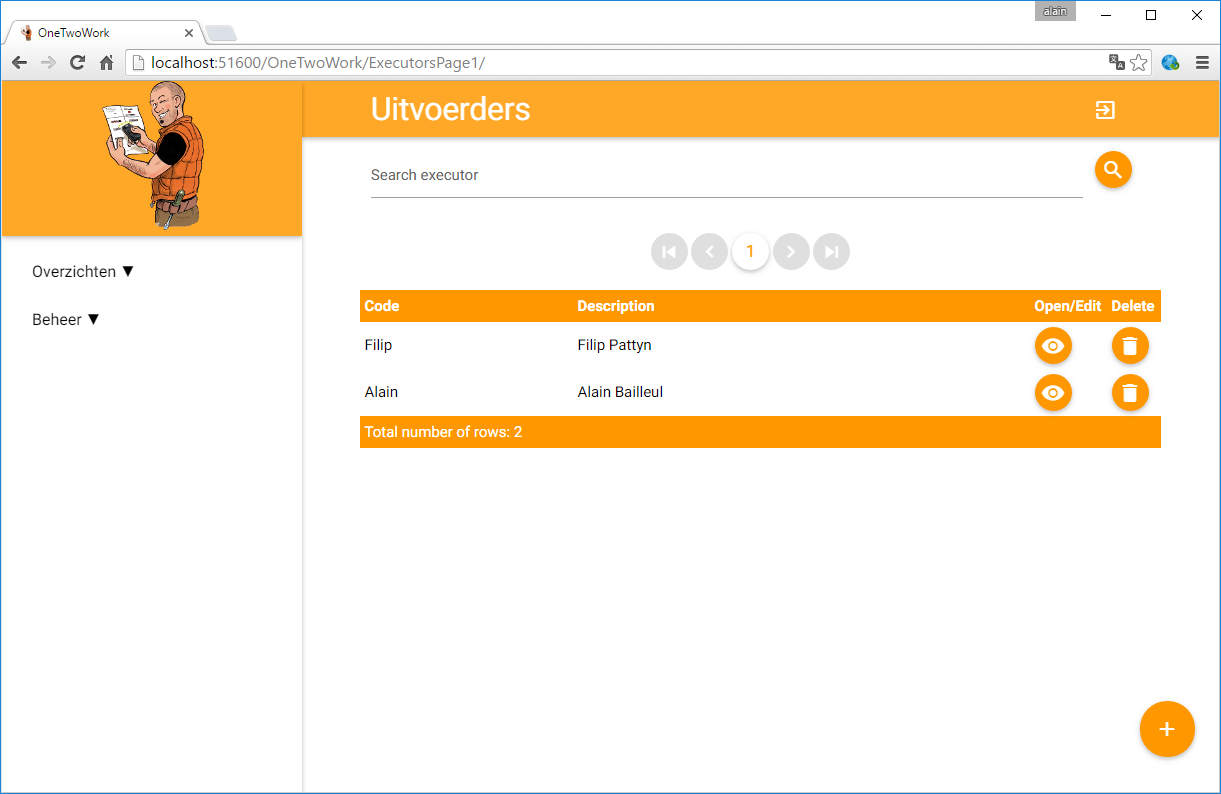
B4X:
' some new properties:
myExecutorDef.OverviewSetTheme("tbltheme")
myExecutorDef.OverviewHasEdit("Open/Edit") ' add an edit button at the end
myExecutorDef.OverviewHasDelete("Delete") ' add a delete button at the end
myExecutorDef.OverviewHasPagination(10) ' add a pagaination component
myExecutorDef.OverviewHasSearchBox("Search executor") ' add an input field and a button to search
myExecutorDef.OverviewFooter("Number of rows") ' add a footer
myExecutorDef.OverviewHasAddButton ' add an ActionButton at the bottom right to add a new record
' some new methods:
myExecutorDef.Set11OverviewVisible( Array As Boolean(False , True , True , False ))
myExecutorDef.Set12OverviewHeaderThemes( Array As String ("" , "" , "" , "" ))
myExecutorDef.Set13OverviewCellThemes( Array As String ("" , "" , "" , "" ))
myExecutorDef.Set14OverviewIncludeInSearch( Array As Boolean(False , True , True , False ))
myExecutorDef.Set15OverviewSortable( Array As Boolean(False , True , True , False ))
myExecutorDef.Set16OverviewHeaderHeights( Array As Int (0 , 0 , 0 , 0 )) '<- 0 = auto
myExecutorDef.Set17OverviewColumnWidths( Array As Int (0 , 0 , 0 , 0 )) '<- 0 = autoThis will generate extra code so you have a full working CRUD form (adding, viewing, deleting, editing).
For example this is the full GridGenerator code needed in a project of ours:
B4X:
public Sub RunGenerators()
Dim Generator As ABMGenerator
Dim myExecutorDef As ABMGeneratorCRUDDefinition
myExecutorDef.Initialize("exID", "tExecutor", "Enter all fields for this executor", "Save", "Cancel", "Yes", "No", "Close", "Are you sure you want to delete this executionar?", "Please enter all fields first!")
myExecutorDef.IgnoreAutoNumberInINSERT = True
myExecutorDef.OverviewSetTheme("tbltheme")
myExecutorDef.OverviewHasEdit("Open/Edit")
myExecutorDef.OverviewHasDelete("Delete")
myExecutorDef.OverviewHasPagination(10)
myExecutorDef.OverviewHasSearchBox("Search executor")
myExecutorDef.OverviewFooter("Number of rows")
myExecutorDef.OverviewHasAddButton
Dim cmbType As String = "SELECT extypID, extypCode FROM tExecutor_Type ORDER BY extypCode;"
myExecutorDef.Set01FieldNames( Array As String ("exID" , "exCode" , "exDescription" , "exExTypID" ))
myExecutorDef.Set02RowOffsetSizes( Array As String ("" , "1:0:12" , "2:0:12" , "3:0:12" ))
myExecutorDef.Set03LabelTexts( Array As String ("" , "Code" , "Description" , "Type" ))
myExecutorDef.Set04ComponentTypes( Array As Int (ABM.GEN_NONE , ABM.GEN_TEXT , ABM.GEN_TEXTAREA , ABM.GEN_COMBOSQL ))
myExecutorDef.Set05DefaultValues( Array As String ("" , "" , "" , 1 ))
myExecutorDef.Set06ComboQueries( Array As String ("" , "" , "" , cmbType ))
myExecutorDef.Set07ComboLists( Array As Map (Null , Null , Null , Null ))
myExecutorDef.Set08ValidationMethods( Array As String ("" , "NotEmpty" , "NotEempty" , "" ))
myExecutorDef.Set09Enableds( Array As Boolean(False , True , True , True ))
myExecutorDef.Set10UseInUpdates( Array As Boolean(False , True , True , True ))
myExecutorDef.Set11OverviewVisible( Array As Boolean(False , True , True , False ))
myExecutorDef.Set12OverviewHeaderThemes( Array As String ("" , "" , "" , "" ))
myExecutorDef.Set13OverviewCellThemes( Array As String ("" , "" , "" , "" ))
myExecutorDef.Set14OverviewIncludeInSearch( Array As Boolean(False , True , True , False ))
myExecutorDef.Set15OverviewSortable( Array As Boolean(False , True , True , False ))
myExecutorDef.Set16OverviewHeaderHeights( Array As Int (0 , 0 , 0 , 0 )) '<- 0 = auto
myExecutorDef.Set17OverviewColumnWidths( Array As Int (0 , 0 , 0 , 0 )) '<- 0 = auto
Generator.GenerateCRUDSheet(File.DirApp, "Executors1", myExecutorDef, ABM.MODALSHEET_SIZE_FULL)
End SubThe result is about 500 lines of B4J code, cut and paste ready:
B4X:
--------------------------------------------------------------
' Add in Sub Class_Globals()
--------------------------------------------------------------
Dim ActiveExecutors1exID As Int
Dim IsNewExecutors1 As Boolean
Dim FilterExecutors1 As String
Dim LastSortExecutors1 As String
--------------------------------------------------------------
' Note that you will have to create the themes yourself!
' e.g. the themes for the cells and header of the overview
--------------------------------------------------------------
Theme.AddTableTheme("tbltheme")
Theme.Table("tbltheme").ZDepth = ABM.ZDEPTH_1
' it is for the edit/delete header so we have to set all color properties too!
Theme.Table("tbltheme").AddCellTheme("abmgenheadercenter")
'Theme.Table("tbltheme").Cell("abmgenheadercenter").BackColor = <Set your backcolor here>
'Theme.Table("tbltheme").Cell("abmgenheadercenter").ForeColor = <Set your forecolor here>
Theme.Table("tbltheme").Cell("abmgenheadercenter").Align = ABM.TABLECELL_HORIZONTALALIGN_CENTER
' it is for the edit/delete button cell
Theme.Table("tbltheme").AddCellTheme("abmgencellcenter")
Theme.Table("tbltheme").Cell("abmgencellcenter").Align = ABM.TABLECELL_HORIZONTALALIGN_CENTER
--------------------------------------------------------------
' Add in BuildPage()
--------------------------------------------------------------
' minimum page grid needed
page.AddRowsM(1,True,0,0, "").AddCells12(1,"")
page.AddRows(1,True, "").AddCellsOS(1,0,0,0,10,10,11,"").AddCellsOSMP(1,0,0,0,2,2,1,14,0,0,0,"")
page.AddRows(2,True, "").AddCells12(1,"")
page.BuildGrid 'IMPORTANT once you loaded the complete grid AND before you start adding components
--------------------------------------------------------------
' Add in BuildPage() or ConnectPage()
--------------------------------------------------------------
page.AddModalSheetTemplate(ABMGenBuildExecutors1)
page.AddModalSheetTemplate(ABMGenBuildExecutors1Delete)
page.AddModalSheetTemplate(ABMGenBuildExecutors1BadInput)
Dim ABMGenSearchExecutors1 As ABMInput
ABMGenSearchExecutors1.Initialize(page, "ABMGenSearchExecutors1", ABM.INPUT_TEXT, "Search executor", False, "")
page.CellR(1,1).AddComponent(ABMGenSearchExecutors1)
Dim ABMGenSearchBtnExecutors1 As ABMButton
ABMGenSearchBtnExecutors1.InitializeFloating(page, "ABMGenSearchBtnExecutors1", "mdi-action-search", "")
page.CellR(0,2).AddComponent(ABMGenSearchBtnExecutors1)
Dim ABMGenPaginationExecutors1 As ABMPagination
ABMGenPaginationExecutors1.Initialize(page, "ABMGenPaginationExecutors1", 10, True, True, "")
ABMGenPaginationExecutors1.SetTotalNumberOfPages(0)
page.CellR(1,1).AddComponent(ABMGenPaginationExecutors1)
' create the ABMGenTableExecutors1 table
Dim ABMGenTableExecutors1 As ABMTable
' IMPORTANT: we set usingQueriesToSort = true because we are going to handle the sorting, not the javascript sorting library
' When using Pagination, the sorting library does not know all the data
' SetColumnDataFields() is used when the user clicks on a column head to sort to return in the SortChanged() event and the GetSortColumn() And SetSortColumn() methods.
ABMGenTableExecutors1.Initialize(page, "ABMGenTableExecutors1", True, True, True, "")
ABMGenTableExecutors1.IsResponsive = True
ABMGenTableExecutors1.SetHeaders( Array As String ("" ,"Code" ,"Description" ,"Type" ,"Open/Edit","Delete"))
ABMGenTableExecutors1.SetHeaderThemes( Array As String ("" ,"" ,"" ,"" ,"abmgenheadercenter","abmgenheadercenter"))
ABMGenTableExecutors1.SetHeaderHeights( Array As Int (0 ,0 ,0 ,0 ,0 ,0 ))
ABMGenTableExecutors1.SetColumnWidths( Array As Int (0 ,0 ,0 ,0 ,50 ,50 ))
ABMGenTableExecutors1.SetColumnVisible( Array As Boolean(False ,True ,True ,False ,True ,True ))
ABMGenTableExecutors1.SetColumnSortable( Array As Boolean(False ,True ,True ,False ,False ,False ))
ABMGenTableExecutors1.SetColumnDataFields(Array As String ("exID","exCode","exDescription","exExTypID","" ,"" ))
ABMGenTableExecutors1.SetFooter("Number of rows", 12,"")
page.CellR(1,1).AddComponent(ABMGenTableExecutors1)
' create the add Executors1 action button
Dim ABMGenTableAddExecutors1 As ABMActionButton
ABMGenTableAddExecutors1.Initialize(page, "ABMGenTableAddExecutors1", "mdi-content-add", "")
ABMGenTableAddExecutors1.MainButton.Size = ABM.BUTTONSIZE_LARGE
' add to page
page.AddActionButton(ABMGenTableAddExecutors1)
' IMPORTANT: If you added the above code to BuildPage you have to put this line as the last in Websocket_Connected()
' If you added the above code to ConnectPage you have to put this line as the last in ConnectPage(), after page.FinishedLoading
LoadABMGenTableExecutors1(1)
--------------------------------------------------------------
' Add in the class
--------------------------------------------------------------
#Region ABMGenTableExecutors1 table
Private Sub LoadABMGenTableExecutors1(fromPage As Int)
Dim ABMGenTableExecutors1 As ABMTable = page.Component("ABMGenTableExecutors1")
Dim SQL As SQL = DBM.GetSQL
Dim numFound As Int = DBM.ABMGenSQLSelectSingleResult(SQL, "SELECT Count(exID) as IDS FROM tExecutor " & FilterExecutors1, null)
Dim results As List = DBM.ABMGenSQLSelect(SQL, "SELECT exID, exCode, exDescription, exExTypID FROM tExecutor " & FilterExecutors1 & " " & LastSortExecutors1 & " LIMIT " & ((fromPage - 1) * 10) & ", 10", null)
If results.Size = 0 And fromPage > 1 Then
' we are on a page without any lines (maybe removed by other user?)
DBM.CloseSQL(SQL)
fromPage = fromPage - 1
LoadABMGenTableExecutors1(fromPage)
Return
End If
' You could for example set here the number of rows found
' ABMGenTableExecutors1.SetFooter("Total number of rows: " & numFound, 12,"")
ABMGenTableExecutors1.Clear
For i = 0 To results.Size - 1
Dim tblFields As Map = results.Get(i)
Dim rCellValues As List
Dim rCellThemes As List
rCellValues.Initialize
rCellThemes.Initialize
rCellValues.Add(tblFields.Get("exid"))
rCellThemes.Add("")
rCellValues.Add(tblFields.Get("excode"))
rCellThemes.Add("")
rCellValues.Add(tblFields.Get("exdescription"))
rCellThemes.Add("")
rCellValues.Add(tblFields.Get("exextypid"))
rCellThemes.Add("")
Dim ABMGenTableEditExecutors1 As ABMButton
ABMGenTableEditExecutors1.InitializeFloating(page, "ABMGenTableEditExecutors1", "mdi-action-visibility", "")
rCellValues.Add(ABMGenTableEditExecutors1)
rCellThemes.Add("abmgencellcenter")
Dim ABMGenTableDeleteExecutors1 As ABMButton
ABMGenTableDeleteExecutors1.InitializeFloating(page, "ABMGenTableDeleteExecutors1", "mdi-action-delete", "")
rCellValues.Add(ABMGenTableDeleteExecutors1)
rCellThemes.Add("abmgencellcenter")
ABMGenTableExecutors1.AddRow("uidExecutors1" & i, rCellValues)
ABMGenTableExecutors1.SetRowThemes(rCellThemes) ' make sure you have as many items in rCellThemes as in rCellValues! Must follow IMMEDIATELY AFTER AddRow!
Next
ABMGenTableExecutors1.Refresh
DBM.CloseSQL(SQL)
Dim ABMGenPaginationExecutors1 As ABMPagination = page.Component("ABMGenPaginationExecutors1")
If (numFound mod 10 > 0) Or (numFound = 0) Then
numFound = numFound/10 + 1
Else
numFound = numFound/10
End If
ABMGenPaginationExecutors1.SetTotalNumberOfPages(numFound)
ABMGenPaginationExecutors1.SetActivePage(fromPage)
ABMGenPaginationExecutors1.Refresh
End Sub
Sub ABMGenPaginationExecutors1_PageChanged(OldPage As Int, NewPage As Int)
' do your stuff
LoadABMGenTableExecutors1(NewPage)
End Sub
Sub ABMGenTableAddExecutors1_Clicked(Target As String, SubTarget As String)
' reset all the values on the form
ActiveExecutors1exID = 0
ABMGenExecutors1New
End Sub
Sub ABMGenTableExecutors1_Clicked(PassedRowsAndColumns As List)
' fill with the active values
Dim tblCellInfo As ABMTableCell = PassedRowsAndColumns.Get(0)
Dim ABMGenTableExecutors1 As ABMTable = page.Component(tblCellInfo.TableName)
If tblCellInfo.Column = 4 Then ' edit
ActiveExecutors1exID = ABMGenTableExecutors1.GetString(tblCellInfo.row, 0)
ABMGenExecutors1Edit(ActiveExecutors1exID)
End If
If tblCellInfo.Column = 5 Then ' delete
ActiveExecutors1exID = ABMGenTableExecutors1.GetString(tblCellInfo.row, 0)
ABMGenExecutors1Delete(ActiveExecutors1exID)
End If
End Sub
Sub ABMGenTableExecutors1_SortChanged(DataField As String, Order As String)
Select Case DataField
Case "exCode","exDescription"
LastSortExecutors1 = " ORDER BY " & DataField & " " & Order & " "
Case Else
LastSortExecutors1 = ""
End Select
' reload the table
Dim ABMGenPaginationExecutors1 As ABMPagination = page.Component("ABMGenPaginationExecutors1")
LoadABMGenTableExecutors1(ABMGenPaginationExecutors1.GetActivePage())
End Sub
Sub ABMGenSearchBtnExecutors1_Clicked(Target As String)
DoSearchExecutors1
End Sub
Sub ABMGenSearchExecutors1_EnterPressed()
DoSearchExecutors1
End Sub
Sub DoSearchExecutors1()
Dim ABMGenSearchExecutors1 As ABMInput = page.Component("ABMGenSearchExecutors1")
FilterExecutors1 = ABMGenSearchExecutors1.Text
If FilterExecutors1 <> "" Then
FilterExecutors1 = " WHERE (exCode LIKE '%" & FilterExecutors1 & "%' OR exDescription LIKE '%" & FilterExecutors1 & "%' ) "
Else
FilterExecutors1 = ""
End If
' reload the table
LoadABMGenTableExecutors1(1)
End Sub
#End Region
#Region Executors1
Sub ABMGenBuildExecutors1() As ABMModalSheet
Dim ABMGenExecutors1Modal As ABMModalSheet
ABMGenExecutors1Modal.Initialize(page, "Executors1", True, False, "")
ABMGenExecutors1Modal.IsDismissible = False
ABMGenExecutors1Modal.Size = ABM.MODALSHEET_SIZE_FULL
ABMGenExecutors1Modal.Content.AddRowsM(1, True, 0, 0, "").AddCells12(1, "")
ABMGenExecutors1Modal.Content.AddRowsM(3, True, 0, 0, "").AddCellsOS(1, 0, 0, 0, 12, 12, 12, "")
ABMGenExecutors1Modal.Content.BuildGrid 'IMPORTANT once you loaded the complete grid AND before you start adding components
Dim ABMGenExecutors1TitleMessage As ABMLabel
ABMGenExecutors1TitleMessage.Initialize(page, "ABMGenExecutors1TitleMessage", "Enter all fields for this executor" , ABM.SIZE_PARAGRAPH, False, "")
ABMGenExecutors1TitleMessage.IsBlockQuote = True
ABMGenExecutors1Modal.Content.CellR(0,1).AddComponent(ABMGenExecutors1TitleMessage)
Dim ABMGenExecutors1exCode As ABMInput
ABMGenExecutors1exCode.Initialize(page, "ABMGenExecutors1exCode", ABM.INPUT_TEXT, "Code", False, "")
ABMGenExecutors1Modal.Content.CellR(1,1).AddComponent(ABMGenExecutors1exCode)
ABMGenExecutors1exCode.Text = ""
Dim ABMGenExecutors1exDescription As ABMInput
ABMGenExecutors1exDescription.Initialize(page, "ABMGenExecutors1exDescription", ABM.INPUT_TEXT, "Description", True, "")
ABMGenExecutors1Modal.Content.CellR(1,1).AddComponent(ABMGenExecutors1exDescription)
ABMGenExecutors1exDescription.Text = ""
Dim ABMGenExecutors1exExTypID As ABMCombo
ABMGenExecutors1exExTypID.Initialize(page, "ABMGenExecutors1exExTypID", "Type", 500, "")
Dim SQL as SQL = DBM.GetSQL
Dim SQL_Str as String = "SELECT extypID, extypCode FROM tExecutor_Type ORDER BY extypCode;"
Dim results As List = DBM.ABMGenSQLSelect(SQL, SQL_Str, null)
For l = 0 To results.Size - 1
Dim res As Map = results.Get(l)
ABMGenExecutors1exExTypID.AddItem(res.GetValueAt(0), res.GetValueAt(1), ABMGenBuildExecutors1ComboItem("ABMGenExecutors1exExTypID" & (l+1), res.GetValueAt(1)))
Next
DBM.CloseSQL(SQL)
ABMGenExecutors1Modal.Content.CellR(1,1).AddComponent(ABMGenExecutors1exExTypID)
ABMGenExecutors1exExTypID.SetActiveItemId("1")
ABMGenExecutors1Modal.Footer.AddRowsM(1,True,0,0, "").AddCells12(1,"")
ABMGenExecutors1Modal.Footer.BuildGrid 'IMPORTANT once you loaded the complete grid AND before you start adding components
' create the buttons for the footer, create in opposite order as aligned right in a footer
Dim ABMGenExecutors1Cancel As ABMButton
ABMGenExecutors1Cancel.InitializeFlat(page, "ABMGenExecutors1Cancel", "", "", "Cancel", "transparent")
ABMGenExecutors1Modal.Footer.Cell(1,1).AddComponent(ABMGenExecutors1Cancel)
Dim ABMGenExecutors1Save As ABMButton
ABMGenExecutors1Save.InitializeFlat(page, "ABMGenExecutors1Save", "", "", "Save", "transparent")
ABMGenExecutors1Modal.Footer.Cell(1,1).AddComponent(ABMGenExecutors1Save)
Return ABMGenExecutors1Modal
End Sub
' method you can call when the user wants to add a new record
Sub ABMGenExecutors1New()
Dim ABMGenExecutors1Modal As ABMModalSheet = page.ModalSheet("Executors1")
ActiveExecutors1exID = 0
Dim NewDate As Long = DateTime.Now 'ignore
Dim ABMGenExecutors1exCode As ABMInput = ABMGenExecutors1Modal.Content.Component("ABMGenExecutors1exCode")
Dim ABMGenExecutors1exDescription As ABMInput = ABMGenExecutors1Modal.Content.Component("ABMGenExecutors1exDescription")
Dim ABMGenExecutors1exExTypID As ABMCombo = ABMGenExecutors1Modal.Content.Component("ABMGenExecutors1exExTypID")
ABMGenExecutors1exCode.Text = ""
ABMGenExecutors1exDescription.Text = ""
ABMGenExecutors1exExTypID.SetActiveItemId("1")
IsNewExecutors1=true
page.ShowModalSheet("Executors1")
End Sub
' method you can call when the user wants to edit an existing record
Sub ABMGenExecutors1Edit(openId As int)
Dim ABMGenExecutors1Modal As ABMModalSheet = page.ModalSheet("Executors1")
ActiveExecutors1exID = openId
Dim NewDate As long = DateTime.Now 'ignore
Dim SQL As SQL = DBM.GetSQL
Dim SQL_str As String = "SELECT exID, exCode, exDescription, exExTypID FROM tExecutor WHERE exID = ? "
Dim results As List = DBM.ABMGenSQLSelect(SQL, SQL_Str, Array As Int(ActiveExecutors1exID))
If results.Size>0 Then
Dim m as Map = results.Get(0)
Dim ABMGenExecutors1exCode As ABMInput = ABMGenExecutors1Modal.Content.Component("ABMGenExecutors1exCode")
Dim ABMGenExecutors1exDescription As ABMInput = ABMGenExecutors1Modal.Content.Component("ABMGenExecutors1exDescription")
Dim ABMGenExecutors1exExTypID As ABMCombo = ABMGenExecutors1Modal.Content.Component("ABMGenExecutors1exExTypID")
If m.GetDefault("excode", null) = null Then
ABMGenExecutors1exCode.Text = ""
Else
ABMGenExecutors1exCode.Text = m.Get("excode")
End If
If m.GetDefault("exdescription", null) = null Then
ABMGenExecutors1exDescription.Text = ""
Else
ABMGenExecutors1exDescription.Text = m.Get("exdescription")
End If
If m.GetDefault("exextypid", null) = null Then
ABMGenExecutors1exExTypID.SetActiveItemId("1")
Else
ABMGenExecutors1exExTypID.SetActiveItemId(m.Get("exextypid"))
End If
IsNewExecutors1=false
page.ShowModalSheet("Executors1")
Else
log("No record found")
End If
DBM.CloseSQL(SQL)
End Sub
' the user clicked save the form
Sub ABMGenExecutors1Save_Clicked(Target As String)
Dim ABMGenExecutors1Modal As ABMModalSheet = page.ModalSheet("Executors1")
Dim Variables as List
Variables.Initialize
Dim NewDate as Long = DateTime.Now 'ignore
Dim SQL as SQL = DBM.GetSQL
Dim valueDouble as Double 'ignore
Dim valueString as String 'ignore
Dim valueInt as Int 'ignore
Dim valueBoolean as Boolean 'ignore
Dim valueLong as Long 'ignore
Dim ret as int 'ignore
If IsNewExecutors1 = false Then ' check if still exists
Dim SQL_chk As String = "SELECT exID FROM tExecutor WHERE exID = ? "
IsNewExecutors1 = (DBM.ABMGenSQLSelectSingleResult(SQL, SQL_chk, Array As Int(ActiveExecutors1exID))<=DBM.DBOK)
End If
If IsNewExecutors1 Then
Dim ABMGenExecutors1exCode As ABMInput = ABMGenExecutors1Modal.Content.Component("ABMGenExecutors1exCode")
Dim ABMGenExecutors1exDescription As ABMInput = ABMGenExecutors1Modal.Content.Component("ABMGenExecutors1exDescription")
Dim ABMGenExecutors1exExTypID As ABMCombo = ABMGenExecutors1Modal.Content.Component("ABMGenExecutors1exExTypID")
valueString = ABMGenExecutors1exCode.Text
If ABMGenNotEmpty(valueString) = false Then
page.ShowModalSheet("Executors1BadInput")
Return
End If
Variables.Add(valueString)
valueString = ABMGenExecutors1exDescription.Text
If ABMGenNotEempty(valueString) = false Then
page.ShowModalSheet("Executors1BadInput")
Return
End If
Variables.Add(valueString)
valueInt = ABMGenExecutors1exExTypID.GetActiveItemId
Variables.Add(valueInt)
ret = DBM.ABMGenSQLInsert(SQL, "INSERT INTO tExecutor(exCode, exDescription, exExTypID) VALUES(?, ?, ?)", Variables)
Else
Dim ABMGenExecutors1exCode As ABMInput = ABMGenExecutors1Modal.Content.Component("ABMGenExecutors1exCode")
Dim ABMGenExecutors1exDescription As ABMInput = ABMGenExecutors1Modal.Content.Component("ABMGenExecutors1exDescription")
Dim ABMGenExecutors1exExTypID As ABMCombo = ABMGenExecutors1Modal.Content.Component("ABMGenExecutors1exExTypID")
valueString = ABMGenExecutors1exCode.Text
If ABMGenNotEmpty(valueString) = false Then
page.ShowModalSheet("Executors1BadInput")
Return
End If
Variables.Add(valueString)
valueString = ABMGenExecutors1exDescription.Text
If ABMGenNotEempty(valueString) = false Then
page.ShowModalSheet("Executors1BadInput")
Return
End If
Variables.Add(valueString)
valueInt = ABMGenExecutors1exExTypID.GetActiveItemId
Variables.Add(valueInt)
ret = DBM.ABMGenSQLUpdate(SQL, "UPDATE tExecutor SET exCode=?, exDescription=?, exExTypID=? WHERE exID=" & ActiveExecutors1exID, Variables)
End If
DBM.CloseSQL(SQL)
page.CloseModalSheet("Executors1")
ActiveExecutors1exID = 0
Dim ABMGenPaginationExecutors1 As ABMPagination = page.Component("ABMGenPaginationExecutors1")
LoadABMGenTableExecutors1(ABMGenPaginationExecutors1.GetActivePage())
End Sub
' the user clicked on cancel on the save form
Sub ABMGenExecutors1Cancel_Clicked(Target As String)
ActiveExecutors1exID = 0
page.CloseModalSheet("Executors1")
End Sub
' method to check if a certain field is valid
Sub ABMGenNotEmpty(value As String) As Boolean
' TODO by the programmer!
Return true
End Sub
' method to check if a certain field is valid
Sub ABMGenNotEempty(value As String) As Boolean
' TODO by the programmer!
Return true
End Sub
Sub ABMGenBuildExecutors1Delete() As ABMModalSheet
Dim ABMGenExecutors1DeleteModal As ABMModalSheet
ABMGenExecutors1DeleteModal.Initialize(page, "Executors1Delete", False, False, "")
ABMGenExecutors1DeleteModal.IsDismissible = False
' Build the content grid
ABMGenExecutors1DeleteModal.Content.AddRowsM(1, True,0,0, "").AddCells12(1, "")
ABMGenExecutors1DeleteModal.Content.BuildGrid 'IMPORTANT once you loaded the complete grid AND before you start adding components
' add message label
Dim ABMGenExecutors1DeleteMessage As ABMLabel
ABMGenExecutors1DeleteMessage.Initialize(page, "ABMGenExecutors1DeleteMessage", "Are you sure you want to delete this executionar?" , ABM.SIZE_PARAGRAPH, False, "")
ABMGenExecutors1DeleteModal.Content.CellR(0,1).AddComponent(ABMGenExecutors1DeleteMessage)
' Build the footer grid
ABMGenExecutors1DeleteModal.Footer.AddRowsM(1,True,0,0, "").AddCellsOS(1,6,6,6,3,3,3,"").AddCellsOS(1,0,0,0,3,3,3, "")
ABMGenExecutors1DeleteModal.Footer.BuildGrid 'IMPORTANT once you loaded the complete grid AND before you start adding components
' create the buttons for the footer
Dim ABMGenExecutors1DeleteYes As ABMButton
ABMGenExecutors1DeleteYes.InitializeFlat(page, "ABMGenExecutors1DeleteYes", "", "", "Yes", "transparent")
ABMGenExecutors1DeleteModal.Footer.Cell(1,1).AddComponent(ABMGenExecutors1DeleteYes)
Dim ABMGenExecutors1DeleteNo As ABMButton
ABMGenExecutors1DeleteNo.InitializeFlat(page, "ABMGenExecutors1DeleteNo", "", "", "No", "transparent")
ABMGenExecutors1DeleteModal.Footer.Cell(1,2).AddComponent(ABMGenExecutors1DeleteNo)
Return ABMGenExecutors1DeleteModal
End Sub
' method you can call when the user wants to delete a record
Sub ABMGenExecutors1Delete(deleteId As int)
ActiveExecutors1exID = deleteId
page.ShowModalSheet("Executors1Delete")
End Sub
' the user clicked yes on the delete messagebox
Sub ABMGenExecutors1DeleteYes_Clicked(Target As String)
Dim SQL as SQL = DBM.GetSQL
DBM.ABMGenSQLDelete(SQL, "DELETE FROM tExecutor WHERE exID = ? ", Array as Int(ActiveExecutors1exID))
DBM.CloseSQL(SQL)
page.CloseModalSheet("Executors1Delete")
ActiveExecutors1exID = 0
Dim ABMGenPaginationExecutors1 As ABMPagination = page.Component("ABMGenPaginationExecutors1")
LoadABMGenTableExecutors1(ABMGenPaginationExecutors1.GetActivePage())
End Sub
Sub ABMGenExecutors1DeleteNo_Clicked(Target As String)
page.CloseModalSheet("Executors1Delete")
End Sub
Sub ABMGenBuildExecutors1BadInput() As ABMModalSheet
Dim ABMGenExecutors1BadInputModal As ABMModalSheet
ABMGenExecutors1BadInputModal.Initialize(page, "Executors1BadInput", False, False, "")
ABMGenExecutors1BadInputModal.IsDismissible = False
' Build the content grid
ABMGenExecutors1BadInputModal.Content.AddRowsM(1, True,0,0, "").AddCells12(1, "")
ABMGenExecutors1BadInputModal.Content.BuildGrid 'IMPORTANT once you loaded the complete grid AND before you start adding components
' add message label
Dim ABMGenExecutors1BadInputMessage As ABMLabel
ABMGenExecutors1BadInputMessage.Initialize(page, "ABMGenExecutors1BadInputMessage", "Please enter all fields first!" , ABM.SIZE_PARAGRAPH, False, "")
ABMGenExecutors1BadInputModal.Content.CellR(0,1).AddComponent(ABMGenExecutors1BadInputMessage)
' Build the footer grid
ABMGenExecutors1BadInputModal.Footer.AddRowsM(1,True,0,0, "").AddCellsOS(1,6,6,6,3,3,3,"").AddCellsOS(1,0,0,0,3,3,3, "")
ABMGenExecutors1BadInputModal.Footer.BuildGrid 'IMPORTANT once you loaded the complete grid AND before you start adding components
' create the buttons for the footer
Dim ABMGenExecutors1BadInputCancel As ABMButton
ABMGenExecutors1BadInputCancel.InitializeFlat(page, "ABMGenExecutors1BadInputCancel", "", "", "Close", "transparent")
ABMGenExecutors1BadInputModal.Footer.Cell(1,2).AddComponent(ABMGenExecutors1BadInputCancel)
Return ABMGenExecutors1BadInputModal
End Sub
' the user clicked ok on the Bad Input messagebox
Sub ABMGenExecutors1BadInputCancel_Clicked(Target As String)
page.CloseModalSheet("Executors1BadInput")
End Sub
Sub ABMGenBuildExecutors1ComboItem(id As String, title as String) as ABMLabel 'ignore
Dim ABMGenLabel As ABMLabel
ABMGenLabel.Initialize(page, id, "{NBSP}" & title, ABM.SIZE_H6, True, "")
ABMGenLabel.VerticalAlign = True
return ABMGenLabel
End Sub
#End RegionWith a nice overview looking like this:
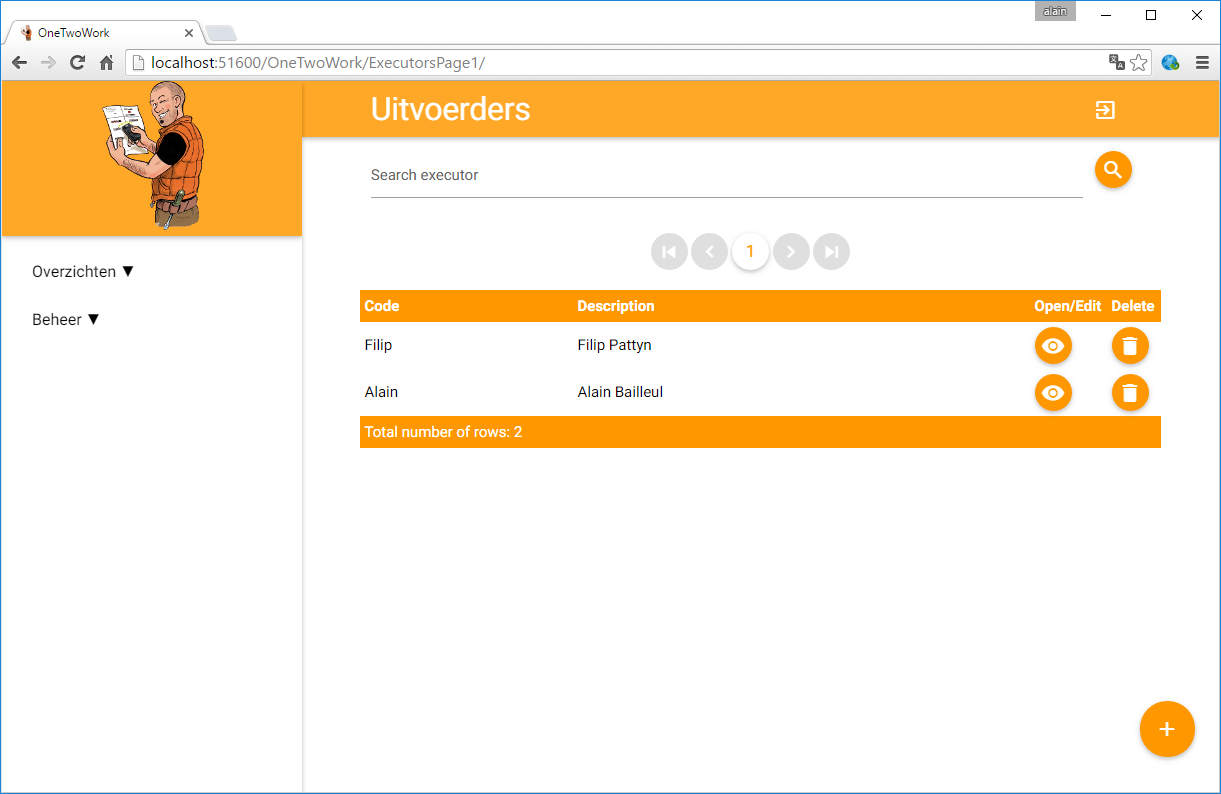
Last edited:
