Hi all, it's me again  I am trying to add theme colors to a msgbox dialog, so far I am able to assign back color, confirm button color and icon color, but for some reason the Title and Message text color doesn't seem to obey the color being assigned, here is where I define the colors:
I am trying to add theme colors to a msgbox dialog, so far I am able to assign back color, confirm button color and icon color, but for some reason the Title and Message text color doesn't seem to obey the color being assigned, here is where I define the colors:
and the color white is being defined here
I have also tried assigning ABM.Color_White but for some weird reason the title and message text color remains Black as can be seen in the image below.
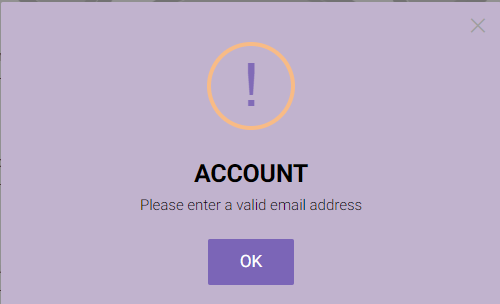
Also I have tried using the {C}{/C} tags for both title and message but when I do that, the msgbox doesn't seem to show up.
Any clues as to what may be going on, I am using ABMaterial v5.12 and B4J 10.0
Thanks guys.
msgbox2:
MyTheme.AddMsgBoxTheme("msgdialog")
MyTheme.MsgBox("msgdialog").BackColor = "secondary"
MyTheme.MsgBox("msgdialog").BackColorIntensity = ABM.INTENSITY_LIGHTEN5
MyTheme.MsgBox("msgdialog").MessageTextColor = "white"
MyTheme.MsgBox("msgdialog").MessageTextColorIntensity = ABM.INTENSITY_NORMAL
MyTheme.MsgBox("msgdialog").TitleTextColor = "white"
MyTheme.MsgBox("msgdialog").TitleTextColorIntensity = ABM.INTENSITY_NORMAL
MyTheme.MsgBox("msgdialog").CancelButtonColor = "primary"
MyTheme.MsgBox("msgdialog").CancelButtonColorIntensity = ABM.INTENSITY_LIGHTEN2
MyTheme.MsgBox("msgdialog").ConfirmButtonColor = "primary"
MyTheme.MsgBox("msgdialog").ConfirmButtonColorIntensity = ABM.INTENSITY_LIGHTEN2
MyTheme.MsgBox("msgdialog").IconColor = "primary"
MyTheme.MsgBox("msgdialog").IconColorIntensity = ABM.INTENSITY_DARKEN2and the color white is being defined here
color definition:
MyTheme.Page.AddColorDefinition("white", ABM.INTENSITY_DARKEN4, "#323232", 1.0)
MyTheme.Page.AddColorDefinition("white", ABM.INTENSITY_DARKEN3, "#424242", 1.0)
MyTheme.Page.AddColorDefinition("white", ABM.INTENSITY_DARKEN3, "#5E5E5E", 1.0)
MyTheme.Page.AddColorDefinition("white", ABM.INTENSITY_DARKEN2, "#6E6E6E", 1.0)
MyTheme.Page.AddColorDefinition("white", ABM.INTENSITY_DARKEN1, "#7D7D7D", 1.0)
MyTheme.Page.AddColorDefinition("white", ABM.INTENSITY_LIGHTEN2, "#9E9E9E", 1.0)
MyTheme.Page.AddColorDefinition("white", ABM.INTENSITY_LIGHTEN2, "#ADADAD", 1.0)
MyTheme.Page.AddColorDefinition("white", ABM.INTENSITY_LIGHTEN3, "#B5B5B5", 1.0)
MyTheme.Page.AddColorDefinition("white", ABM.intensity_lighten4, "#C4C4C4", 1.0)
MyTheme.Page.AddColorDefinition("white", ABM.INTENSITY_LIGHTEN5, "#D7D7D7", 1.0)I have also tried assigning ABM.Color_White but for some weird reason the title and message text color remains Black as can be seen in the image below.
Also I have tried using the {C}{/C} tags for both title and message but when I do that, the msgbox doesn't seem to show up.
msgbox2 code:
page.Msgbox2("invalidemail", "{C: #ffffff}Please enter a valid email address{/C}", "ACCOUNT", "OK", "", True, ABM.MSGBOX_TYPE_WARNING, False, ABM.MSGBOX_POS_CENTER_CENTER, "msgdialog")Any clues as to what may be going on, I am using ABMaterial v5.12 and B4J 10.0
Thanks guys.
