Using a CDN (Content Delivery Network) for your WebApp can be very beneficial:
The Benefits of using a CDN:
Cloudinary has a great free plan which can cover a great deal of the webapps you make without any additional cost:
1. Automatic upload/update of the generated CSS/JS files (the ones you find next to each index.html).
2. Your own assets, like images, videos or outer 'RAW' files (xls, doc, ...)
Creating a free account on Cloudinary is pretty straight forward. You make a login and give your 'cloud' a name. You will then be able to get your API_KEY and API_SECRET from the management console: https://cloudinary.com/console:
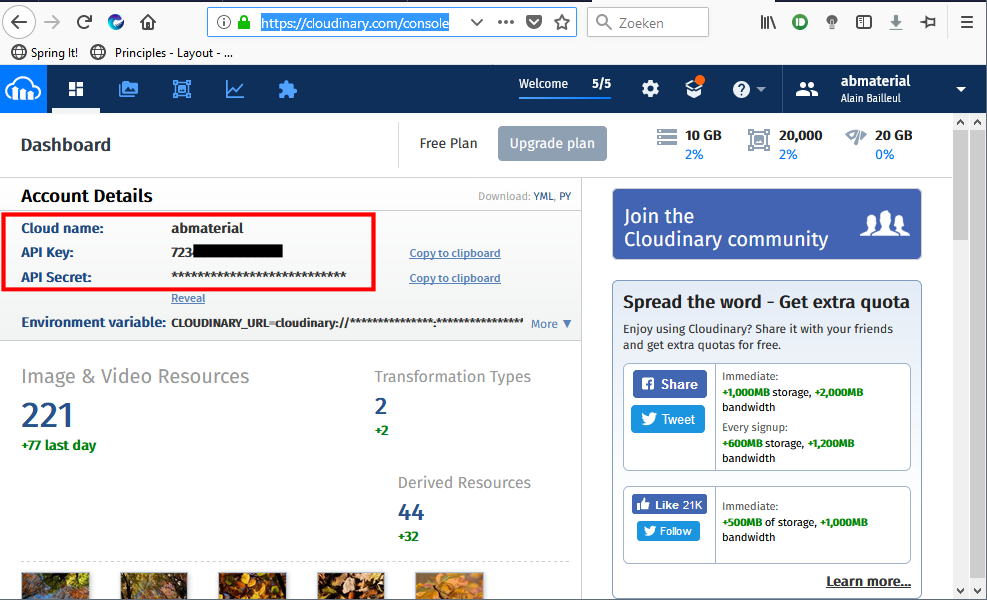
1. Automatic upload/update when starting the .jar file.
Activate it in the ABMApplication class:
What will this code do?
It will create a folder structure in you Cloudinary cloud:
Every time you start your jar, both these folders will be emptied (so do not put anything else in it!) and the most recent generated .js/.css files will be uploaded. Note: depending on the size of your app, this can take quite some time. e.g. for the demo app it takes about 3 minutes.
There is nothing more you have to do, ABM will have changed all the calls in the HTML from your local drive to the CDN.
2. Your own Assests:
As you can see in (1), we pre-load all the urls of the images/videos and other files. That way it is pretty simple to use the e.g. if we want to use an image using the ABM.CloudinaryGet() command:
As parameter it takes the 'publicId' of the asset. In my case my APPNAME was demo, I created a folder images in it in the Cloudinary console and uploaded a file called sample-1.jpg so the public id becomes:
demo/images/sample-1
Note: I've noticed when uploading images via the cloudinary console, the public id cuts of the file extension.
The result of the ABM.CloudinaryGet command will be something like:
It is very easy to upload and organize you assets through the Cloudinary console app:
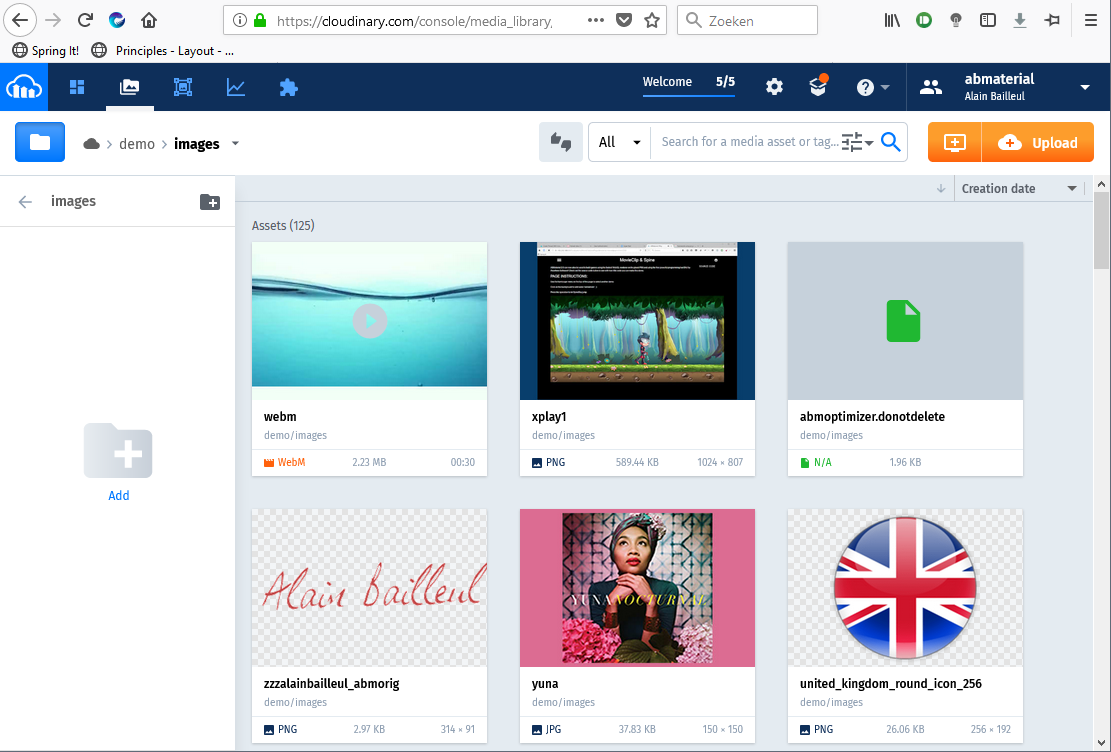
but sometimes you will want to upload it through B4X code.
So the following API methods do exist:
For the last 3 methods, you use a 'prefix' to delete files in bulk:
e.g. if I want to delete all images from my images folder, I would do:
Cloudinary has a wide range of API methods (e.g. for image manipulation etc), and maybe I will expand the B4X API to support it too, but for the moment using it as a CDN only, it suffices.
Note that this is a Donator only feature. ABM 4.35 will be available in a couple of weeks.
This concludes the tutorial.
Alwaysbusy
The Benefits of using a CDN:
- Different domains. Browsers limit the number of concurrent connections (file downloads) to a single domain. ...
- Files may be pre-cached. ...
- High-capacity infrastructures. ... (1200 world-wide)
- Distributed data centers. ...
- Built-in version control. ...
- Usage analytics. ...
- Boosts performance and saves money.
Cloudinary has a great free plan which can cover a great deal of the webapps you make without any additional cost:
- Total images and videos: 300,000
- Managed storage: 10 GB
- Monthly net viewing bandwidth: 20 GB
1. Automatic upload/update of the generated CSS/JS files (the ones you find next to each index.html).
2. Your own assets, like images, videos or outer 'RAW' files (xls, doc, ...)
Creating a free account on Cloudinary is pretty straight forward. You make a login and give your 'cloud' a name. You will then be able to get your API_KEY and API_SECRET from the management console: https://cloudinary.com/console:
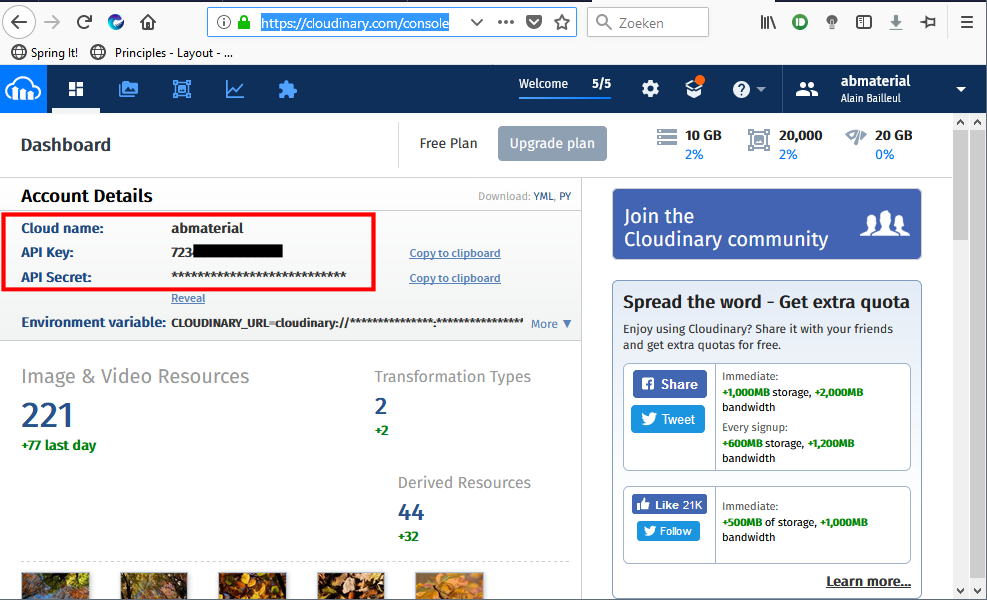
1. Automatic upload/update when starting the .jar file.
Activate it in the ABMApplication class:
B4X:
' just some clear consts to explain the parameters
Dim UPLOAD_GENERATED_JSCSS As Boolean = True
Dim DO_NOT_UPLOAD_GENERATED_JSCSS As Boolean = False
Dim SHOW_DEBUG As Boolean = True
Dim DO_NOT_SHOW_DEBUG As Boolean = False
Dim CLEAR As Boolean = True
Dim DO_NOT_CLEAR As Boolean = False
#If RELEASE
ABM.ActivateCloudinary("DONATOR_KEY","CLOUD_NAME", "API_KEY", "API_SECRET",UPLOAD_GENERATED_JSCSS, "APPNAME", DO_NOT_SHOW_DEBUG)
#else
ABM.ActivateCloudinary("DONATOR_KEY","CLOUD_NAME", "API_KEY", "API_SECRET",DO_NOT_UPLOAD_GENERATED_JSCSS, "APPNAME", SHOW_DEBUG)
#end if
' this is for 2, your own assets
ABM.CloudinaryLoadImages(PREFIX, CLEAR)
ABM.CloudinaryLoadAudioVideos(PREFIX, DO_NOT_CLEAR)
ABM.CloudinaryLoadRawFiles(PREFIX, DO_NOT_CLEAR)What will this code do?
It will create a folder structure in you Cloudinary cloud:
B4X:
APPNAME/css
APPNAME/jsEvery time you start your jar, both these folders will be emptied (so do not put anything else in it!) and the most recent generated .js/.css files will be uploaded. Note: depending on the size of your app, this can take quite some time. e.g. for the demo app it takes about 3 minutes.
There is nothing more you have to do, ABM will have changed all the calls in the HTML from your local drive to the CDN.
2. Your own Assests:
As you can see in (1), we pre-load all the urls of the images/videos and other files. That way it is pretty simple to use the e.g. if we want to use an image using the ABM.CloudinaryGet() command:
B4X:
Dim img4 As ABMImage
img4.Initialize(page, "img4", ABM.CloudinaryGet("demo/images/sample-1"), 1)
page.Cell(6,1).AddComponent(img4)As parameter it takes the 'publicId' of the asset. In my case my APPNAME was demo, I created a folder images in it in the Cloudinary console and uploaded a file called sample-1.jpg so the public id becomes:
demo/images/sample-1
Note: I've noticed when uploading images via the cloudinary console, the public id cuts of the file extension.
The result of the ABM.CloudinaryGet command will be something like:
B4X:
https://res.cloudinary.com/abmaterial/image/upload/v1536580044/demo/images/sample-1.jpgIt is very easy to upload and organize you assets through the Cloudinary console app:
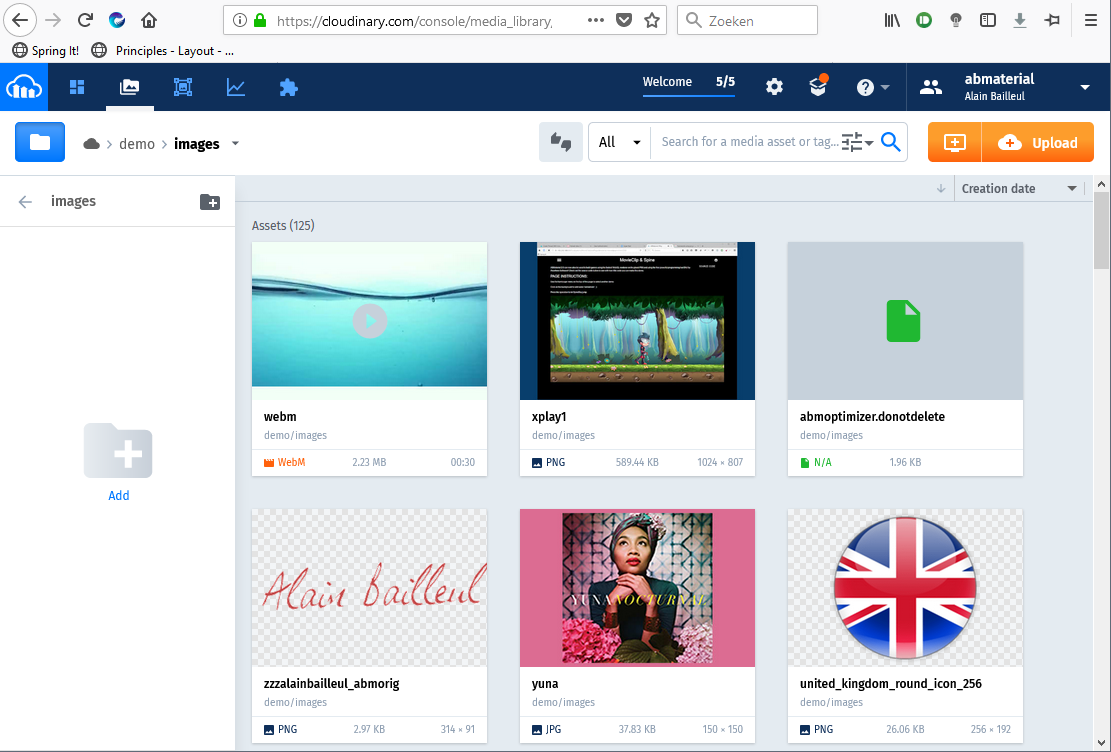
but sometimes you will want to upload it through B4X code.
So the following API methods do exist:
B4X:
' using these 3 methods will automatically add them the the internal Cloudinary map
' so you can use them with the ABM.CloudinaryGet() method without reloading.
' The next time you restart your .jar, they will also be loaded.
ABM.CloudinaryUploadImage("publicId", fullFilePath)
ABM.CloudinaryUploadVideo("publicId", fullFilePath)
ABM.CloudinaryUploadRawFile("publicId", fullFilePath)
ABM.CloudinaryDeleteImage("publicId")
ABM.CloudinaryDeleteVideo("publicId")
ABM.CloudinaryDeleteRawFile("publicId")
ABM.CloudinaryDeleteAllImagesWithPrefix("prefix")
ABM.CloudinaryDeleteAllVideosWithPrefix("prefix")
ABM.CloudinaryDeleteAllRawFilesWithPrefix("prefix")For the last 3 methods, you use a 'prefix' to delete files in bulk:
e.g. if I want to delete all images from my images folder, I would do:
B4X:
ABM.CloudinaryDeleteAllImagesWithPrefix("demo/images/")Cloudinary has a wide range of API methods (e.g. for image manipulation etc), and maybe I will expand the B4X API to support it too, but for the moment using it as a CDN only, it suffices.
Note that this is a Donator only feature. ABM 4.35 will be available in a couple of weeks.
This concludes the tutorial.
Alwaysbusy
Last edited:
