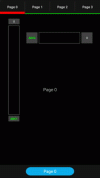Hi all,
as I wrote here on explanation of this library I released .....
https://www.b4x.com/android/forum/t...er-that-can-do-slider-or-progress-bar.141213/
..... I'm happy with it, the only issue I've found is using it on top of AHViewPager, for vertical sliders no problems, but for horizontal sliders the touch conflicts with ViewPager and I don't know how to solve it.
It only works if after touching the slider I move the finger outside it (slide vertically).
Because I had the same problem with others similar my controls libraries, now I think it's time to investigate it.
This happen not only on my control libraries, I had the same issue on a WebView placed on the ViewPager where I need to use a finger to rotate a 3D scene created with threejs library, to grant touch control I need to swipe the view vertically, then it works, swiping horizzontally it fails and ViewPager use the touch event to swipe the page.
On opposed in my current project I use some my custom buttons, when I want to swipe to change the page, these buttons sometimes was clicked randomly and this is not good.
Attached a small video (and zip project) that reproduce this issue on class I already released, the project depends on CustomMinimalSlider library you can find in the link posted, here I posted the .jar, .xml files, but even 2 demo projects, in the first one there is a full class inline that can be recompiled as library.
Please, can someone help me to know how to solve this issue ?
Many thanks
as I wrote here on explanation of this library I released .....
https://www.b4x.com/android/forum/t...er-that-can-do-slider-or-progress-bar.141213/
..... I'm happy with it, the only issue I've found is using it on top of AHViewPager, for vertical sliders no problems, but for horizontal sliders the touch conflicts with ViewPager and I don't know how to solve it.
It only works if after touching the slider I move the finger outside it (slide vertically).
Because I had the same problem with others similar my controls libraries, now I think it's time to investigate it.
This happen not only on my control libraries, I had the same issue on a WebView placed on the ViewPager where I need to use a finger to rotate a 3D scene created with threejs library, to grant touch control I need to swipe the view vertically, then it works, swiping horizzontally it fails and ViewPager use the touch event to swipe the page.
On opposed in my current project I use some my custom buttons, when I want to swipe to change the page, these buttons sometimes was clicked randomly and this is not good.
Attached a small video (and zip project) that reproduce this issue on class I already released, the project depends on CustomMinimalSlider library you can find in the link posted, here I posted the .jar, .xml files, but even 2 demo projects, in the first one there is a full class inline that can be recompiled as library.
Please, can someone help me to know how to solve this issue ?
Many thanks
Attachments
Last edited: