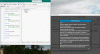Franz Peter
New Member
Were can I found and install an Android Emulator?
I have finished the example form the "B4X Getting started"-Document but I can not test it because I have no Emulator (also no Handy which I want to use for the first test).
Franz Peter
I have finished the example form the "B4X Getting started"-Document but I can not test it because I have no Emulator (also no Handy which I want to use for the first test).
Franz Peter