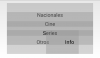Hello to all,
the "resize layout" question is always open and never will be close
My program is fixed to landscape orientation and I create a simple layout with some buttons.
But, since I want that this program runs also on tablets, I want to create two variants: one for phone and one for tablets.
So, first I create a variant for phone with attributes 480x320, scale = 1 (160 dpi) and then another variant with attributes 960x600, scale = 1 (160 dpi)
(Note: I have select this variant from "new variant" list, so I think that it is standard)
In each variant I can change button properties (height, width, left, top and so on) but font size if one for two variant (if I change font size of a button in a variant, it change also in the other variant).
In Designer Script tab, there is only AutoScaleAll command
When I run my program on a phone (800x480) I see the text big, but when I run the program on a tablet (1024x600) I see small font.
Do AutoScaleAll resize also the font size or not ??
Here are two screenshot:


the "resize layout" question is always open and never will be close
My program is fixed to landscape orientation and I create a simple layout with some buttons.
But, since I want that this program runs also on tablets, I want to create two variants: one for phone and one for tablets.
So, first I create a variant for phone with attributes 480x320, scale = 1 (160 dpi) and then another variant with attributes 960x600, scale = 1 (160 dpi)
(Note: I have select this variant from "new variant" list, so I think that it is standard)
In each variant I can change button properties (height, width, left, top and so on) but font size if one for two variant (if I change font size of a button in a variant, it change also in the other variant).
In Designer Script tab, there is only AutoScaleAll command
When I run my program on a phone (800x480) I see the text big, but when I run the program on a tablet (1024x600) I see small font.
Do AutoScaleAll resize also the font size or not ??
Here are two screenshot: