Just got this error from SDK manager
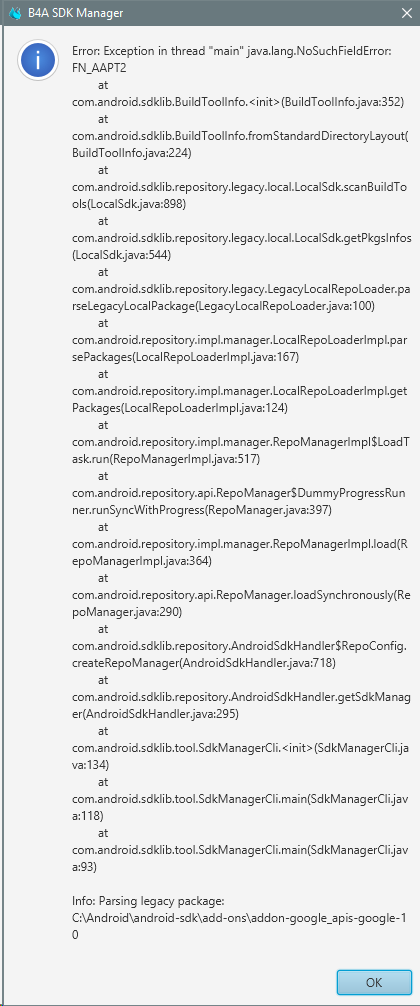
Did I just hose my platform
What I did.
Downloaded the sdk-tools-windows-3859397.zip
Extracted the tools to my E:\
ran the bat file and selected install.
It downloaded a ton of files and then started to install in the root of my E: drive instead of where my Android stuff was. Killed the process and copied the tool to where my Android is C:\Android\android-sdk\
and did the download and install again.
JUST AN UPDATE - Everything seems to be working fine. But every time I open SDK manager I get the above message. Is there anyway to fix that?
Did I just hose my platform
What I did.
Downloaded the sdk-tools-windows-3859397.zip
Extracted the tools to my E:\
ran the bat file and selected install.
It downloaded a ton of files and then started to install in the root of my E: drive instead of where my Android stuff was. Killed the process and copied the tool to where my Android is C:\Android\android-sdk\
and did the download and install again.
JUST AN UPDATE - Everything seems to be working fine. But every time I open SDK manager I get the above message. Is there anyway to fix that?
Last edited:
