Attached the test project and the screenshot. The code is just this:
What am I missing?
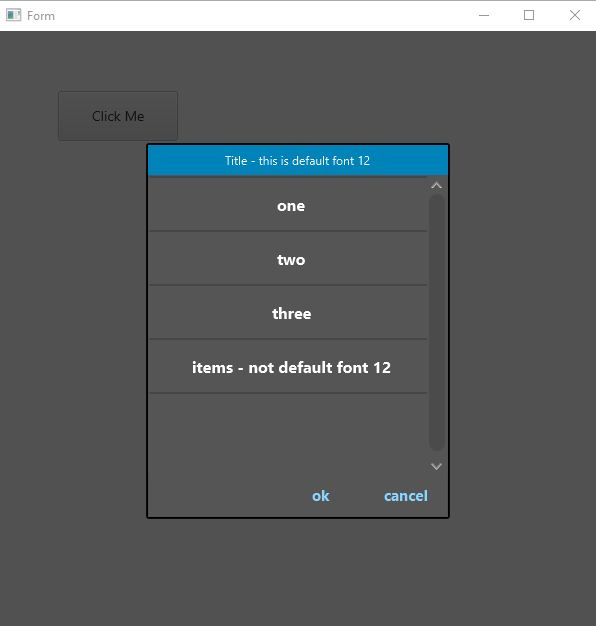
B4X:
Dim ListTemplate As B4XListTemplate
Dim dlg As B4XDialog
dlg.Initialize(MainForm.RootPane)
dlg.Title = "Title - this is default font 12"
dlg.TitleBarFont = xui.createDefaultFont(12)
ListTemplate.Initialize
ListTemplate.CustomListView1.DesignerLabel.Style = ""
ListTemplate.CustomListView1.DesignerLabel.Font = fx.DefaultFont(12)
ListTemplate.Options = Array As String("one", "two", "three", "items - not default font 12")
Wait For (dlg.ShowTemplate(ListTemplate, "ok", "", "cancel")) Complete (Result As Int)