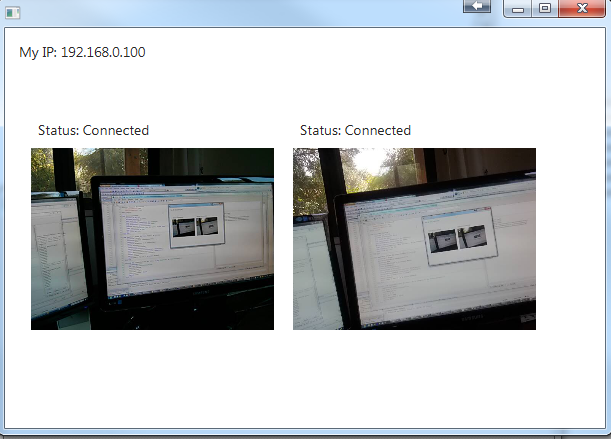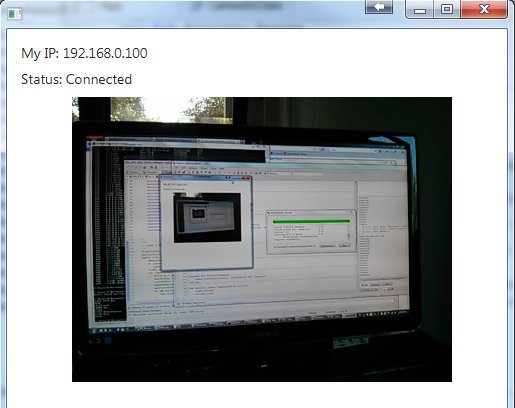
This example is similar to the previous example: http://www.b4x.com/android/forum/threads/android-based-closed-circuit-tv-cctv-example.23601/#content
The server is now implemented in B4J.
In order to run this example you will need to allow incoming connections on port 17178 (or other port). See the above link for more information.
The communication is based on AsyncStreams in prefix mode.
The complete server code is less than 50 lines of code.
You should set the server ip address in the device code (ServerIp in Sub Process_Globals).