I'm happy to release a new version of B4J.
This update includes a new IDE feature - code snippets. It will take some time for this feature to become effective. I do believe that in the near future we will find it to be a very useful feature.
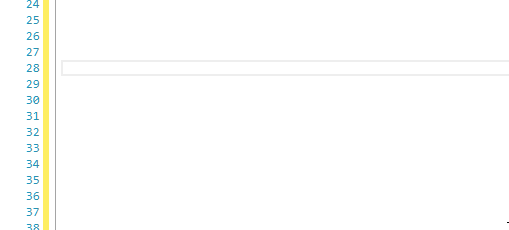
This update includes a new IDE feature - code snippets. It will take some time for this feature to become effective. I do believe that in the near future we will find it to be a very useful feature.
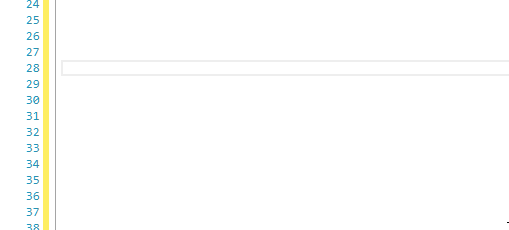
- Code snippets: https://www.b4x.com/android/forum/threads/b4x-code-snippets.152450/
- For Each iterator works with Java HashMap and other non-standard maps.
- Image.WriteToStream disposes resources properly.
- IDE shortcut to go to a layout file: 'ide://goto?Layout=MainPage
- New #ModuleVisibility attribute. Value can be Public - default visibility, or B4XLib. B4XLib means that the module methods and fields will not be visible once the module is packed as a b4xlib. Note that it is an IDE feature and is ignored by the compiler (might be changed in the future).
- B4XView.Alpha / SetAlphaAnimated property and method.
- B4XLibs modules and files can be overridden. This is done by adding the module or file to the project. The compiler now accepts it and gives higher precedence to the project files.
- Debugger improvements including performance improvements and bug fixes.
- Ctrl + Alt + W closes the current code window.
- OBFUSCATED automatic conditional symbol - note that it is set at compilation time, never during editing.
- Internal libraries updated since last version released: B4XFormatter v1.04, BCTextEngine v1.95, Xml2Map v1.01, SimpleMediaManager v1.14, jOkHttpUtils2 v3.03, B4XPages v1.12, DesignerUtils v1.04
- Bug fixes and other minor improvements.
