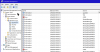Hi All,
I have a number of headless server apps written in b4J running on Windows 10 and wish to use the Windows Even Log system to log starts/stops errors etc.
I know I can develop stand alone logs for each app using text files or sqLite, but I would like to use the Windows Event Logs so everything is in one place. I use these logs a lot to work out why Windows isn't working properly (this isn't an oxymoron).
Is there any way I can do this from b4J? I don't want to read the logs with b4j, just write to the Applications Event Log.
I have attached a screen shot so you can see what I'm getting at.
Best regards
Rob
I have a number of headless server apps written in b4J running on Windows 10 and wish to use the Windows Even Log system to log starts/stops errors etc.
I know I can develop stand alone logs for each app using text files or sqLite, but I would like to use the Windows Event Logs so everything is in one place. I use these logs a lot to work out why Windows isn't working properly (this isn't an oxymoron).
Is there any way I can do this from b4J? I don't want to read the logs with b4j, just write to the Applications Event Log.
I have attached a screen shot so you can see what I'm getting at.
Best regards
Rob