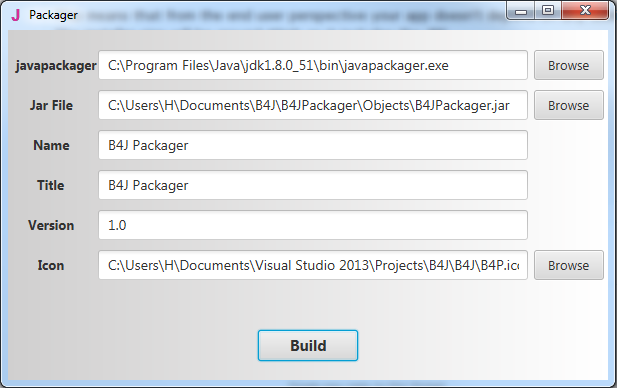The B4JPackager instructions say:
Am I supposed to add C:\Program Files\Java\jdk1.8.0_51\bin\ to the PATH environment variable (Computer->Properties->Advanced System Settings->Environment Variables->System Variables->PATH)?
Looking at the Paths Configuration in B4J, I do not see any option to set path other than for javac.exe, libraries or shared modules, and those only accept one argument which is already used.
Then later on it says:
Finally:
Thanks in advance!
I am not sure how I am supposed to "set the path" to javapackagerUsing this tool is quite simple. First you need to set the path to javapackager.
On Windows the path will be similar to:
C:\Program Files\Java\jdk1.8.0_51\bin\javapackager.exe
Am I supposed to add C:\Program Files\Java\jdk1.8.0_51\bin\ to the PATH environment variable (Computer->Properties->Advanced System Settings->Environment Variables->System Variables->PATH)?
Looking at the Paths Configuration in B4J, I do not see any option to set path other than for javac.exe, libraries or shared modules, and those only accept one argument which is already used.
Then later on it says:
I assume that means I have to point this variable declarationthen set the path to the Jar file
to my java program's jar file?Private InputJar As String = "C:\Users\...
Finally:
Which other fields?fill the other fields
Thanks in advance!