New feature added in B4A v10.0, B4J v8.50 and B4i v6.80. It will also be added to B4R.
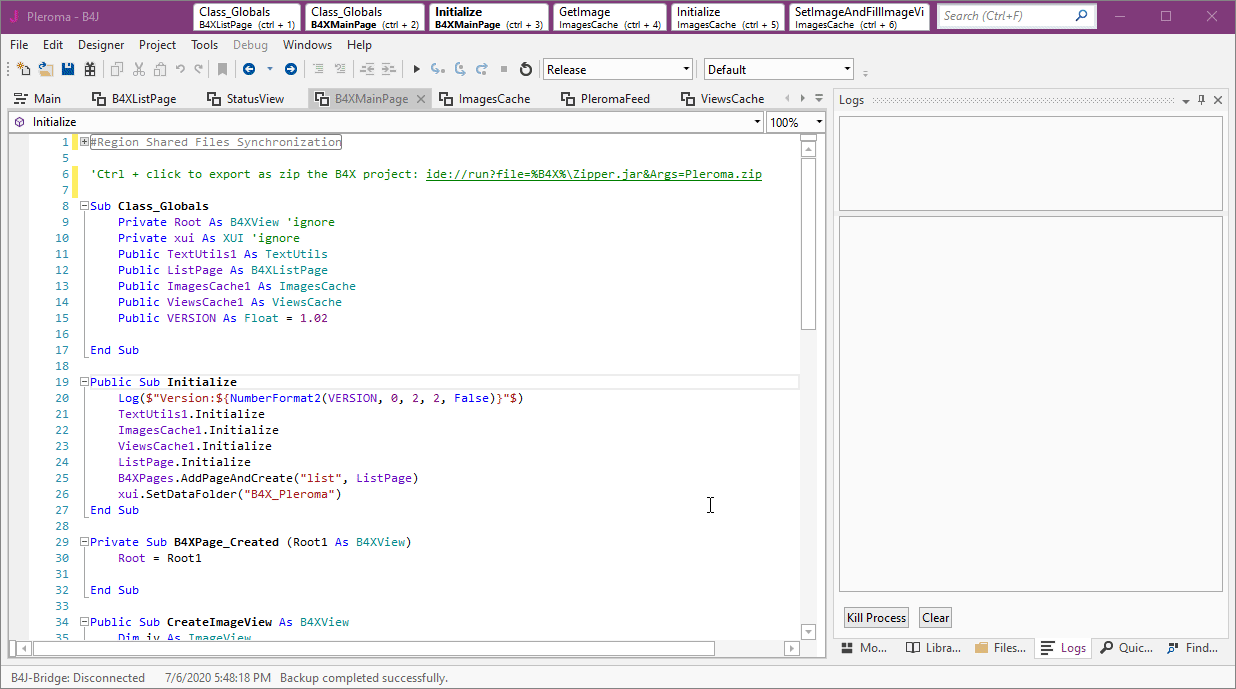
Code comments can include clickable links. The following schemes are supported:
http(s):// - Link will be opened with the browser.
Example:
file:// - Link will be opened with the default program.
ide:// - Link will be handled by the IDE. There are currently two types of methods:
goto:
Clicking on link will move the cursor to the specified target.
Module is optional, the current module is set by default.
Line can be used instead of Sub to jump to a specific line.
run:
Runs an external program. It can be a batch file, a B4J jar file (UI or non-UI) or an executable.
You can pass arguments with the Args parameter, which can be used multiple times.
For example the B4XPages templates includes this line:
It calls a B4J program from the internal installation folder named Zipper.jar. It is similar to the built-in 'export as zip' feature but works with cross platform projects.
Note that the external program working directory will be the current project Objects folder.
Notes
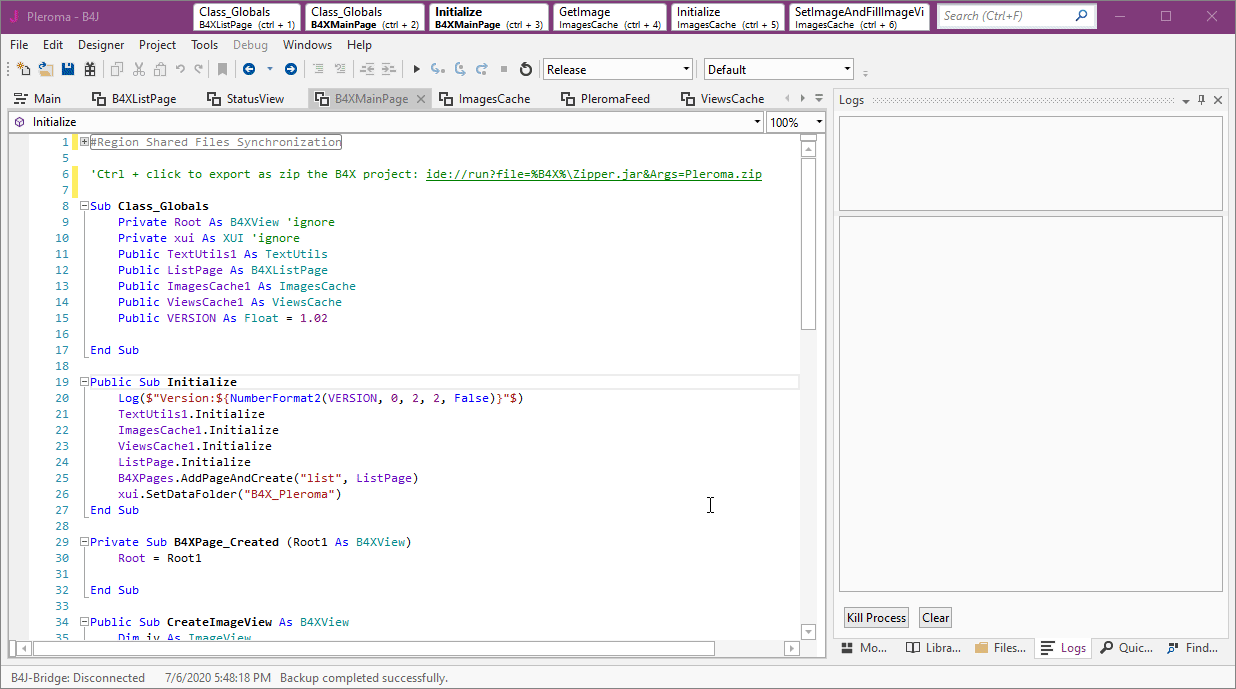
Code comments can include clickable links. The following schemes are supported:
http(s):// - Link will be opened with the browser.
Example:
B4X:
Dim key As String = OrderedMap.Keys.Get(0) 'based on https://www.b4x.com/android/forum/threads/b4x-b4xorderedmap-get-first-item-nth-item-and-last-item.118642/file:// - Link will be opened with the default program.
B4X:
'see the presentation: file://C:\Users\H\Documents\Presentation+With+Spaces.pptxide:// - Link will be handled by the IDE. There are currently two types of methods:
goto:
Clicking on link will move the cursor to the specified target.
B4X:
'called from: ide://goto?Module=B4XMainPage&Sub=Button1_ClickLine can be used instead of Sub to jump to a specific line.
run:
Runs an external program. It can be a batch file, a B4J jar file (UI or non-UI) or an executable.
You can pass arguments with the Args parameter, which can be used multiple times.
For example the B4XPages templates includes this line:
B4X:
'Ctrl + click to export as zip: ide://run?File=%B4X%\Zipper.jar&Args=Project.zipNote that the external program working directory will be the current project Objects folder.
Notes
- Spaces should be replaced with +.
- The parameters values are url decoded.
- The ide://run method supports these additional arguments:
- FilesSync=True - Causes the IDE to sync the Files folder after operation completes.
- CleanProject=True - Causes the IDE to clean the project after operation completes.
- VMArgs - Similar to Args but added as a JVM argument.
You can add: VMArgs=-DZeroSharedFiles%3DTrue to a zipper call to delete the content of the platform specific copies of shared files (the content will be added back when the program runs, because of the custom build action).
- The parameter values can include the following case sensitive aliases:
- %B4X% - installation folder.
- %PROJECT% - project folder (location of the project .B4? file).
- %PROJECT_NAME% - project name.
- %JAVABIN% - configured java bin folder (not available in beta #1)
- %ADDITIONAL% - Platform specific additional libraries folder.
- Any other environment variable.
Last edited:
