xInstrumentationController is an open source B4X Library.
The xInstrumentationController (Custom View) purpose is to display a device present value & display and set a setpoint via touch or method.
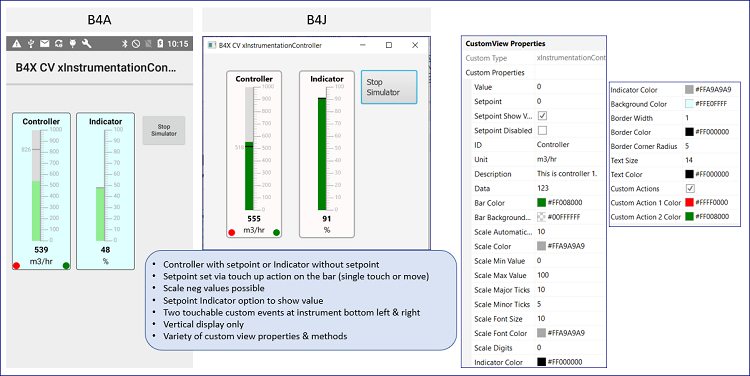
Features
The xInstrumentationController-NNN.zip(NNN version number) archive contains
Install
Copy the b4xlib file to the respective B4X additional libraries folder.
Methods
See the B4XPages sample below or lookup the source source.
B4XPages Sample B4XMainPage.bas
Hints
The unit textfield can be used to display other information. Example showing a thermostat valve position 0-100%:
Licence
GNU General Public License v3.0 - Developed for personal use only.
ToDo
See file TODO.md.
Last Change
v1.20 (20211204) - Packed as B4XLib.
See file CHANGELOG.md.
Other Example from Authors Smart Home
The instruments control Smart Home HomematicIP Thermostats. For each thermostat the present value & setpoint are set.
The data is live data obtained via HTTP XMLAPI (requires the Homematic Addon XMLAPI) request to the HomematicIP CCU3.
The response is a (complex) XML tree which is parsed using XML2Map.
The thermostat datapoints ACTUAL_TEMPERATURE and SET_POINT_TEMPERATURE are used for each of the instruments.
The red button sets the thermostat setpoint to 5°C, the green button to 23°C.
Changing the setpoint is again done via HTTP XMLAPI request. If HTTP response is successful the instrument is updated.
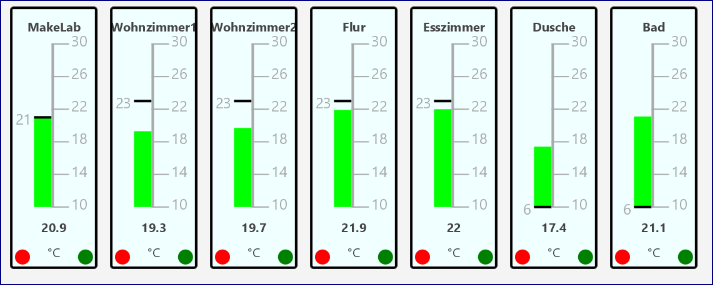
The xInstrumentationController (Custom View) purpose is to display a device present value & display and set a setpoint via touch or method.
Features
- Set the device present value (PV) and display on a vertical bar (horizontal is not supported).
- Set the device setpoint (SP) (by code or touch) and display as an indicator line, with value (optional), on the vertical bar.
- Define two custom events, displayed as small circles (acting as buttons) at the bottom left & right of the instrument.
- Many instrument properties can be set either in the visual designer or via methods (code).
- Use as indicator (readonly) without ability to set the setpoint and custom events.
- Written in B4X, source code included in the b4xlib file (zip format).
The xInstrumentationController-NNN.zip(NNN version number) archive contains
- B4X library xInstrumentationController.b4xlib.
- B4XPages sample project for B4A (tested with v11.0) & B4J (tested with v9.30).
- NOTE: The B4i code is not developed.
Install
Copy the b4xlib file to the respective B4X additional libraries folder.
Methods
See the B4XPages sample below or lookup the source source.
B4XPages Sample B4XMainPage.bas
B4X:
Sub Class_Globals
Private Root As B4XView
Private xui As XUI
Private xController1 As xInstrumentationController
Private xController2 As xInstrumentationController
Private btnSimulator As B4XView
Private TimerLevel As Timer
End Sub
Public Sub Initialize
B4XPages.GetManager.LogEvents = True
TimerLevel.Initialize("TimerLevel", 2000)
TimerLevel.Enabled = False
End Sub
Private Sub B4XPage_Created (Root1 As B4XView)
Root = Root1
Root.LoadLayout("MainPage")
B4XPages.SetTitle(Me, "B4X CV xInstrumentationController")
CallSubDelayed(Me, "SetProperties")
End Sub
Private Sub SetProperties
btnSimulator.Text = IIf(TimerLevel.Enabled, "Stop Simulator", "Start Simulator")
'Just a few
xController1.BarBackgroundColor = xui.Color_RGB(220, 220, 220)
xController1.ScaleMin = 10
xController1.ScaleMax = 30
xController1.ScaleAutoRange = 0
xController1.CustomActionSize = 10dip
xController1.Value = Rnd(xController1.ScaleMin, xController1.ScaleMax)
End Sub
'Generate random controller / indicator values
Sub TimerLevel_Tick
xController1.Value = Rnd(xController1.ScaleMin, xController1.ScaleMax)
xController1.Setpoint = Rnd(xController1.ScaleMin, xController1.ScaleMax)
xController2.Value = Rnd(xController2.ScaleMin, xController2.ScaleMax)
End Sub
Private Sub xController1_ValueChanged(value As Float)
Log($"xController1_ValueChanged: ${LogChange}"$)
End Sub
Private Sub xController1_SetpointChanged(value As Float)
Log($"xController1_SetpointChanged: ${LogChange}"$)
End Sub
Private Sub LogChange As String
Return _
$"Value=${NumberFormat(xController1.value, 0, xController1.ScaleDigits)}"$ & _
$", Setpoint=${NumberFormat(xController1.setpoint, 0, xController1.ScaleDigits)}"$ & _
$", SetpointPrevious=${NumberFormat(xController1.SetpointPrevious, 0, xController1.ScaleDigits)}"$ & _
$", Delta SP-PV=${NumberFormat(xController1.Delta, 0, xController1.ScaleDigits)}"$ & _
$", Min=${xController1.ScaleMin}, Max=${xController1.ScaleMax}"$
End Sub
Private Sub xController1_CustomAction1
xui.MsgboxAsync($"Define custom actions or dialogs."$, "Controller1 - Custom Action 1")
xController1.Setpoint = 5
End Sub
Private Sub xController1_CustomAction2
xui.MsgboxAsync($"Define custom actions or dialogs."$, "Controller1 - Custom Action 2")
xController1.Setpoint = 23
End Sub
Private Sub xController2_CustomAction2
xui.MsgboxAsync($"Define custom action or dialogs."$, "Controller2 - Custom Action 2")
End Sub
Private Sub btnSimulator_Click
TimerLevel.Enabled = Not(TimerLevel.Enabled)
btnSimulator.Text = IIf(TimerLevel.Enabled, "Stop Simulator", "Start Simulator")
End SubHints
The unit textfield can be used to display other information. Example showing a thermostat valve position 0-100%:
B4X:
thermostat.Unit = $"${NumberFormat(data.Get("LEVEL") * 100, 0, 0)}%"$Licence
GNU General Public License v3.0 - Developed for personal use only.
ToDo
See file TODO.md.
Last Change
v1.20 (20211204) - Packed as B4XLib.
See file CHANGELOG.md.
Other Example from Authors Smart Home
The instruments control Smart Home HomematicIP Thermostats. For each thermostat the present value & setpoint are set.
The data is live data obtained via HTTP XMLAPI (requires the Homematic Addon XMLAPI) request to the HomematicIP CCU3.
The response is a (complex) XML tree which is parsed using XML2Map.
The thermostat datapoints ACTUAL_TEMPERATURE and SET_POINT_TEMPERATURE are used for each of the instruments.
The red button sets the thermostat setpoint to 5°C, the green button to 23°C.
Changing the setpoint is again done via HTTP XMLAPI request. If HTTP response is successful the instrument is updated.
Attachments
Last edited:
