A while ago, I discovered the Dracula theme for Visual Studio Code, I was enchanted by it, as it does not strain my eyes, if I work for a while with the brightness of the monitor high, my eyes are blurred, so after using the dracula theme I noticed that even though I spend hours in front of the computer, nothing happens to my eyes ...
So I decided to try to create something similar to the Dracula theme for our beloved B4X (the best development idea for me!)
Instructions on how to use the theme:
(1) Download the theme_dracula.zip file.
(2) Extract the Dracula.vssettings file inside the IDE's Themes folder.
Ex:
(B4A) C: \ Program Files (x86) \ Anywhere Software \ Basic4android \ Themes
(B4I) C: \ Program Files (x86) \ Anywhere Software \ B4i \ Themes
(B4J) C: \ Program Files (x86) \ Anywhere Software \ B4J \ Themes
(3) with the IDE open, open TOOLS> IDE OPTIONS> THEMES, or use CTRL + T to open the list of available themes.
(4) in IDE THEME, select MetroDark.
(5) in CODE EDITOR THEME, select Dracula.

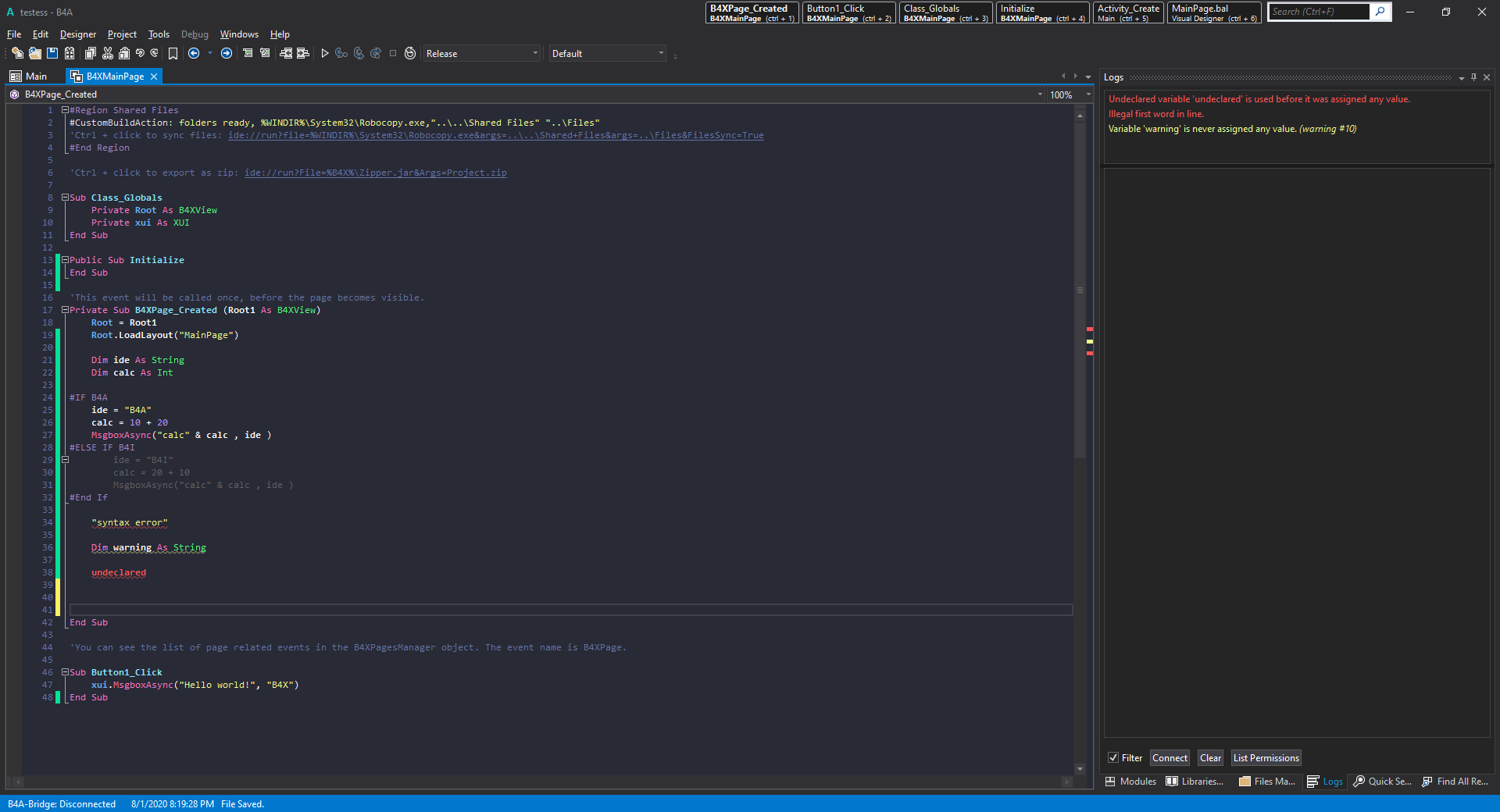
Find out more about the Dracula theme for everything at https://draculatheme.com/
So I decided to try to create something similar to the Dracula theme for our beloved B4X (the best development idea for me!)
Instructions on how to use the theme:
(1) Download the theme_dracula.zip file.
(2) Extract the Dracula.vssettings file inside the IDE's Themes folder.
Ex:
(B4A) C: \ Program Files (x86) \ Anywhere Software \ Basic4android \ Themes
(B4I) C: \ Program Files (x86) \ Anywhere Software \ B4i \ Themes
(B4J) C: \ Program Files (x86) \ Anywhere Software \ B4J \ Themes
(3) with the IDE open, open TOOLS> IDE OPTIONS> THEMES, or use CTRL + T to open the list of available themes.
(4) in IDE THEME, select MetroDark.
(5) in CODE EDITOR THEME, select Dracula.
Find out more about the Dracula theme for everything at https://draculatheme.com/
Attachments
Last edited:
