I wanted to create a view that would help me for a Timer. (MinRange - MaxRange)
It could be for minutes or hours and then an editable Range. Furthermore, the user had to be able to choose where to start and where to end (MinValue - MaxValue)
The timer when it started had to show how far it had gone (MinLevel-Max_Level)
Here is the result
NOTE: You can use this library for personal and commercial use. Include it in your projects.. Attention, even if it is a B4XLib library, it is not allowed to decompress it, modify it, change its name or redistribute it without the permission of the author
SD_ClockRange
Author: Star-Dust
Version: 0.04
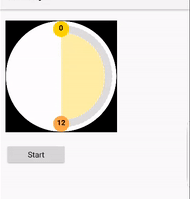
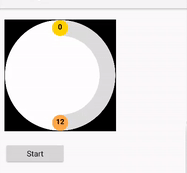
It could be for minutes or hours and then an editable Range. Furthermore, the user had to be able to choose where to start and where to end (MinValue - MaxValue)
The timer when it started had to show how far it had gone (MinLevel-Max_Level)
Here is the result
NOTE: You can use this library for personal and commercial use. Include it in your projects.. Attention, even if it is a B4XLib library, it is not allowed to decompress it, modify it, change its name or redistribute it without the permission of the author
SD_ClockRange
Author: Star-Dust
Version: 0.04
- SD_ClockRange
- Events:
- ChangeValue (MinValue As Int, MaxValue As Int)
- Fields:
- mBase As B4XView
- Tag As Object
- Functions:
- BringToFront
- DesignerCreateView (Base As Object, Lbl As Label, Props As Map)
Base type must be Object - GetBase As B4XView
- Initialize (Callback As Object, EventName As String)
- RemoveViewFromParent
- RequestFocus
- SendToBack
- Snapshot As B4XView
- StartPoint (Degree As Int)
Degree=90 UP; 135 Left; 180 Down; 215 Right;
Degree=112 UP-Left; 202 Down-Left; 67 Up-Right; 237 Down-Rigt
- Properties:
- BallSize As Int
- ColorBase As Int
- ColorLevel As Int
- ColorStick As Int
- Enable As Boolean
- Height As Int
- Left As Int
- LevelVisible As Boolean
- MaxLevel As Float
- MaxRange As Float
- MaxValue As Int
- MinLevel As Float
- MinRange As Float
- MinValue As Int
- SizeFont As Int
- StickSize As Int
- TextColor As Int
- Top As Int
- Visible As Boolean
- Width As Int
- Events:
- 0.01
- Possibility to select an arc range between two numerical digits. Minimum and maximum range limit is set by design or code
- Possibility of having a colored arc independent of the selected limits (Leve)
- 0.02
- Added the possibility to insert a colored arc along the selected area
- 0.03
- Added properties StickSize and BallSize. They allow you to determine the size / thickness of the selection spheres and the circular bar
Attachments
Last edited:
