I took the original RoundSlider code from @Erel and modified it to create a new view.
Still, it was a very big challenge, since I've never done anything with circles before.
I spend a lot of time in creating views, like this and to create a high quality view cost a lot of time. If you want to support me and further views, then you can do it here by Paypal or with a coffee.
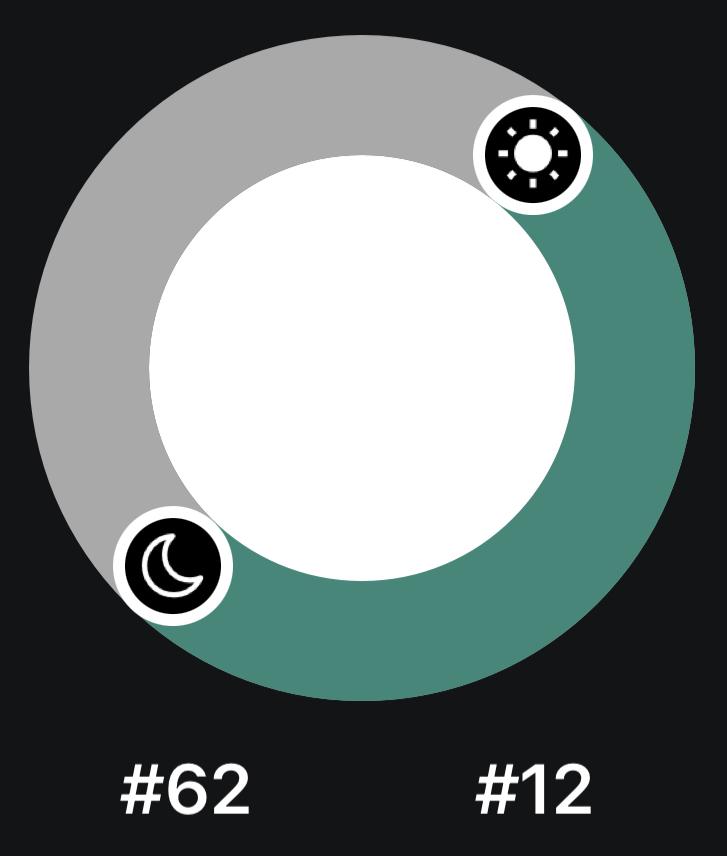

 www.b4x.com
ASRangeRoundSlider
www.b4x.com
ASRangeRoundSlider
Author: Alexander Stolte
Version: 1.04


Still, it was a very big challenge, since I've never done anything with circles before.
I spend a lot of time in creating views, like this and to create a high quality view cost a lot of time. If you want to support me and further views, then you can do it here by Paypal or with a coffee.
[B4X] AS RangeSlider + AS Clock = Sleep Schedule Picker
This is a short Example of what is possible with this 2 views. I spend a lot of time in creating views, like this and to create a high quality view cost a lot of time. If you want to support me and further views, then you can do it here by Paypal or with a coffee. :)...
Author: Alexander Stolte
Version: 1.04
- ASRangeRoundSlider
- Events:
- ValueChanged (Value1 As Int, Value2 As Int)
- Fields:
- mBase As B4XView
- Tag As Object
- Functions:
- Class_Globals As String
- DesignerCreateView (Base As Object, Lbl As Label, Props As Map) As String
Base type must be Object - Draw As String
Draws the view new - FontToBitmap (text As String, IsMaterialIcons As Boolean, FontSize As Float, color As Int) As B4XBitmap
FontAwesome To Bitmap
Unlike an older "TextToBitmap" sub that you can find in the forum, this code vertically centers the icon. It can also be used in B4J and B4i (only need to change the font line). Sub Activity_Create(FirstTime As Boolean) 'usage example Activity.AddMenuItem3("Android", "Test"... www.b4x.com
www.b4x.com
- getCurrentOverScrollMultiplier1 As Int
- getCurrentOverScrollMultiplier2 As Int
- getInnerCircleColor As Int
Gets or sets the Inner Circle Color - getMaxValue As Int
- getMinValue As Int
- getOverScrollMultiplier As Int
- getReachedColor As Int
Gets or sets the Reached Color - getStrokeWidth As Int
Gets or sets the Stroke Width - getThumb1View As B4XView
- getThumb2View As B4XView
- getThumbBorderColor As Int
Gets or sets the Thumb Border Color - getThumbIcon1 As B4XBitmap
Gets or sets the Thumb Icon 1 - getThumbIcon2 As B4XBitmap
Gets or sets the Thumb Icon 2 - getThumbInnerColor As Int
Gets or sets the Thumb Inner Color - getUnreachedColor As Int
Gets or sets the Unreached Color - getValue1 As Int
- getValue2 As Int
- Initialize (Callback As Object, EventName As String) As String
- IsInitialized As Boolean
Tests whether the object has been initialized. - setCurrentOverScrollMultiplier1 (CurrentMultiplier As Int) As String
Gets or sets the current scroll multiplier
This value adjusts internally when the "OverScrollMultiplier" is greater than 1
Default: 1 on start , Minimum: 1 Maximum: OverScrollMultiplier - setCurrentOverScrollMultiplier2 (CurrentMultiplier As Int) As String
Gets or sets the current scroll multiplier
This value adjusts internally when the "OverScrollMultiplier" is greater than 1
Default: 1 on start , Minimum: 1 Maximum: OverScrollMultiplier - setInnerCircleColor (Color As Int) As String
- setMaxValue (Value As Int) As String
- setMinValue (Value As Int) As String
- setOverScrollMultiplier (Multiplier As Int) As String
The value multiplies the max value when you have scrolled over step by step
Default: 1 - Minimum: 1 - setReachedColor (Color As Int) As String
- setStrokeWidth (Width As Int) As String
- setThumbBorderColor (Color As Int) As String
- setThumbIcon1 (Icon As B4XBitmap) As String
- setThumbIcon2 (Icon As B4XBitmap) As String
- setThumbInnerColor (Color As Int) As String
- setUnreachedColor (Color As Int) As String
- setValue1 (v As Int) As String
Gets or sets the value 1 - setValue2 (v As Int) As String
Gets or sets the value 2
- Properties:
- CurrentOverScrollMultiplier1 As Int
Gets or sets the current scroll multiplier
This value adjusts internally when the "OverScrollMultiplier" is greater than 1
Default: 1 on start , Minimum: 1 Maximum: OverScrollMultiplier - CurrentOverScrollMultiplier2 As Int
Gets or sets the current scroll multiplier
This value adjusts internally when the "OverScrollMultiplier" is greater than 1
Default: 1 on start , Minimum: 1 Maximum: OverScrollMultiplier - InnerCircleColor As Int
Gets or sets the Inner Circle Color - MaxValue As Int
- MinValue As Int
- OverScrollMultiplier As Int
The value multiplies the max value when you have scrolled over step by step
Default: 1 - Minimum: 1 - ReachedColor As Int
Gets or sets the Reached Color - StrokeWidth As Int
Gets or sets the Stroke Width - Thumb1View As B4XView [read only]
- Thumb2View As B4XView [read only]
- ThumbBorderColor As Int
Gets or sets the Thumb Border Color - ThumbIcon1 As B4XBitmap
Gets or sets the Thumb Icon 1 - ThumbIcon2 As B4XBitmap
Gets or sets the Thumb Icon 2 - ThumbInnerColor As Int
Gets or sets the Thumb Inner Color - UnreachedColor As Int
Gets or sets the Unreached Color - Value1 As Int
Gets or sets the value 1 - Value2 As Int
Gets or sets the value 2
- CurrentOverScrollMultiplier1 As Int
- Events:
- 1.00
- Release
- 1.01
- Add an icon gap
- The connection between 2 points is now better calculated
- The button that is pressed is moved to the foreground and does not disappear when you hover over the other button
- Removed RollOver Property
- 1.02
- Add get and set MinValue
- Add get and set MaxValue
- 1.03 (read more about this update)
- Add OverScrollMultiplier - The value multiplies the max value when you have scrolled over step by step
- Add get and set CurrentOverScrollMultiplier1 - This value adjusts internally when the "OverScrollMultiplier" is greater than 1
- Default: 1 on start , Minimum: 1 Maximum: OverScrollMultiplier
- Add get and set CurrentOverScrollMultiplier2 - This value adjusts internally when the "OverScrollMultiplier" is greater than 1
- Default: 1 on start , Minimum: 1 Maximum: OverScrollMultiplier
- 1.04
- B4A BugFix
- 1.05
- BugFix - Value1 and Value2 were connected in the wrong direction
- Add get and set Steps - In how many steps does the slider move
- Default: 1
- Add Designer Property HapticFeedback
- Default: False
- 1.06
- Add Event TouchDown
- Add Event TouchUp
Attachments
Last edited:
