Edit: Better to use CLVExpandable class: https://www.b4x.com/android/forum/t...g-or-collapsing-xcustomlistview-items.106148/
Compatible with B4A, B4J and B4i.

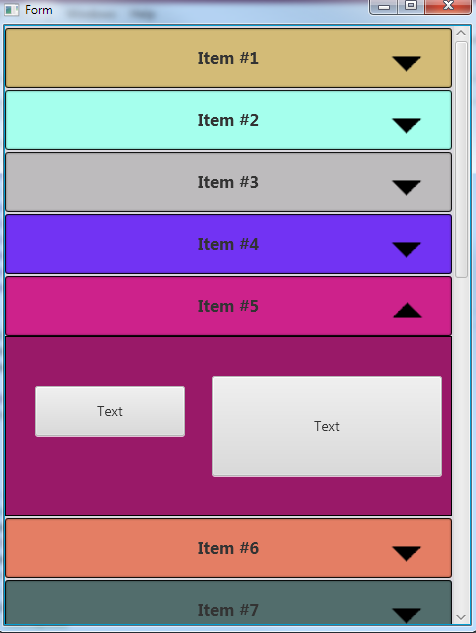
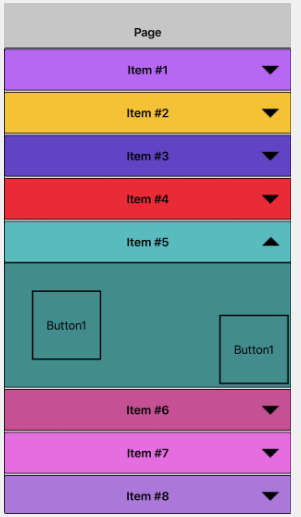
This example uses a slightly modified version of xCustomListView to create an expandable list.
Each item in the list is made of two panels. One for the title with the arrow and the other is the expanded panel.
Note that the expanded items height can be different for different items.
Dependencies:
B4A: XUI, StringUtils, JavaObject
B4J: XUI, JavaObject
B4i: XUI
Tips:
- The order of items in the Item layout is important. pnlTitle should be the first item and the ImageView should be the second child:
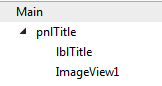
- The latest version is included in the B4A project. It is based on xCustomListView v1.65.
The first line in the class:
The class is compatible with all three platforms.
Compatible with B4A, B4J and B4i.
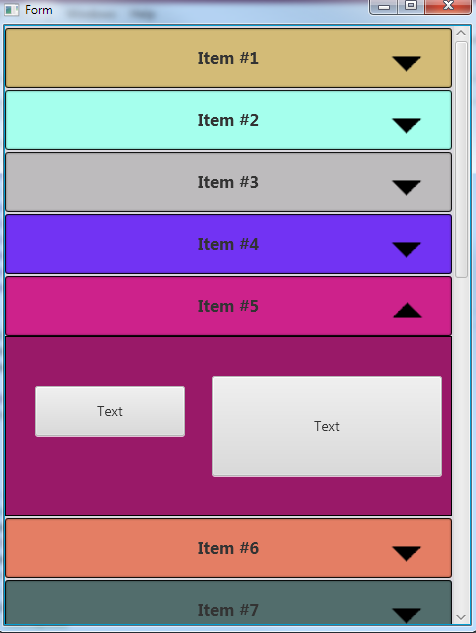
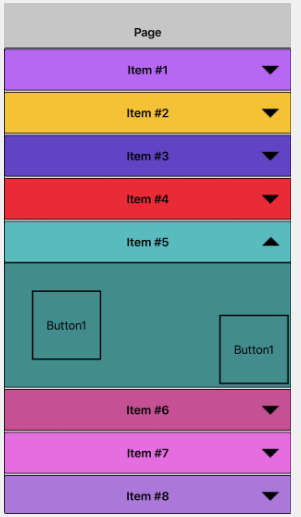
This example uses a slightly modified version of xCustomListView to create an expandable list.
Each item in the list is made of two panels. One for the title with the arrow and the other is the expanded panel.
Note that the expanded items height can be different for different items.
Dependencies:
B4A: XUI, StringUtils, JavaObject
B4J: XUI, JavaObject
B4i: XUI
Tips:
- The order of items in the Item layout is important. pnlTitle should be the first item and the ImageView should be the second child:
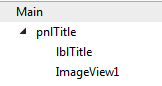
- The latest version is included in the B4A project. It is based on xCustomListView v1.65.
The first line in the class:
B4X:
'xCustomListView v1.65 - modified version to support expandable itemsThe class is compatible with all three platforms.
Last edited:
