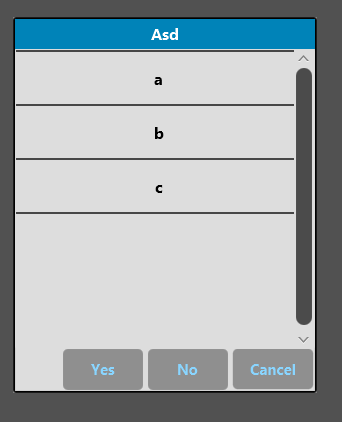Good Morning,
How can i change the color of the whole Dialog?
I found everything exept the list color itself.
Thanks
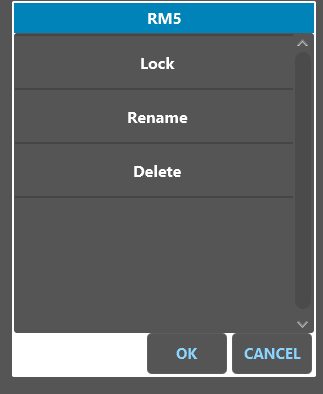
How can i change the color of the whole Dialog?
I found everything exept the list color itself.
Thanks