This library adds a view that displays images loaded from local or from the internet (by entering only the url) and arranges them in a grid.
The clicked image is displayed in double size. The basic size of each cell can be established
sd_gridimage
Author:
Version: 0.04
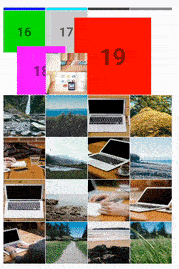
The clicked image is displayed in double size. The basic size of each cell can be established
sd_gridimage
Author:
Version: 0.04
- GridImage
- Events:
- LongClick (ID As String, Open As Boolean)
- Select (ID As String, Open As Boolean)
- Fields:
- KeepAspectRatio As Boolean
- mBase As B4XView
- MovTime As Int
Animation duration - Tag As Object
- Functions:
- AddImage (ID As String, bmp As B4XBitmap)
- AddUrlImage (ID As String, url As String)
- Clear
- DesignerCreateView (Base As Object, Lbl As Label, Props As Map)
Base type must be Object - GetID (Position As Int) As String
- GetImageID (ID As String) As B4XBitmap
Returns the image associated with the ID - GetOpenID As String
Returns the ID of the image that is stretched, null if all are closed - Initialize (Callback As Object, EventName As String)
- Invalidate
- Properties:
- ImageWidth As Int
Height/Width image - Size As Int [read only]
Number of images
- ImageWidth As Int
- Events:
Attachments
Last edited:
