This new view allows you to have an ordered and distributed list of images (left) and their name, description and info (right)
Or you can view the images in grid (if the screen size allows it, otherwise in column) where there will be related images with the name just below
There is an add button and a close button that makes the visit invisible (mBase.Visible = False so to speak)
Note: In the asset file you must always put the empty.png file. The file can be found in the examples
NOTE: You can use this library for personal and commercial use. Include it in your projects.. Attention, even if it is a B4XLib library, it is not allowed to decompress it, modify it, change its name or redistribute it without the permission of the author
SD_ShopListView
Author: Star-Dust
Version: 0.13
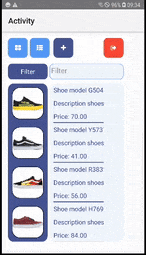
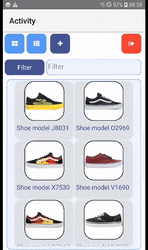
Or you can view the images in grid (if the screen size allows it, otherwise in column) where there will be related images with the name just below
There is an add button and a close button that makes the visit invisible (mBase.Visible = False so to speak)
Note: In the asset file you must always put the empty.png file. The file can be found in the examples
NOTE: You can use this library for personal and commercial use. Include it in your projects.. Attention, even if it is a B4XLib library, it is not allowed to decompress it, modify it, change its name or redistribute it without the permission of the author
SD_ShopListView
Author: Star-Dust
Version: 0.13
- ShopListView
- Events:
- Add
- Clicked (Pos As Int, ID As String)
- Fields:
- Animated As Boolean
- mBase As B4XView
- Tag As Object
- Functions:
- AddItem (ID As String, Image As B4XBitmap, Name As String, Description As String, Info As String)
Add Item - with Image - AddItemAsync (ID As String, FileName As String, Name As String, Description As String, Info As String)
Add Item - with local file image - AddItemNoImage (ID As String, Name As String, Description As String, Info As String)
Add Item - Without image - The image can be set later asynchronously - AddToParent (MainPane As B4XView, Left As Int, Top As Int, Width As Int, Height As Int)
- Base_Resize (Width As Double, Height As Double)
- BringToFront
- DesignerCreateView (Base As Object, Lbl As Label, Props As Map)
Base type must be Object - GetBase As B4XView
- GetDescription (ID As String) As String
- Getid (position As Int) As String
- GetInfo (ID As String) As String
- GetName (ID As String) As String
- GrayBitmap (bmp As B4XBitmap) As B4XBitmap
- ImageView (EventName As String) As B4XView
- Initialize (Callback As Object, EventName As String)
- Invalidate
- isGrid As Boolean
- RequestFocus
- SendToBack
- SetImage (ID As String, Image As B4XBitmap)
- SetItem (ID As String, NewName As String, NewDescription As String, NewInfo As String)
- SetVisibleAnimated (Duration As Int, Visible As Boolean)
- size As Int
- Snapshot As B4XView
- TurnToGrid
- TurnToList
- AddItem (ID As String, Image As B4XBitmap, Name As String, Description As String, Info As String)
- Properties:
- ButtonAddVisible As Boolean [write only]
- ButtonExitVisible As Boolean [write only]
- ButtonsGridListVisible As Boolean [write only]
- Enable As Boolean
- FilterFont As B4XFont ' Hint Font
- FilterHint As String
- FilterSearchText As String
- FilterVisible As Boolean [write only]
- Height As Int
- Left As Int
- Top As Int
- Visible As Boolean
- Width As Int
- Events:
- xSD_Scroll
- Events:
- ScrollChanged (X As Double, Y As Double)
- ScrollChangedX (X As Double)
- ScrollChangedY (Y As Double)
- Fields:
- PX As Double
- PY As Double
- Functions:
- AddToParent (MainPane As B4XView, Left As Int, Top As Int, Width As Int, Height As Int)
Create from codice - AddView (View As B4XView, Left As Int, Top As Int, Width As Int, Height As Int)
- BringToFront
- ClearAll
- DesignerCreateView (Base As Object, Lbl As Label, Props As Map)
Base type must be Object - FullScroll (Bottom As Boolean)
- GetAllViewsRecursive As List
- GetBase As B4XView
- GetView (Index As Int) As B4XView
- Initialize (Callback As Object, EventName As String)
- IsInitialized As Boolean
- LoadLayout (LayoutFile As String)
- NativeObject As Object
- NumberOfViews As Int
- Parent As B4XView
- RemoveAllViews
- RemoveViewFromParent
- RequestFocus
- SendToBack
- SetBitmap (bmp As B4XBitmap)
- SetColorAndBorder (Backgroundcolor As Int, BorderWidth As Int, BorderColor As Int, BorderCornerRadius As Int)
- SetColorAnimated (Duration As Int, FromColor As Int, ToColor As Int)
- SetLayoutAnimated (Duration As Int, Left As Int, Top As Int, Width As Int, Height As Int)
- SetPanelBitmap (bmp As B4XBitmap)
- SetRotationAnimated (Duration As Int, Degree As Int)
- SetVisibleAnimated (Duration As Int, Visible As Boolean)
- Snapshot As B4XView
- AddToParent (MainPane As B4XView, Left As Int, Top As Int, Width As Int, Height As Int)
- Properties:
- Color As Int
- Enable As Boolean
- Height As Int
- HorizontalBar As Boolean
- Left As Int
- Panel As B4XView [read only]
- PanelHeight As Int
- PanelWidth As Int
- PositionX As Double
- PositionY As Double
- Tag As Object
- Top As Int
- VerticalBar As Boolean
- Visible As Boolean
- Width As Int
- Events:
Attachments
Last edited:
