Why when I use B4XLoadingIndicator it gets stuck when I query SQLite, or even I run a For i = 1 To 10000
ProgressDialogShow("Progress") does not crash.
Is there any way to improve the B4XLoadingIndicator code so that it doesn't crash?
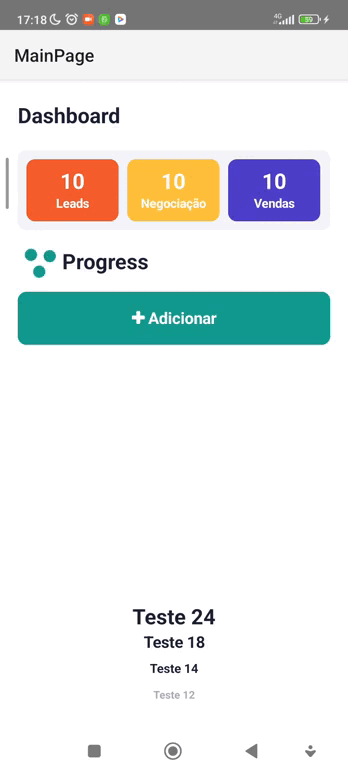
ProgressDialogShow("Progress") does not crash.
Is there any way to improve the B4XLoadingIndicator code so that it doesn't crash?
B4X:
Sub Class_Globals
Private Root As B4XView
Private xui As XUI
Private lb_processando As B4XView
Private li_processando As B4XLoadingIndicator
End Sub
Public Sub Initialize
' B4XPages.GetManager.LogEvents = True
End Sub
Private Sub B4XPage_Created (Root1 As B4XView)
Root = Root1
Root.LoadLayout("MainPage")
li_processando.Show
End Sub
Private Sub lb_adicionar_Click
ProgressDialogShow2("Progress", False)
Sleep(100)
For i = 1 To 10000
lb_processando.Text = $"Progress ${i}"$
Next
ProgressDialogHide
End Sub