Ola
2010-05-09 Update
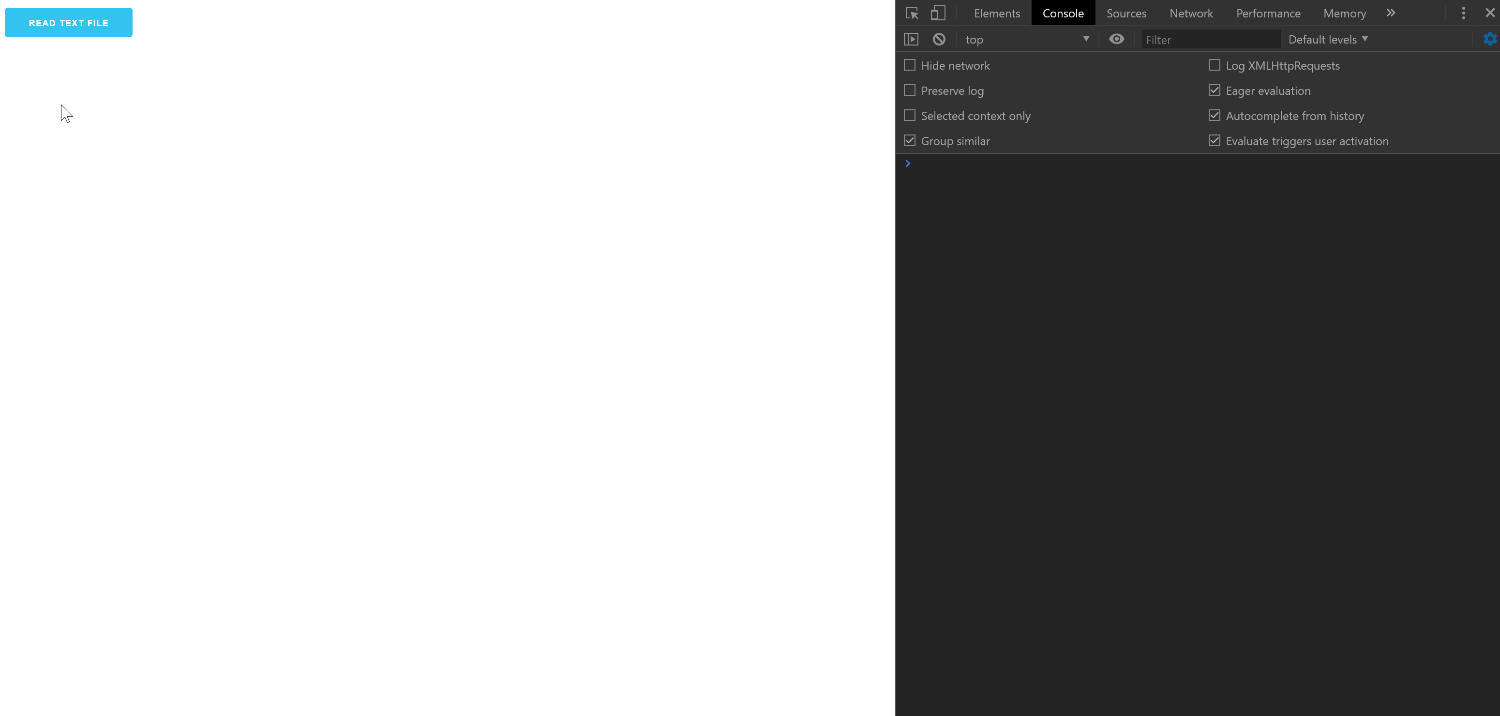
A Skeleton based demo is attached.
I was checking the BANanoPromise example code as I needed a way to get a text file contents without having to upload to the server and the process it.
So I extracted some portions of that code out and saved them in a class. Here is the class code:
To use this one needs a file input control and trap the change event. I think we know how that can be done.
Here is how I have used it, my class name where the above code is saved is called vm, a banano library compilation.
We have created a skeleton based layout and then we add our invisible file selector here.
Define class in process globals
Add our invisible component
When a button is clicked, activate the file select
Then trap the file selector change event and read the contents of the file
2010-05-09 Update
A Skeleton based demo is attached.
I was checking the BANanoPromise example code as I needed a way to get a text file contents without having to upload to the server and the process it.
So I extracted some portions of that code out and saved them in a class. Here is the class code:
B4X:
public Sub readAsText(fr As String) As BANanoPromise
Dim promise As BANanoPromise 'ignore
' calling a single upload
promise.CallSub(Me, "ReadFileAsText", Array(fr))
Return promise
End Sub
private Sub ReadFileAsText(FileToRead As Object)
' make a filereader
Dim FileReader As BANanoObject
FileReader.Initialize2("FileReader", Null)
' attach the file (to get the name later)
FileReader.SetField("file", FileToRead)
' make a callback for the onload event
' an onload of a FileReader requires a 'event' param
Dim event As Map
FileReader.SetField("onload", BANano.CallBack(Me, "OnLoad", Array(event)))
FileReader.SetField("onerror", BANano.CallBack(Me, "OnError", Array(event)))
' start reading the DataURL
FileReader.RunMethod("readAsText", FileToRead)
End Sub
private Sub OnLoad(event As Map) As String 'ignore
' getting our file again (set in UploadFileAndGetDataURL)
Dim FileReader As BANanoObject = event.Get("target")
Dim UploadedFile As BANanoObject = FileReader.GetField("file")
' return to the then of the UploadFileAndGetDataURL
BANano.ReturnThen(CreateMap("name": UploadedFile.GetField("name"), "result": FileReader.Getfield("result")))
End Sub
private Sub OnError(event As Map) As String 'ignore
Dim FileReader As BANanoObject = event.Get("target")
Dim UploadedFile As BANanoObject = FileReader.GetField("file")
Dim Abort As Boolean = False
' uncomment this if you want to abort the whole operatio
' Abort = true
' FileReader.RunMethod("abort", Null)
BANano.ReturnElse(CreateMap("name": UploadedFile.GetField("name"), "result": FileReader.GetField("error"), "abort": Abort))
End SubTo use this one needs a file input control and trap the change event. I think we know how that can be done.
Here is how I have used it, my class name where the above code is saved is called vm, a banano library compilation.
We have created a skeleton based layout and then we add our invisible file selector here.
Define class in process globals
B4X:
Private bf As BANanoFilesAdd our invisible component
B4X:
bf.Initialize.AddFileSelect(Me, "body", "fuconnect")When a button is clicked, activate the file select
B4X:
Sub btnReadText_Click (event As BANanoEvent)
bf.ShowFileSelect("fuconnect")
End SubThen trap the file selector change event and read the contents of the file
B4X:
Sub fuconnect_change(e As BANanoEvent)
Dim fileList As List = bf.GetFileListFromTarget(e)
'no file is selected
If fileList.size = 0 Then Return
'only process 1 file
Dim fr As String = fileList.get(0)
'
Dim Result As Map
Dim promise As BANanoPromise = bf.readAsText(fr)
promise.Then(Result)
'get the json content
Dim txt As String = Result.get("result")
Log(txt)
'
promise.Else(Result)
Dim compError As String = Result.get("result")
Log(compError)
promise.End
'nully file component so we can select same file
bf.Nullify
End SubAttachments
Last edited:
