WYSIWYG Web Builder (https://www.wysiwygwebbuilder.com/) is a cheap Website builder that makes it very easy to make your design. @Alejandro Moyano mentioned it in his post on his history with B4X. This gave me the idea that it could be used to program the logic of such a site using simple B4J code and BANano.
What I did. I'm sure I could expand BANano more to make this process easier. Suggestions are welcome:
1. Build a simple page in the WYSIWYG Web Builder
2. Saved it to HTML
3. For all the images, I replace the paths to "./assets/" in the html because this is where BANano gets its assets
4. Made a new B4J non-UI project
5. copied all the assets to the B4J Files folder and synced (css files, images and the html file WYSIWYG Web Builder generated)
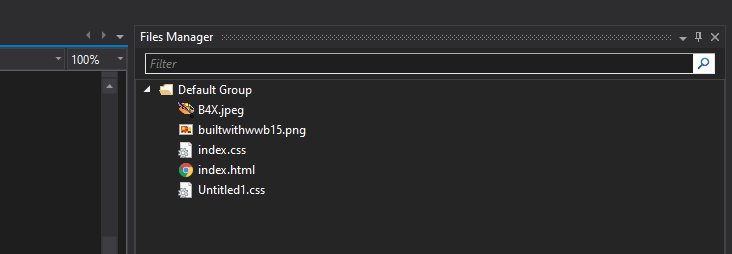
6. Run the project to Transpile the B4J code to Javascript
7. Started a Web Server in Chrome (the Fetch does need a real server as it does not allow CORS calls). I use this because it is very simple for development: https://www.b4x.com/android/forum/threads/banano-tip-running-a-test-server.100180/
8. In the browser, went to http://127.0.0.1:8887 and I got this:
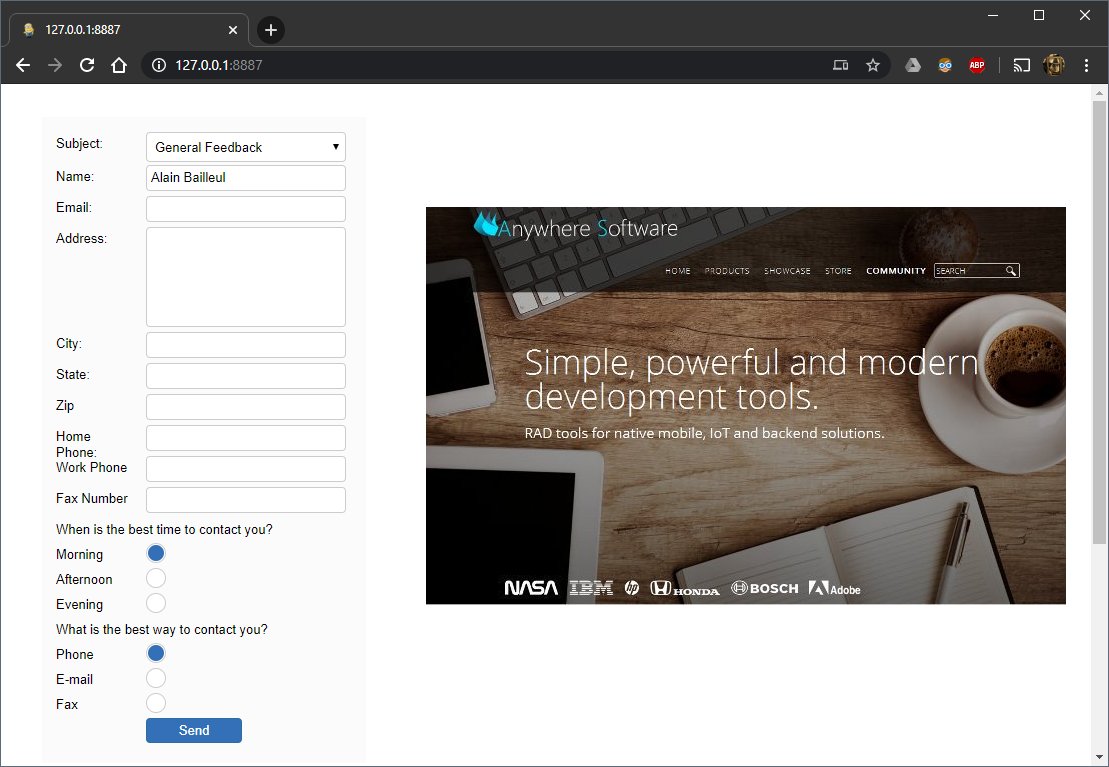
When I click the button, Alain Bailleul was put in the Editbox.
Other Web site builders can be used in the same way, as long as you have things like ids on your tags.
Alwaysbusy
What I did. I'm sure I could expand BANano more to make this process easier. Suggestions are welcome:
1. Build a simple page in the WYSIWYG Web Builder
2. Saved it to HTML
3. For all the images, I replace the paths to "./assets/" in the html because this is where BANano gets its assets
4. Made a new B4J non-UI project
B4X:
'Non-UI application (console / server application)
#Region Project Attributes
#CommandLineArgs:
#MergeLibraries: True
#IgnoreWarnings: 16, 10, 14, 15
#End Region
Sub Process_Globals
Private BANano As BANano 'ignore
' dim some elements we will work with
Private Button1 As BANanoElement
Private Editbox1 As BANanoElement
End Sub
Sub AppStart (Args() As String)
BANano.Initialize("BANano", "BANanoWYSIWYG",1)
BANano.Header.AddCSSFile("index.css")
BANano.Header.AddCSSFile("Untitled1.css")
BANano.Build(File.DirApp)
ExitApplication
End Sub
'Return true to allow the default exceptions handler to handle the uncaught exception.
Sub Application_Error (Error As Exception, StackTrace As String) As Boolean
Return True
End Sub
' HERE STARTS YOUR APP
Sub BANano_Ready()
' get the body element
Dim body As BANanoElement
body.Initialize("#body")
' loading the body from the html file that the WYSIWYG Web Builder generated
Dim init As BANanoFetchOptions
init.Initialize
init.Mode = "no-cors"
Dim response As BANanoFetchResponse
Dim Text As String
' fetch it with a promise
Dim getHTML As BANanoFetch
getHTML.Initialize("./assets/index.html", init)
getHTML.Then(response)
' got the response, now get the content
Return response.Text 'ignore
getHTML.Then(Text) 'ignore
' got the content, extract the body part and add it to the body tag
body.SetHTML(ExtractBodyPart(Text))
' get the Button1 and the Editbox1 (id = case sensitive)
Button1.Initialize("#Button1")
Editbox1.Initialize("#Editbox1")
' add a click event to the button
Button1.On("click", Me, "HandleButton1")
getHTML.end
End Sub
public Sub HandleButton1(event As BANanoEvent)
' set the text value of the Editbox to something
Editbox1.SetValue("Alain Bailleul")
End Sub
' helper method to extract the body part of the html
public Sub ExtractBodyPart(html As String) As String
Dim bodyBegin As Int = html.IndexOf("<body>")
html = html.SubString(bodyBegin + 6)
Dim bodyEnd As Int = html.IndexOf("</body>")
html = html.SubString2(0,bodyEnd)
Return html
End Sub5. copied all the assets to the B4J Files folder and synced (css files, images and the html file WYSIWYG Web Builder generated)
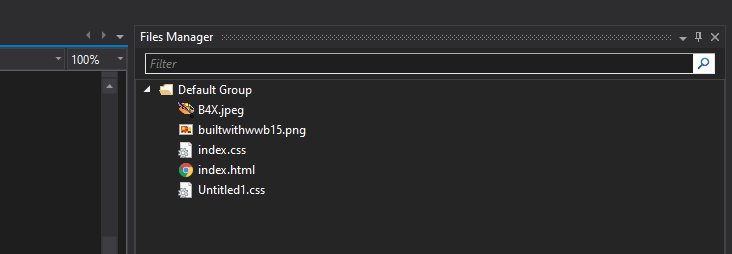
6. Run the project to Transpile the B4J code to Javascript
7. Started a Web Server in Chrome (the Fetch does need a real server as it does not allow CORS calls). I use this because it is very simple for development: https://www.b4x.com/android/forum/threads/banano-tip-running-a-test-server.100180/
8. In the browser, went to http://127.0.0.1:8887 and I got this:
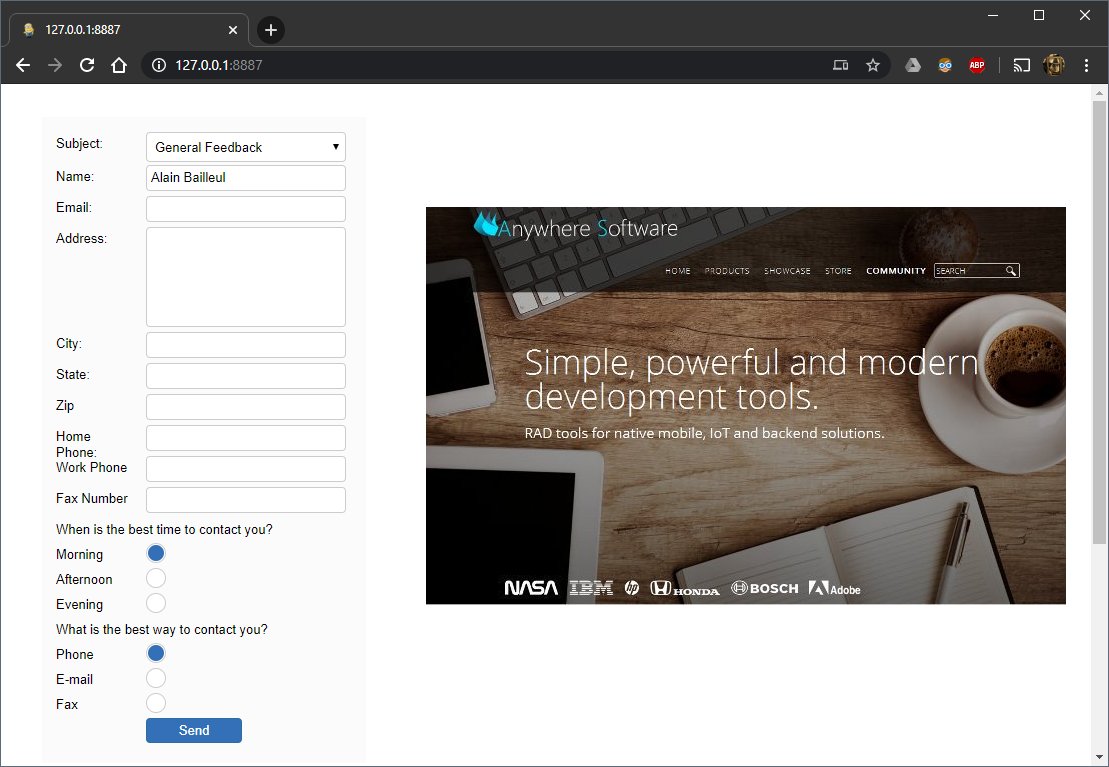
When I click the button, Alain Bailleul was put in the Editbox.
Other Web site builders can be used in the same way, as long as you have things like ids on your tags.
Alwaysbusy
Attachments
Last edited:
