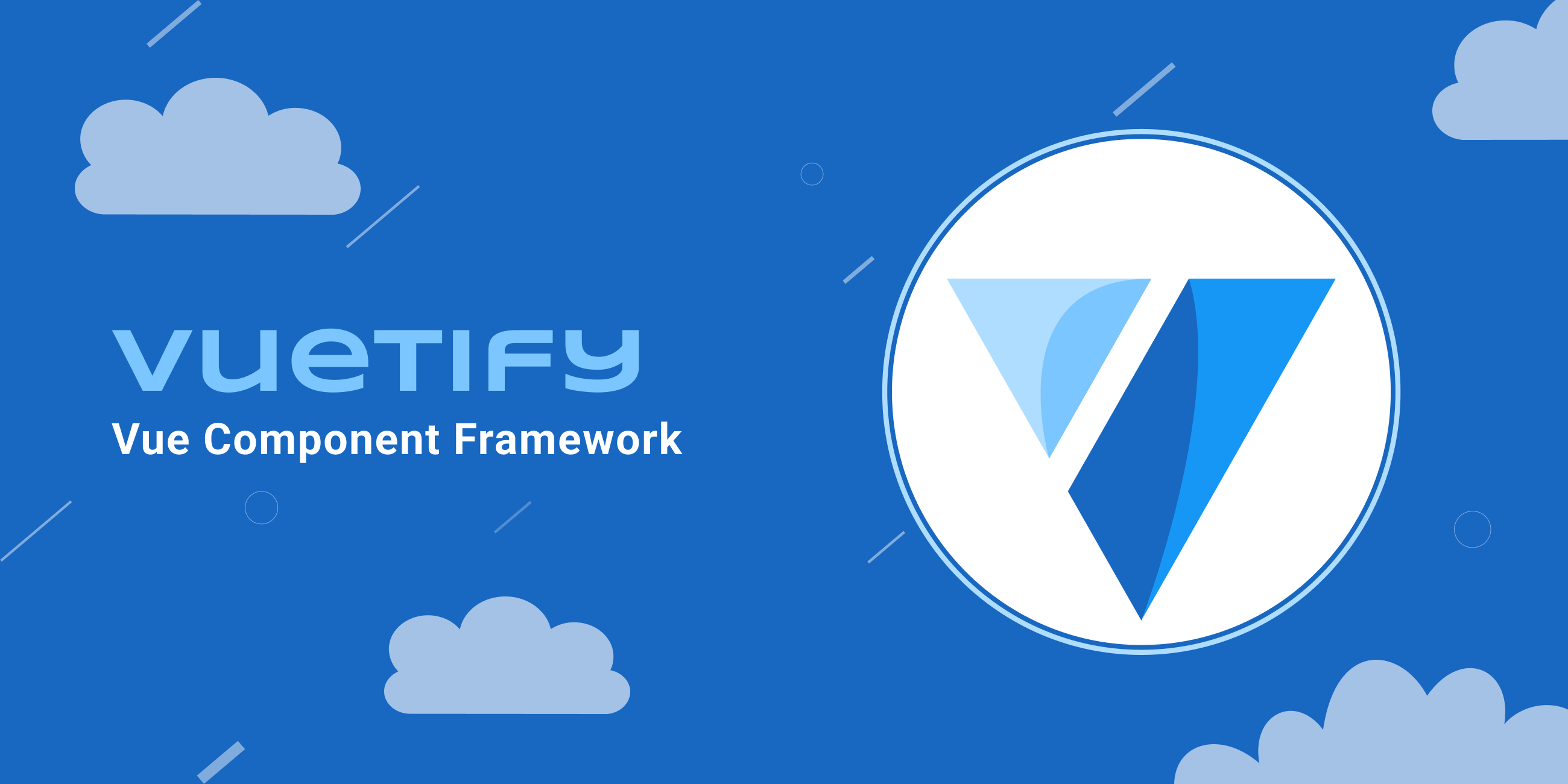Hi there
As a start to anyone interested in BANanoVuetifyAD3 and its webapp/website development eco-system, creating powerful webapps / websites, I greatly recommend the kitchen sink.
So you can head over to netlify and explore what has been done so far using the BVAD3 library. https://magenta-vacherin-2f7e6b.netlify.app/#/
You will find...

Use the VNavigationDrawer on the left to navigate and check what happens on each of the sections.
To be continued...
As a start to anyone interested in BANanoVuetifyAD3 and its webapp/website development eco-system, creating powerful webapps / websites, I greatly recommend the kitchen sink.
So you can head over to netlify and explore what has been done so far using the BVAD3 library. https://magenta-vacherin-2f7e6b.netlify.app/#/
You will find...
Use the VNavigationDrawer on the left to navigate and check what happens on each of the sections.
To be continued...