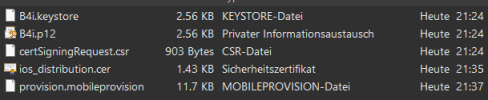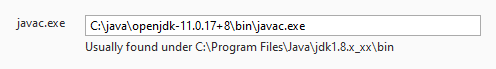B4i Version: 8.10
Parsing code. (0.00s)
Building folders structure. (0.01s)
Compiling code. (0.00s)
Building designer app. (0.01s)
Building Xcode project. (0.11s)
Preparing project for builder. (0.19s)
Project size: 0.23 MB
Sending data to remote compiler. Error
Out: Command line invocation:
/Applications/Xcode.app/Contents/Developer/usr/bin/xcodebuild -configuration Release PRODUCT_NAME=B4i-Bridge CONFIGURATION_BUILD_DIR=/Users/administrator/Documents/UploadedProjects/<user id>/Payload "CODE_SIGN_IDENTITY=iPhone Distribution: XXXXXXXXXXXXXX (XXXXXXXXXX)" "OTHER_CODE_SIGN_FLAGS=--keychain <user id>" PROVISIONING_PROFILE=XXXXXXXXXXXXXXXXXXXXXXXXXXXXXXXXXXXX -arch arm64
User defaults from command line:
IDEPackageSupportUseBuiltinSCM = YES
Build settings from command line:
ARCHS = arm64
CODE_SIGN_IDENTITY = iPhone Distribution: XXXXXXXXXXXXXX (XXXXXXXXXX)
CONFIGURATION_BUILD_DIR = /Users/administrator/Documents/UploadedProjects/<user id>/Payload
OTHER_CODE_SIGN_FLAGS = --keychain <user id>
PRODUCT_NAME = B4i-Bridge
PROVISIONING_PROFILE = XXXXXXXXXXXXXXXXXXXXXXXXXXXXXXXXXXXXX
note: Using codesigning identity override: iPhone Distribution: XXXXXXXXXXXXXX (XXXXXXXXXX)
Computing target dependency graph and provisioning inputs
Create build description
Build description signature: XXXXXXXXXXXXXXXXXXXXXXXXXXXXXXXX
Build description path: /Users/administrator/Documents/UploadedProjects/<user id>/build/XCBuildData/08c5f24a5dfac2cc4b20bc45d14926e3-desc.xcbuild
warning: Building targets in manual order is deprecated - check "Parallelize build for command-line builds" in the project editor, or set DISABLE_MANUAL_TARGET_ORDER_BUILD_WARNING in any of the targets in the current build to suppress this warning
/Users/administrator/Documents/UploadedProjects/<user id>/B4iProject.xcodeproj: warning: The iOS deployment target 'IPHONEOS_DEPLOYMENT_TARGET' is set to 8.0, but the range of supported deployment target versions is 11.0 to 16.2.99. (in target 'B4iProject' from project 'B4iProject')
/Users/administrator/Documents/UploadedProjects/<user id>/B4iProject.xcodeproj: error: Missing private key for signing certificate. Failed to locate the private key matching certificate "iPhone Distribution: XXXXXXXXXXXXXX (XXXXXXXXXX)" in the keychain. To sign with this signing certificate, install its private key in your keychain. If you don't have the private key, select a different signing certificate for CODE_SIGN_IDENTITY in the build settings editor. (in target 'B4iProject' from project 'B4iProject')
Error: ** BUILD FAILED **