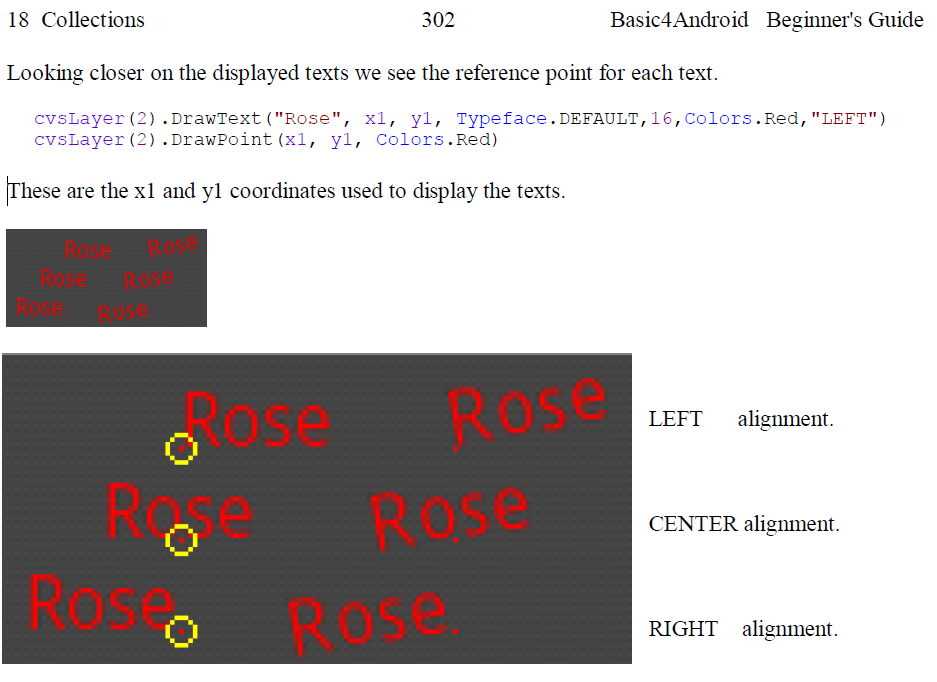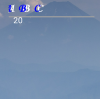Dim Font As Typeface
Dim Canvas As Canvas
Dim imgCC As Bitmap
Font = Typeface.LoadFromAssets("CORSIVA.ttf")
imgCC.InitializeMutable(146dip,26dip)
Canvas.Initialize2(imgCC)
Canvas.DrawText("A", 0, 26, Font, 18, Colors.White, "LEFT")
Canvas.DrawText("B", 73, 26, Font, 18, Colors.White, "LEFT")
Canvas.DrawText("C", 146, 26, Font, 18, Colors.White, "LEFT")
Canvas.DrawText("A", 0, 26, Font, 18, Colors.Blue, "CENTER")
Canvas.DrawText("B", 73, 26, Font, 18, Colors.Blue, "CENTER")
Canvas.DrawText("C", 146, 26, Font, 18, Colors.Blue, "CENTER")
End If