I've put together a simple Flappy Bird clone using the accelerated surface library. It's nothing complicated but was a good exercise for me to play around with making a simple game. I've included the source code for you all to play with if you like. I believe Flappy Bird is the pong of this generation for programmers, it serves as a good example of something you should try to learnt o program to teahc you the basics of setting up a game scene, tracking score, reading and writing a highscore to a file, accepting user input and updating the scene quickly to give smooth graphics.
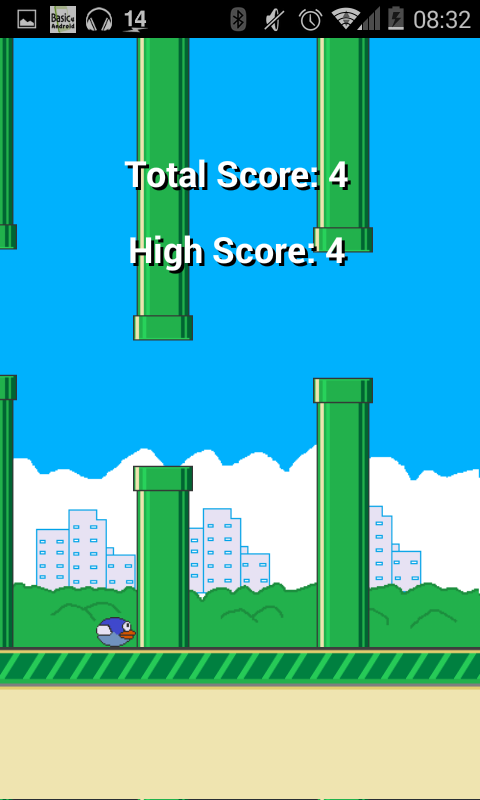
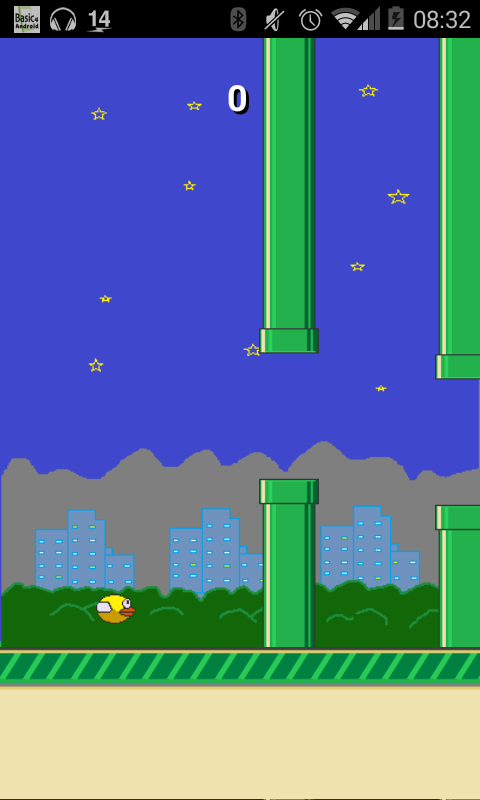
I want to say a big thanks to Informatix for his help with handling the scaling issues I ran into with this to support different screen sizes.
I want to say a big thanks to Informatix for his help with handling the scaling issues I ran into with this to support different screen sizes.
