ControlsFX is a large open source library that extends JavaFX: http://fxexperience.com/controlsfx/features/
It requires Java 8.
jControlsFX is a wrapper for a few controls from this library. It is not yet complete.
The library code will be open as well.
The following controls are currently supported:
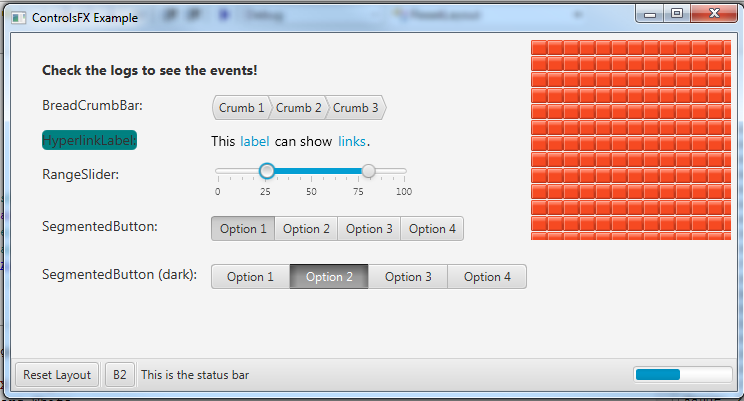
Please download this library from this thread: https://www.b4x.com/android/forum/threads/controlsfx-library.50700/
It requires Java 8.
jControlsFX is a wrapper for a few controls from this library. It is not yet complete.
The library code will be open as well.
The following controls are currently supported:
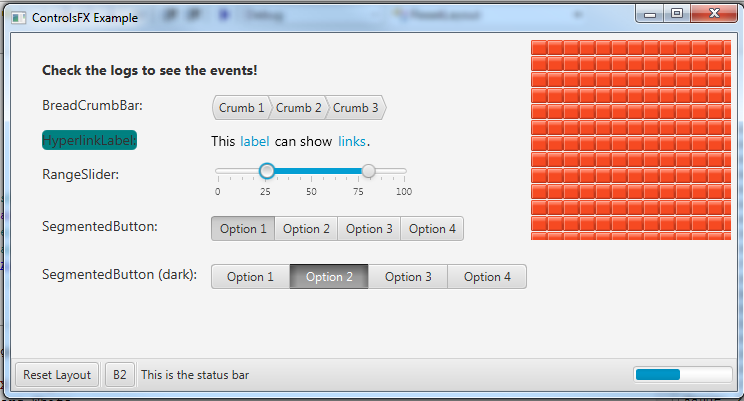
Please download this library from this thread: https://www.b4x.com/android/forum/threads/controlsfx-library.50700/
Last edited:
